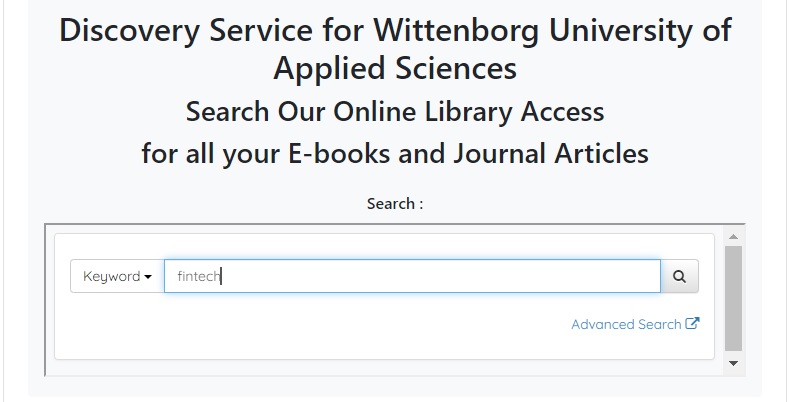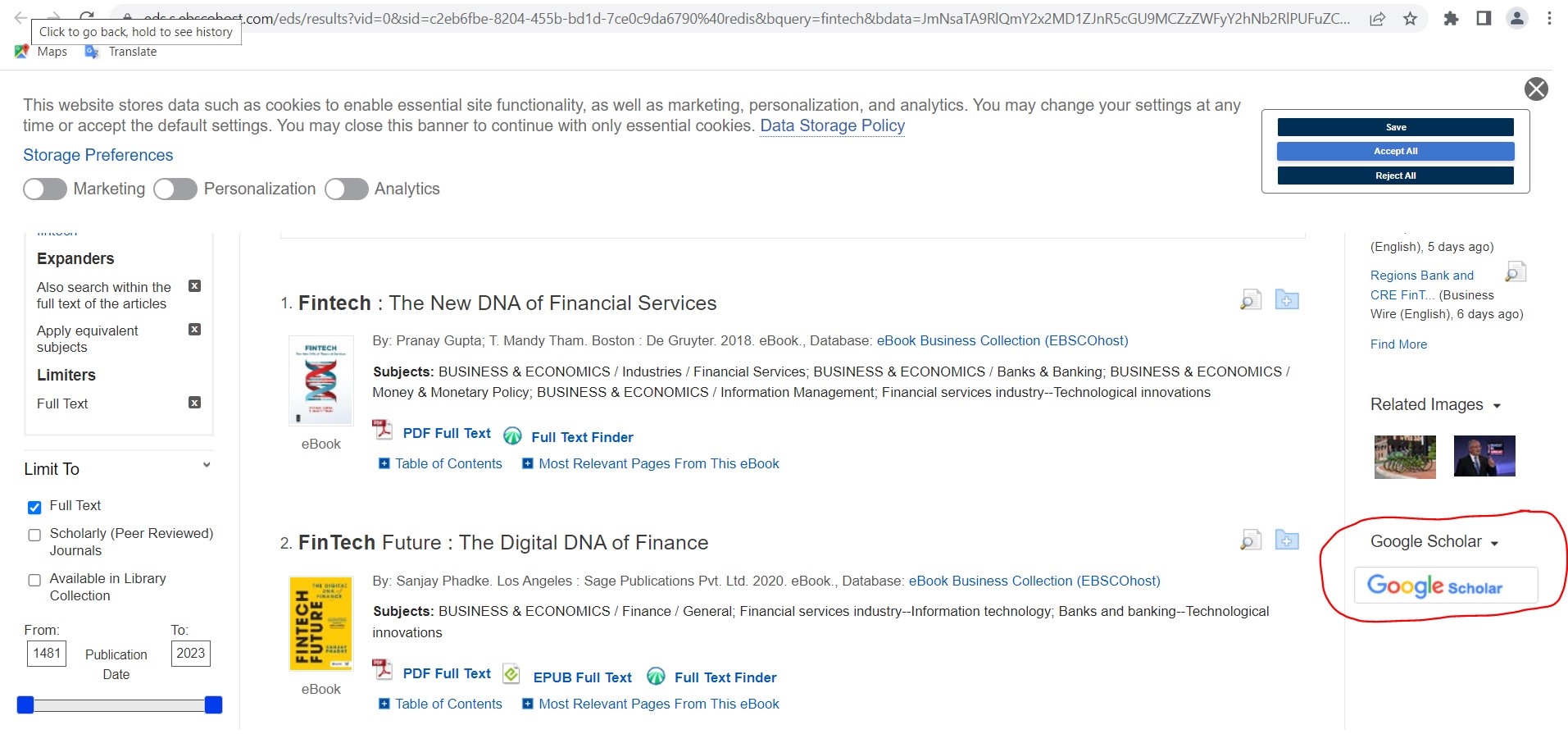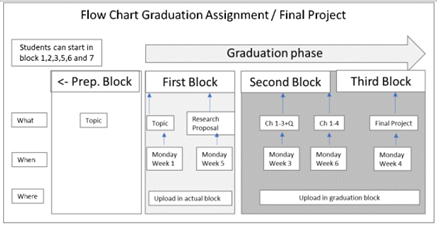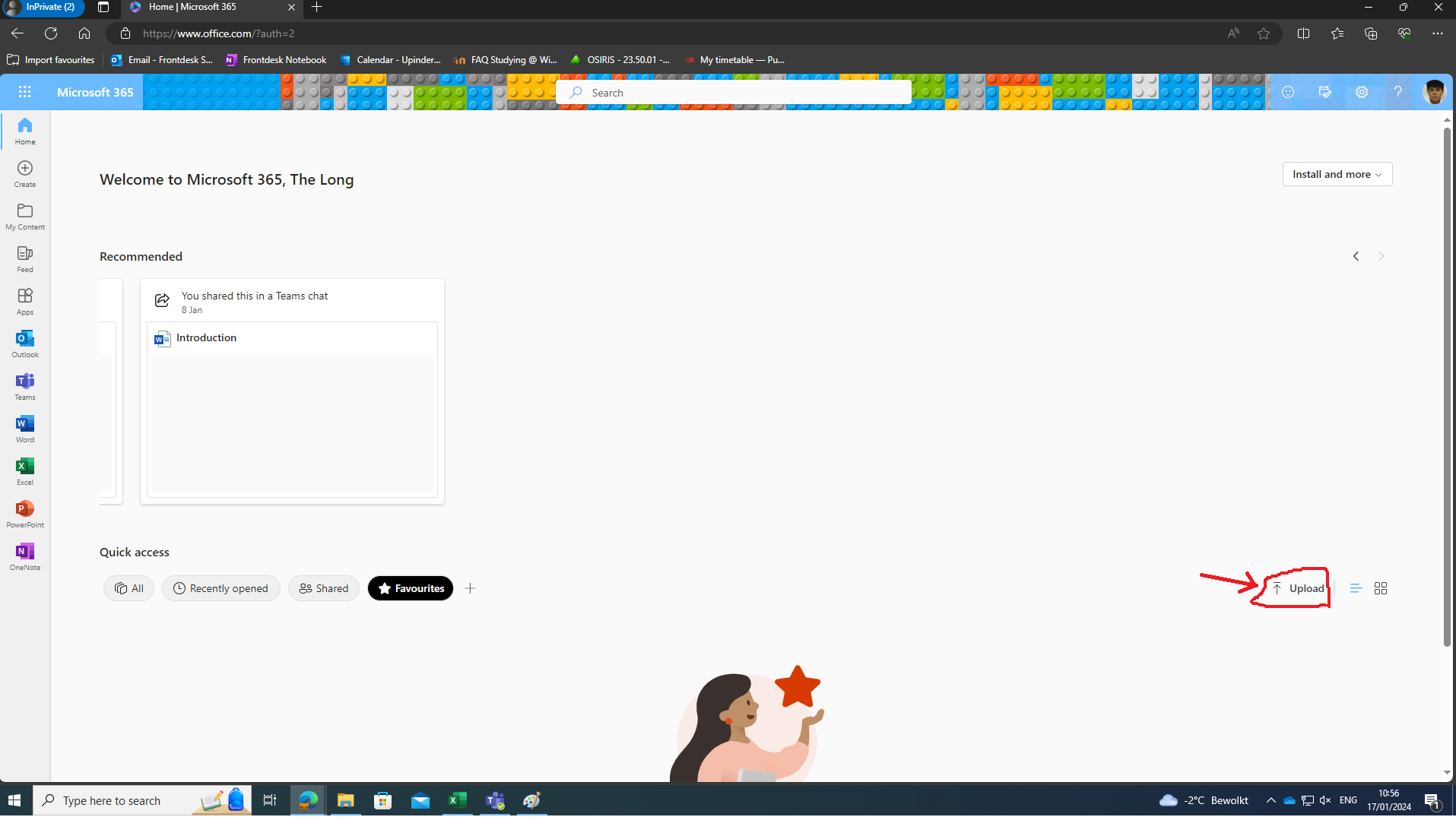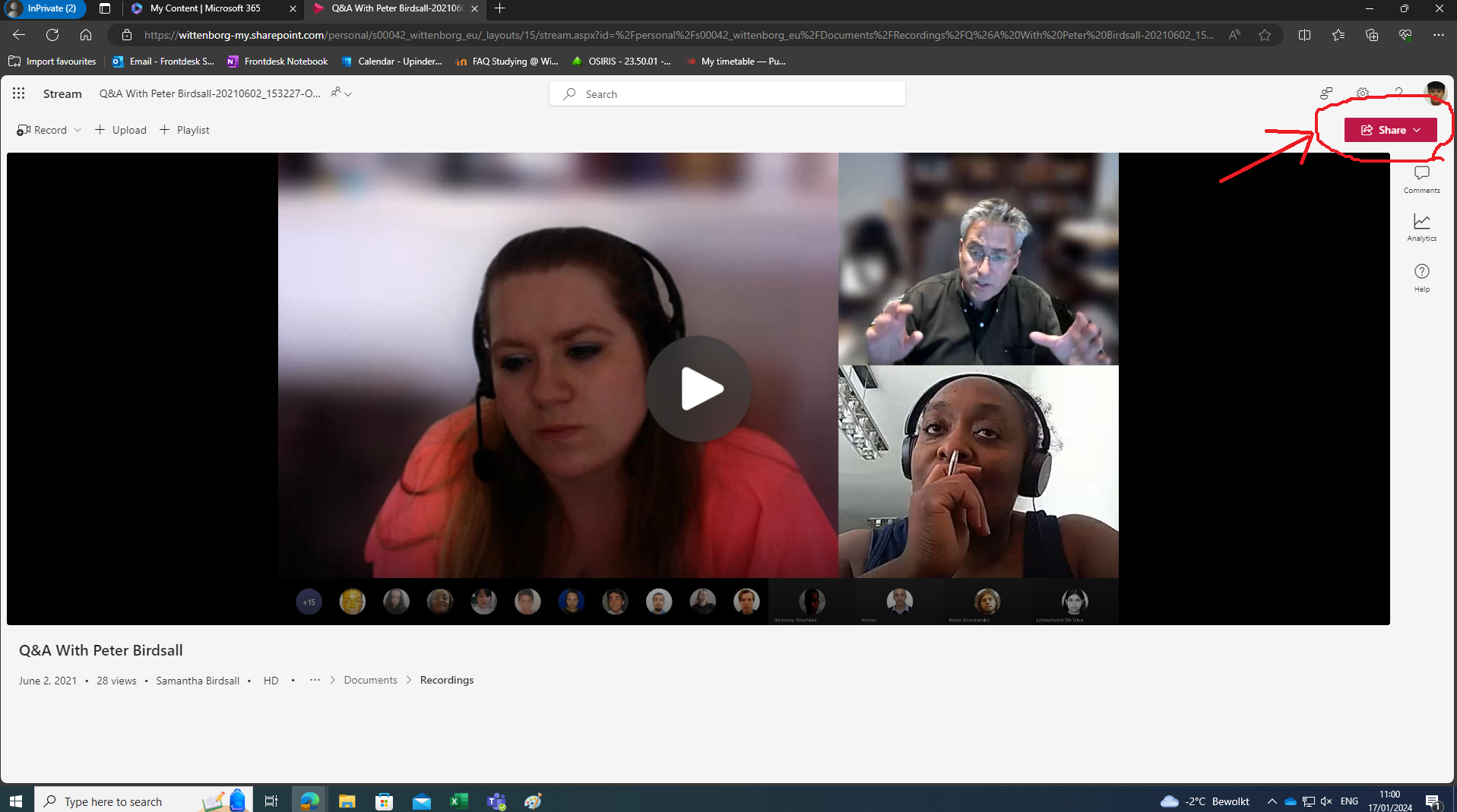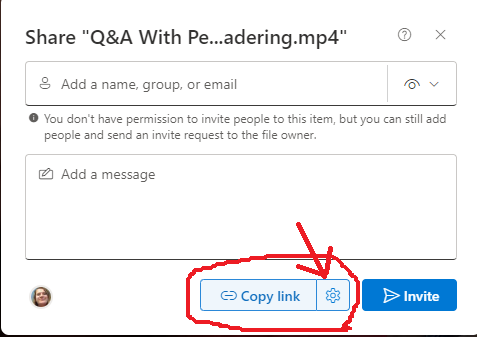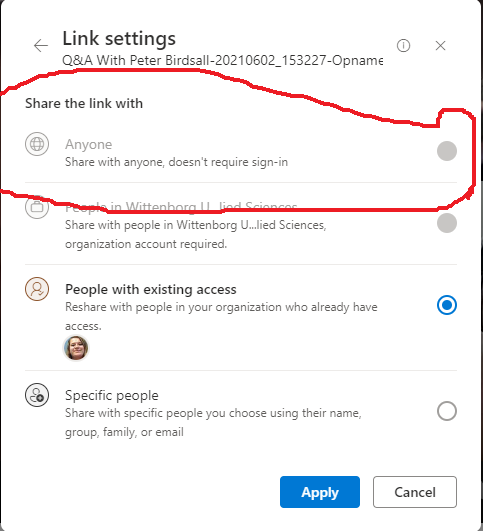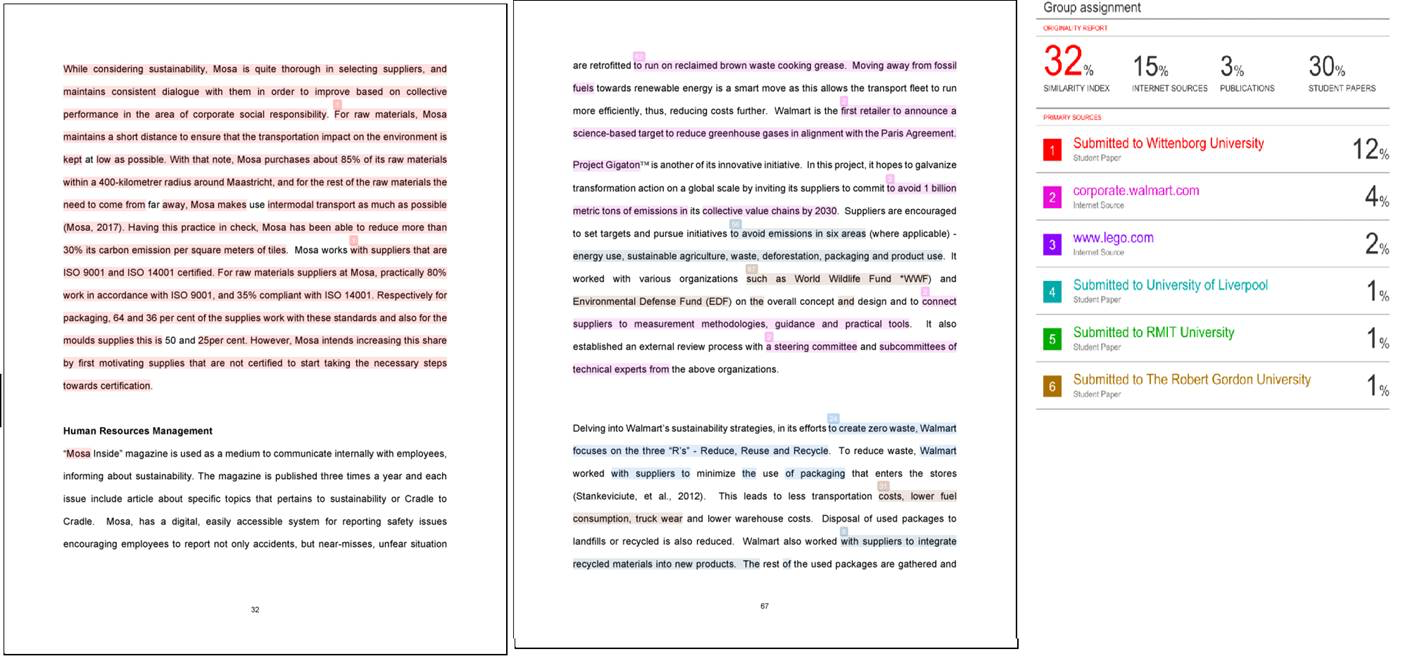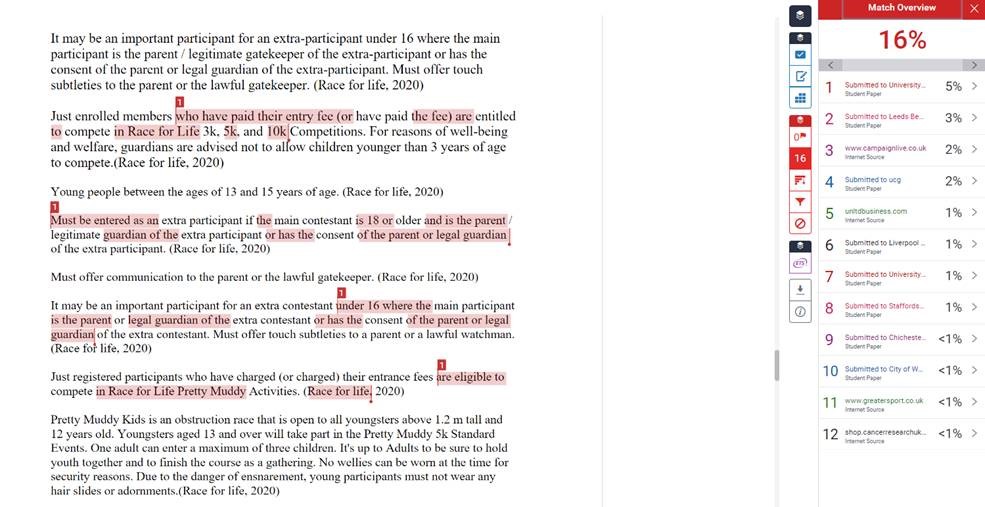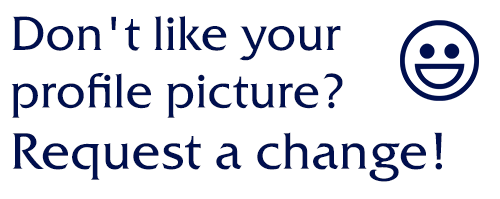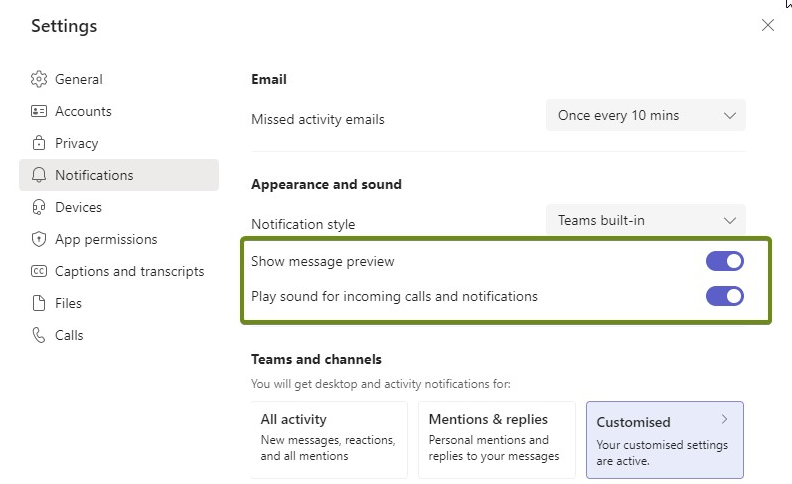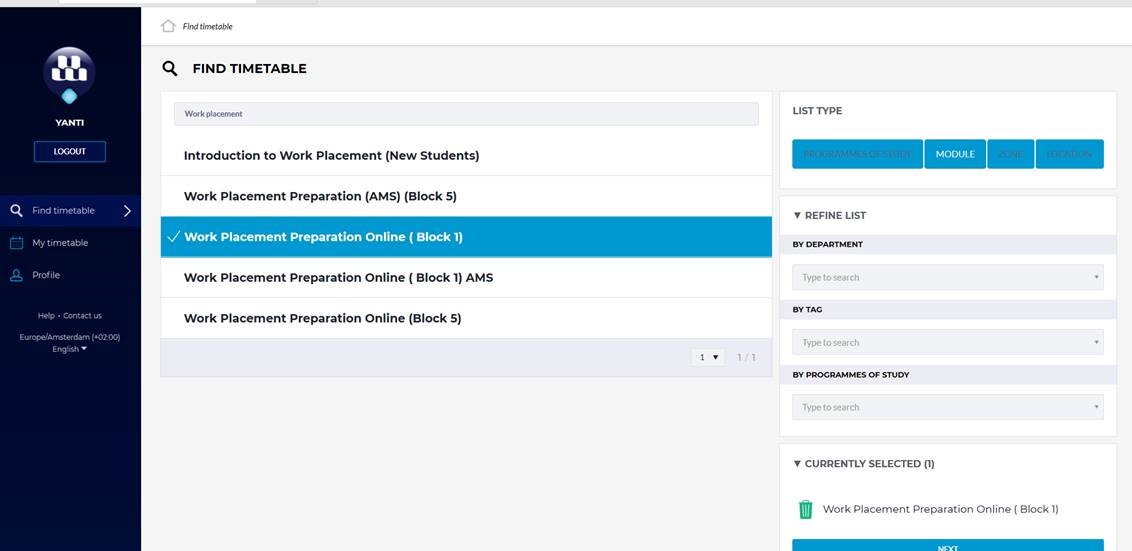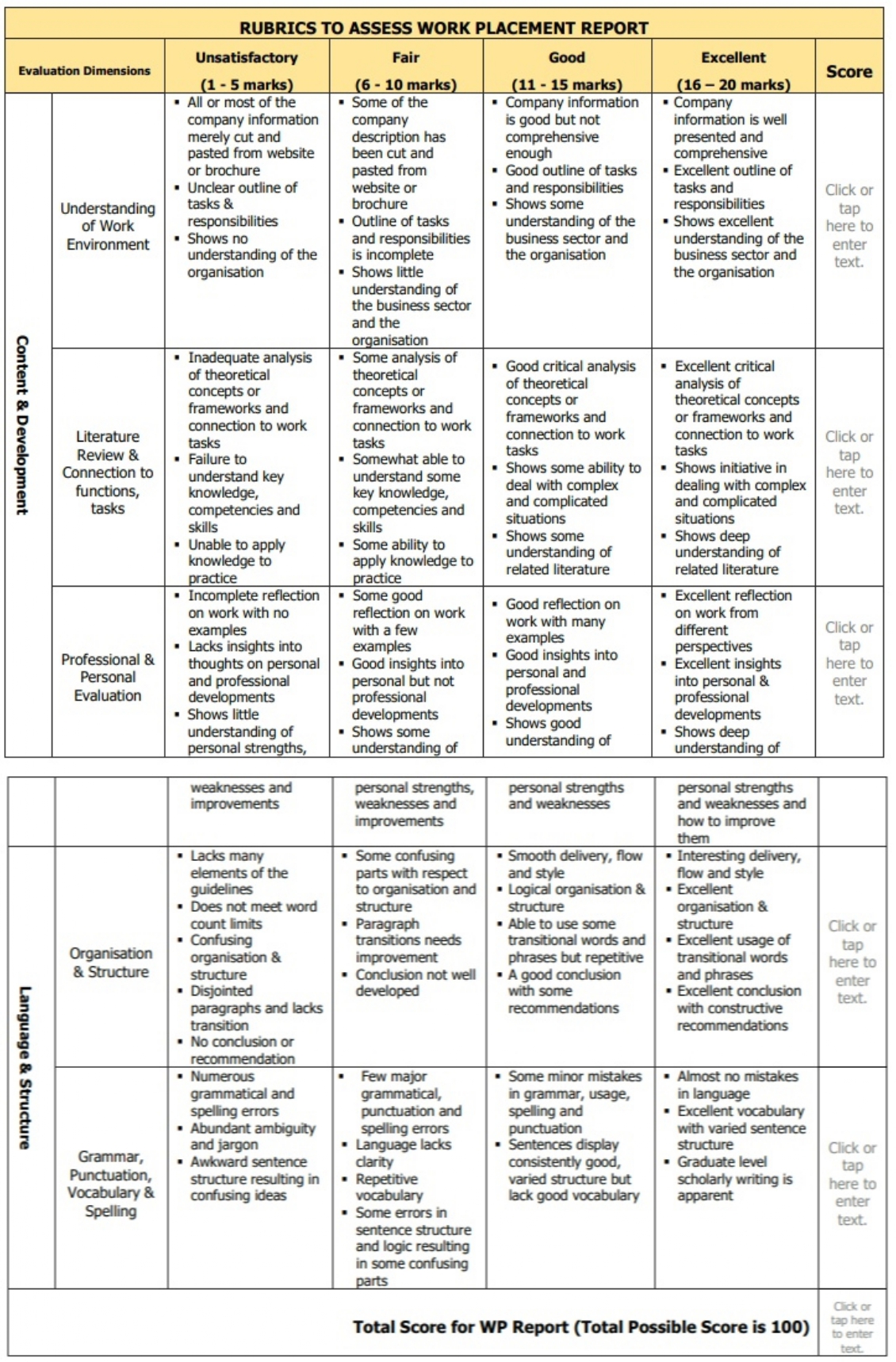FAQ Studying @ Wittenborg
Special | A | B | C | D | E | F | G | H | I | J | K | L | M | N | O | P | Q | R | S | T | U | V | W | X | Y | Z |
A |
|---|
Question: (Last edited: Tuesday, 4 April 2023, 2:15 PM)Academic Calendar: How can I find the academic year calendar? | ||||
|---|---|---|---|---|
| Answer: All Academic year calendars are accessible via the link https://www.wittenborg.eu/downloads.htm. You will find it under the section ‘WUAS Year Planning’ You can also access it in the section 'Student Resources - General Information for all Students' on Wittenborg-online
| ||||
Question: (Last edited: Monday, 27 September 2021, 4:09 PM)Academic Supervisor: When/How can I request for an Academic Supervisor? | ||||
|---|---|---|---|---|
| Answer: One of the fundamental purposes of the Graduation Assignment/Final Project is to ensure students carry out original applied research in a field that is related to their specialisation. This is done with the guidance of an academic supervisor, who is appointed in the final phase of a bachelor's degree programme, or from the first semester of the master's degree programme. Academic supervisors are always members of the academic staff at WUAS, appointed by the Graduation and Examination Board (GEB). Academic supervisors will be allocated according to various criteria including their familiarity with the proposed topic, their knowledge of the relevant methodologies, their experience in conducting and supervising applied research projects and their workloads. You can request an Academic Supervisor when you meet the following pre-requisites:
To request an Academic Supervisor, please complete the Online Academic Supervisor Request Form via the links below. You will receive a confirmation email approximately between 3-7 working days after submitting the form completely. Once an Academic Supervisor is assigned to you, please make contact with your Academic Supervisor by making an appointment using the Microsoft Office Calendar. Bachelor Students: Academic Supervisor Request Form (Rene Rijnders, the Head of Academic Supervisor, Bachelor Programme) Master students: Academic Supervisor Request Form (Dadi Chen, the Head of Academic Supervisor, Master Programme) | ||||
Question: (Last edited: Friday, 14 January 2022, 3:14 PM)Account Access: Why can't I access my online student account? | ||||
|---|---|---|---|---|
| Answer:
Please note that we have activated Multi-Factor Authentication (MFA) on all Wittenborg accounts. You have to login via text on your phone or Authenticator app. Please refer to the attached document on how to activate your MFA. There are other possible reasons why you cannot access your account, besides the MFA activation. The 3 most common reasons are as follows:
Sometimes there are technical issues with your account. Please contact ict@wittenborg.eu or Helpdesk to assist you further. If any question remains, students can contact the front desk for support. This can be done either via an email to frontdesk@wittenborg.eu or by phone: (088) 6672688. Source: A Password is not enough...we are starting to implement multi-factor authentication (sharepoint.com) | ||||
Question: (Last edited: Tuesday, 4 April 2023, 3:14 PM)Additional Modules: How can I register for additional modules other than my own specialisation? | ||||
|---|---|---|---|---|
| Answer: You can register for modules other than your own specialisation, by following the same procedures as when you enrol for your own module; i.e. you need the enrolment key and to go to the respective areas. If you have trouble enrolling, please send a request to Helpdesk in order to get things sorted. | ||||
Question: (Last edited: Tuesday, 4 April 2023, 3:23 PM)Apeldoorn Campus: How can I find the Wittenborg location in Apeldoorn? | ||||
|---|---|---|---|---|
| Answer: Wittenborg University of Applied Sciences has its main campus in Apeldoorn, which consists of two separate buildings within walking distance from one another. Both locations share a central telephone number +31 (0)88 6672 688. Both Wittenborg campuses are conveniently accessible by public transport and are just 3-4 minutes walking distance from the Apeldoorn train and bus station.
The Brinklaan building The Brinklaan building is just across the road from the Amaliapark and is accessible via foot, car, bike and public transport. The building is only a 15-minute stroll from Apeldoorn Central Train Station. It is recognisable by the large blue "Wittenborg University of Applied Sciences" sign on the front of the building. The Spoorstraat building The Spoorstraat building is located on the north side of the Apeldoorn Central Train Station and is about 3 minutes' walking distance. It can be recognised by the Wittenborg flags and the Wittenborg logo at the top of the building. You can find some practical information guide from the link here. | ||||
Question: (Last edited: Wednesday, 9 February 2022, 11:54 AM)Assignment Deadline: When is the deadline to submit my Type 2 Exams? What happens if I miss a deadline to upload an assignment on Turnitin? | ||||
|---|---|---|---|---|
| Answer:
The deadlines to upload assignments are clearly shown in the Module Guide, the Online Module course area and in the Turnitin submission page. The upload area is visible to everyone who is enrolled at the online module area of the course. Please take note that the responsibility of checking the assignment submission deadline lies on the student. So always check the Module Online Area. You also need to consider the difference in the time zone that you are located in (for those who are not physically present in the Netherlands). Rules and regulations regarding deadlines to upload assignments at Turnitin are clearly indicated in the EEG guide of Wittenborg (Part 5 - General Assessment Policy). Should you face any technical issues, you need to contact Helpdesk at least 30 minutes before the deadline with the assignment and screenshot(s) of the exact technical issue. Requests put after the deadline will not be attended to. If you miss the deadline to upload an assignment on Turnitin, you will have to wait for the next retake opportunity. Retakes can only be done when a student has attempted the normal exam (1st attempt).Note:You are highly advised not to upload your assignment in the last minute. Source: EEG Part 5 - General Assessment Policy | ||||
Question: (Last edited: Friday, 14 January 2022, 3:13 PM)Assignment Submission: When can I submit my assignment? | ||||
|---|---|---|---|---|
| Answer:
The window period to upload assignments is open at least two weeks in advance of the due date. Avoid uploading your assignment at the last minute. Make sure to upload the assignment a day earlier to avoid complications such as technical glitches, lost internet connection, system overload etc. Submitting your assignment early also helps you to view your Similarity Index Report and ensure that the similarity index is below the 20% limit set by Wittenborg (Refer to EEG for more details). This allows you time to amend your assignment if necessary.
In case of technical issues, contact Helpdesk at least 30 minutes before the deadline, with the name of the module and screenshot(s) of the exact technical issue. Request put after the deadline will not be attended to.
Source: EEG Part 5 - General Assessment Policy
| ||||
Question: (Last edited: Friday, 14 January 2022, 3:12 PM)Assignment Submission: Will I get an extension in assignment submissions if the quality of Internet in my home country is poor? | ||||
|---|---|---|---|---|
| Answer:
There is no extension of deadline for submitting assignments online. It is the student's responsibility to submit the assignment on time. Many problems can surface at the last minute, such as technical glitches, failed internet connection, system or software failure etc. It is better to upload your assignment one or two days before the deadline, so that in case you encounter technical problems, you have sufficient time to find alternative ways to submit your assignment. If the internet connection in your area is weak or unstable, it is best to find a library or a computer shop as an alternative. If you are still not able to solve your technical issue, please contact Helpdesk at least 30 minutes before the deadline, with the name of the module assignment and screenshot(s) of the exact technical issue. Request put after the deadline will not be attended to. | ||||
Question: (Last edited: Friday, 26 August 2022, 8:40 PM)Attendance: How do I know if module attendance is compulsory? | ||||
|---|---|---|---|---|
| Answer: From academic year 2022-2023 (starting Monday, 29 August 2022), there is 75% obligatory class attendance for all modules for all programmes. Students will NOT be allowed to take the exams if they do not obtain 75% class attendance. You can refer to the EEG Part 5: General Assessment Policy for more information. | ||||
B |
|---|
Question: (Last edited: Tuesday, 4 April 2023, 3:32 PM)Bank Account: How to open a private Dutch bank account? | |||
|---|---|---|---|
| Answer: Before you go to open your bank account, you need to choose which bank suits your needs or principles. You should also take into account that most banks charge a yearly fee for having an account with them. Most banks have packages specifically for students or young people. You can ask about this while setting up your account. Biggest banks in the NetherlandsTo open a private bank account in the Netherlands you will need to either make an appointment online, or simply walk into your nearest branch with all of your details. To open a bank account in the Netherlands you will need the following:
| |||
Question: (Last edited: Tuesday, 8 September 2020, 10:51 PM)Bank Accounts: What is an IBAN? | ||||
|---|---|---|---|---|
| Answer: IBAN stands for International Bank Account Number and is a number attached to all accounts in the EU countries. It is made up of a unique code that identifies the country in which the account is opened, the account holder's bank and the account number. The IBAN helps to make the process of cross-border payments easier and faster. The bank assigns an IBAN to your account. You need to use the IBAN when sending interbank transfers or wiring money from one bank account to another, especially across international borders. The structure of the IBAN is as follows: The country code NL / 2-digit control number / 4 letters that identify the bank / 10 digits, which consist of the current account number supplemented with zeros. Example of a Dutch IBAN: NL73 INGB 123 456 78 00 | ||||
Question: (Last edited: Wednesday, 19 February 2025, 10:53 AM)Bank Statement: what are the requirements? | |||
|---|---|---|---|
| Answer: What are bank statement requirements if: - I am a new student applying for a visa; - I am a new student who transferred from another type of EU-Residence Permit (RP). (e.g. transfer from other EU countries to the Netherlands, from another university within the Netherlands, from a zoekjaar RP to a student RP, etc.) A signed and stamped bank statement on headed paper with a minimum amount of EUR € 13,500 (must be dated after we inform you that we have received your payment) is required. For visa reasons, you will need to make sure that the deposit is free from restrictions or conditions; therefore, a statement such as “the account owner can withdraw the full amount in this bank account at any time” should be included in this letter. If the account type is either savings or current, then the above said clause should not be mentioned in the bank statement. The account will be in your or in your sponsor’s name. If the latter, here is the extra required information and documents:
For the company sponsor, we need proof that the sponsor is authorised to grant the amount to the student - the proof can be obtained from the bank itself/local Chamber of Commerce (1.17). For Dutch sponsors also, these documents should be filled out respectively, along with the other required documents. Please check this site for more information: https://ind.nl/en/pages/sufficient-means-of-support-as-a-student.aspx. Kindly note that the balance outstanding payment always must be added on top of the bank statement required amount. Additionally, a Payment Plan is also should be made for that balance outstanding payment with the Finance/Registry Department before issuing a bank statement. What are bank statement requirements if: - I am a current student requesting the RP extension. Please provide us with a copy of your or your sponsor's bank statement, which shows you have, or your sponsor has enough money to support your education. The balance must show in your or your sponsor's bank account at least (no. of months X EUR 1,125) = EUR XXX. Your bank statement must be dated at least one day after your last payment to us. (How to know how many months are needed? Count from the RP expiry date till the last day of your expected graduation block. Please always round it up to full months. General Year Planning is available https://www.wittenborg.eu/downloads.htm.)
| |||
Question: (Last edited: Tuesday, 8 September 2020, 10:54 PM)Before Arrival: What should I pack before travelling to the Netherlands? | ||||
|---|---|---|---|---|
| Answer: Documents Students should bring the following documents in hand luggage:
Clothes The Netherlands is a country with a pleasant, temperate maritime climate. Daytime temperatures vary from 3°C-37°F in the winter and 19°C-66°F in the summer. As a result, you will need to pack an assortment of clothes, such as:
Money Please bring enough money in cash to cover the first weeks’ expenses, since it may take a few weeks to open a bank account. Foreign currency can be changed to Euro at Grenswisselkantoren. For information and locations, visit https://www.gwktravelex.nl/en. Electrical equipment
| ||||
Question: (Last edited: Monday, 24 January 2022, 1:20 PM)Booking Appointments: How to book an appointment at Wittenborg? | ||||
|---|---|---|---|---|
| Answer:
If you wish to speak to any of the Wittenborg staff, please invite them for an appointment using the Outlook Calendar. You can find the email addresses of all staff in your Outlook address book. If you want to make an appointment with your process tutor, you need to fill in the form provided to you in your process tutor area. In the attached document you will find a detailed guide. Please note that the meetings with your process tutor are only online and will be held on MS Teams. Source: Course: Student Resources - General Information for all Students |STU001| (wittenborg-online.com) | ||||
Question: (Last edited: Tuesday, 21 September 2021, 3:54 PM)BSN (Social Security Number): Why do I need a BSN? What are the steps for registering for my BSN at the municipality? | ||||
|---|---|---|---|---|
| Answer:
The “Burgerservicenummer” (BSN) is a unique personal number that enables reliable and efficient data exchange between residents, the government and various other organizations. In the Netherlands, you need the BSN for opening a bank account, visiting a doctor, getting health insurance, receiving your salary (if you are working part-time while studying), applying for tax benefits and many other administrative processes. The requirements and process: Whether you are a Dutch citizen or an international, everyone living in the Netherlands is required to be registered at their home address. You need to register (inschrijven) at the town hall in the municipality (gemeente) where you are living. To register your address and get a BSN from the gemeente, you need to make an appointment. If you live in Apeldoorn: the University Front Desk will make the appointment with the Gemeente (City Hall) on your behalf. For the appointment, students should bring the following documents:
If you live in Amsterdam:
The process of registration will take between 20 to 30 minutes. Once you are registered at the municipality, you will receive a document which states your particulars and your BSN. An official welcome letter will be mailed to you at your home address. Take note that you cannot open a bank account unless you have your BSN. So ensure that you have sufficient cash with you when you arrive. | ||||
C |
|---|
Question: (Last edited: Friday, 31 May 2024, 10:01 AM)Calculating GPA from Osiris | ||||
|---|---|---|---|---|
| Answer: To obtain your GPA, you may access it through the student portal. Step 1: Go to OSIRIS Log in to the OSIRIS portal using your credentials.
Step 2: Select "Progress" On the tabs above, select the "Progress" tab. Under that section, go to "Study Progress Overview"
Step 3: Filter Results: Select the option "Only print test results that count".
Step 4: Download the File Download the file containing your grades and course information.
Step 5: Sum the Grades Add all the grades together for the modules that you have passed (grades above 5.5). Ensure you only include each module once, removing any duplicates.
Step 6: Count the Modules Determine how many unique modules you have completed and cleared (passed with a grade above 5.5). Divide the total sum of the grades by the number of unique modules.
Example Calculation Let's assume you have the following grades for your modules:
The GPA would be 7.25. By following these steps, you can accurately calculate your GPA using the grades retrieved from OSIRIS. | ||||
Question: (Last edited: Friday, 20 May 2022, 3:35 PM)Can a student study and graduate with two specialisations at the same time? | |||
|---|---|---|---|
| Answer: Students who are enrolled in a programme with a given specialisation, will earn ONLY one degree with ONE specialisation. Students, who would like to attend and complete additional modules from other specialisations would do it at their own discretion. Students can take as many additional modules as they wish. However, the diploma will only mention one specialisation. All additional modules that the student has completed and passed will be added and will be visible on the transcript only. Students will be able to promote these additional modules to their future employers via the transcript of records. | |||
Question: (Last edited: Thursday, 17 March 2022, 9:43 AM)Can I register myself with my family/friend address to receive my BSN number? | ||||
|---|---|---|---|---|
| Answer: Yes, if you stay at your family/friend's home in the Netherlands, you can register at the same city hall. For this, you must have a written declaration of consent from the person who is living at said address. | ||||
Question: (Last edited: Friday, 26 August 2022, 8:44 PM)Can students participate lessons online? | |||
|---|---|---|---|
| Answer: No lessons are facilitated online from academic year 2022-2023. Wittenborg is an experiential institute, thus, students need to physically interact with each other. The teachers will conduct all lessons in the classrooms and the study materials will be available for students via the online course areas on Wittenborg-Online, as usual. Note that no lessons will be streamed live. At Wittenborg, students signed up for a programme that is planned and offered with lessons, projects, and other educational activities delivered in-campus on full-time basis. Therefore, all students are expected to effectively participate in the classes and fulfil all study requirements. If you have travelled outside the Netherlands for mitigating reasons (e.g medical) please note that you are eligible to request for Leave of absence/study freeze. You can find more information on this in the FAQs. https://www.wittenborg-online.com/mod/glossary/showentry.php?eid=848
| |||
Question: (Last edited: Friday, 19 March 2021, 4:23 PM)Can students use paraphrasing tools/services for assignment development? Is it considered Academic Malpractice? | ||||
|---|---|---|---|---|
| Answer: Online lessons since Pandemic times have changed our habituality. A common challenge faced by all education institutions around the world is the integrity and validity of the online examinations and assessments. Various software, online platforms and individual service providers have established themselves on paraphrasing existing text and ghost writing as business models. Note that these attempts are categorised as “Academic Malpractice” in the Education and Examination Guide (EEG). Turn-it-in has implemented a new algorithm in their latest upgrade. This upgrade has improved the similarity function and the detection of the usage of paraphrasing tools/services amongst many other additional features to support the examiners identify these attempts. We would like to urge all student to avoid using these tools when developing their work as it is important for you all to put the required efforts to ensure you have obtained the required knowledge and skills for each study component. | ||||
Question: (Last edited: Thursday, 13 August 2020, 2:19 PM)Change of Address deadline: I have checked out from student housing. Do I have to register my new address immediately? | ||||
|---|---|---|---|---|
| Answer: 1. If you move within or to the municipality of Apeldoorn, you are legally obliged to inform the city hall. a. Firstly, please send us your new address by writing to frontdesk@wittenborg.eu
b. Secondly, you need to change your address online with your DigiD code. Completing this process is your own responsibility. The following link is the page on the city hall website, which informs how to change your address online. Note: You must inform the municipality of your change of address anywhere between 4 weeks prior to moving and 5 days after moving. The moving date that you provide will be treated as the day on which your address changed. If you inform the municipality more than 5 days after moving, the date on which you inform the municipality will be treated as the moving date. Municipalities can impose a fine of up to €325 if you do not inform them in time of important changes to your personal information. | ||||
Question: (Last edited: Tuesday, 4 April 2023, 3:36 PM)Changing the location to collect the Residence Permit: Can I change my appointment to collect my Residence Permit to a different city? | ||||
|---|---|---|---|---|
| Answer: We highly recommend the students to pick up the residence permit from the IND office as scheduled because changing the location can take a long time and is often not accepted by the IND. Even if accepted, this might delay the completion of your registration requirements. | ||||
Question: (Last edited: Tuesday, 4 April 2023, 3:40 PM)Charging Equipments: How can I charge my laptop or mobile phone once I arrive in the Netherlands? | ||||
|---|---|---|---|---|
| Answer: Travel with a mobile phone, tablet or laptop can be difficult without the right adapter. Make sure you bring a European adapter from home, or buy one at any of the local shops once you arrive in the Netherlands. In the Netherlands the power plugs and sockets are of type C and F. The standard voltage is 230 V and the standard frequency is 50 Hz. Please visit https://www.power-plugs-sockets.com/netherlands-holland/ for more details on using the right power adapter in the Netherlands. | ||||
Question: (Last edited: Friday, 22 May 2020, 11:42 AM)Check Out Notice: Should I give prior notice of my intention to check out? | ||||
|---|---|---|---|---|
| Answer: Yes. Residents must give at least four weeks’ notice in advance to Wittenborg Housing of their intended check-out date and time, so a mutually suitable pre-check-out time can be agreed by both parties. The intended check-out date and time can be on or before the last date of the housing package. | ||||
Question: (Last edited: Tuesday, 16 June 2020, 5:45 PM)Check-in Rules: I have moved into Wittenborg student housing recently. What should I do next? | ||||
|---|---|---|---|---|
| Answer: At check-in, residents are provided with an inventory checklist, the Check-In Form*. Please use this document to report any issues within your apartment and submit it signed to the front office within 3 working days of your arrival. If this document is not submitted, it is taken as confirmation that all items, and dormitory, as set out in the inventory checklist, are present and in good condition. Residents must pay for any damages incurred outside normal ‘wear and tear’. *This list is used again when checking out. The items on the back of the form must be present when checking out. All missing items are to be paid for by the leaving student. The personal items on the list must be removed from the room. | ||||
Question: (Last edited: Friday, 26 August 2022, 8:48 PM)Class Attendance: Whom can I contact if I cannot attend the classes? | ||||
|---|---|---|---|---|
| Answer: If students are sick, or have another serious reason for not attending class, they should contact their module teacher by sending an email directly, with a copy to their process tutor/study advisor. Take note that no lessons will be facilitated online. All students are expected to attend all classes on-campus. Read the EEG Part 5: General Assessment Policy.
| ||||
Question: (Last edited: Tuesday, 4 April 2023, 3:41 PM)Class Cancellations/Changes Notifications: How can I receive notifications about any cancellations/changes in my classes? | ||||
|---|---|---|---|---|
| Answer: You will be notified of any changes in your classes if you activate the notification setting in your time table. Activating the notifications in your timetable will enable you to keep track of changes in the room and time or cancellation of your classes. You will receive a notification via your student email account. To activate the notification, follow the steps below: At your Timetable page,
| ||||
Question: (Last edited: Wednesday, 10 February 2021, 11:57 AM)Contacting Staff - How can I communicate with the Wittenborg teachers and staff? | ||||
|---|---|---|---|---|
| Answer:
You can communicate with Wittenborg teachers and staff via Email, Teams or Phone. Teachers usually provide their email addresses to students during the first lesson, so do take down their email addresses when given. Additionally, you can find email addresses of Wittenborg staff in your Outlook address book. You can also find the teachers/staff by typing their names in Teams and you can directly communicate with them. If you are unsure, you can always contact front desk for help at frontdesk@wittenborg.eu. All students are required to use their Wittenborg student email with S#@student.wittenborg.eu for any official communication. Note:In relation to the GDPR (General Data Protection Regulation) it is essential that students only send university-related material and emails through the official student email account (@student.wittenborg.eu). Source: The EEG Part 4 - Practical Information Guide | ||||
Question: (Last edited: Wednesday, 5 April 2023, 10:17 AM)Cost of Living: What is the cost of living in Apeldoorn? | ||||
|---|---|---|---|---|
| Answer: The cost of living as a student in the Netherlands is estimated to be around €800 to €1,100 per month according to the Study in NL website, an initiative by Nuffic. These main costs include:
Tuition fees do not form part of living costs. Apeldoorn versus Amsterdam Experience has shown that students living and studying in Apeldoorn tend to spend less than those in Amsterdam, where cost of living is higher. This amount is needed to cover daily expenses, meals, accommodation costs, insurance, study books, etc. This estimate does not include tuition fees and unforeseen costs and should be used as a general indication of the costs of living. How much money you will actually need depends on your lifestyle. The costs for housing, for example, may differ considerably. Also, if you plan to travel during your stay, you will obviously need more money. | ||||
Question: (Last edited: Tuesday, 16 June 2020, 6:04 PM)Curriculum Plan and Timeline: I have applied for the final year phase 3 in HBA. How can I know the details about my internship period, my work permit as well as the complete curriculum plan? | ||||
|---|---|---|---|---|
| Answer: You can access and go through all the details including curriculum plan and timeline in the HBA EEG Part 3. NOTE: You can access the EEG in the online area after signing in with your student account. | ||||
D |
|---|
Question: (Last edited: Tuesday, 4 April 2023, 3:51 PM)Dentist: How can I make an appointment to visit the Dentist? | ||||
|---|---|---|---|---|
| Answer: You can visit https://www.dentalclinics.nl/dentist/ and register yourself. Once you have registered on their website, you will receive a confirmation email and then you can mention your preferred dates for making an appointment with the dentist. | ||||
Question: (Last edited: Tuesday, 4 April 2023, 3:53 PM)DigiD: What is a DigiD and how do I get one? | ||||
|---|---|---|---|---|
| Answer: DigiD (short for Digital Identification) is a form of online ID that allows you to access many services and government websites in the Netherlands. It is like a digital version of your passport. The DigiD consists of a username and password that are linked to your personal citizen service number (BSN) which you have to apply for via your local municipality. You need your DigiD to do your administration online in the Netherlands. This includes doing your taxes, applying for benefits and allowances, and many other necessary transactions. How to apply for a DigiD? You can apply for the DigiD for free on the DigiD website https://www.digid.nl/en/. You need to have your BSN. After filling in the application, you will receive an SMS code on your mobile phone. This is to verify your mobile number. Then you will receive another code via email. This is to verify your email address. Finally, you will receive a letter by post with the final activation code. This is to verify your registered home address and also to ensure security of your final activation code. Use the code to activate your DigiD within 20 days. Activate your DigiD via the DigiD activation webpage https://digid.nl/en/inloggen. Remember that your DigiD grants access to many aspects of your life online, so you should take care to keep it secret and also not to lose it. If you forget your DigiD username or password, you can visit the DigiD contact page for help https://www.digid.nl/en/contact/ | ||||
Question: (Last edited: Monday, 26 June 2023, 9:25 AM)Do I have to pay for the TB test? | |||
|---|---|---|---|
| Answer: As of August 1, 2023, expatriates and immigrants will pay for their first tuberculosis screening done with an X-ray. The costs are indexed annually. For 2023, the cost of a first screening photo will be €51.06. These costs can only be paid by debit card. | |||
Question: (Last edited: Tuesday, 5 September 2023, 9:57 AM)Doctor's Appointment: How can I make an appointment with the Doctor? | ||||
|---|---|---|---|---|
| Answer: Students who are living in Apeldoorn and seeking a doctor's appointment need to first send an email to frontdesk@wittenborg.eu. If you live in any other city, then you need to contact the clinic (Huisarts) nearest to your postal code and arrange the appointment by yourself. You will be requested to fill in a password encrypted form and send it to the Front Desk. Please remember to mention the following details in your form:
For emergency appointments, please go to https://www.wittenborg-online.com/mod/glossary/showentry.php?eid=486 for further instructions. Note: We will share only your limited and relevant personal information with the General Practitioner in accordance with their requirements for making an appointment. In the event of you having objections to sharing of your personal information, you can choose to call any General Practitioner and make an appointment on your own. If you live in Amsterdam, you need to register with a home doctor (GP) as soon as you are settled and make an appointment by yourself when you need medical help. To search for a local doctor: Or simply search "huisarts" on Google Maps. | ||||
Question: (Last edited: Monday, 29 June 2020, 9:57 AM)Drinking Water: Is tap water in the Netherlands safe to drink? | ||||
|---|---|---|---|---|
| Answer:
Yes, tap water in the whole of the Netherlands is safe to drink. Not only will you save money by not buying bottled water, but you can also help towards keeping the environment clean by reducing plastic waste. | ||||
Question: (Last edited: Wednesday, 21 October 2020, 5:06 PM)DUO: How and when to apply for a DUO's Tuition Fee Statement form (Verklaring Instellingscollegegeld form)? | ||||
|---|---|---|---|---|
| Answer: Please know that the arrangement of a study finance/ study loan is always between the student and DUO. So if you have any questions whether you are entitled to receive study finance/ study loan in the Netherlands as a foreign student or regarding your monthly allowance, please check the Rijksoverheid website and/ or the DUO website. In case you are unable to find the answers you are looking for on any of the websites, you are advised to give DUO a call. If you are entitled to apply for a DUO study loan/study finance, you can request a Tuition Fee Statement form ("Verklaring Instellingscollegegeld" form) from us, by (digitally) completing only section 1 of the attached form and sending it to registrar@wittenborg.eu. We will complete the rest of the form for you, sign and stamp it, and send it back to you by email so that you can upload it in your "Mijn DUO". Or in case of any complications with the upload, send it by email to DUO via documenten@duo.nl. Take note that this whole process goes together with your enrolment in our system, as well as the DUO system. That is why we need to check from our system if you are enrolled for the period you have provided to DUO a Tuition Fee Statement form for. If for whatever reason you have not/ cannot be enrolled yet for the new period as stated in the form (e.g. because of any outstanding fees), we will contact you. Two important things to keep in mind:
| ||||
E |
|---|
Question: (Last edited: Tuesday, 21 February 2023, 3:24 PM)E-Library: How can I access books and journal articles online? | |||
|---|---|---|---|
| Answer: We have partnered with Perlego, EBSCO, Willey, Vital Source, and other publishers to ensure over 1,000,000 different titles of books and over 2,000,000 journal articles are available for our students and teachers. Students and staff can access these resources via the "Online Library Resources" on Wittenborg-Online. A special search function is created in this page to search all journal articles in our database (see Figure 1 below). Moreover, together with our partner, EBSCO we have developed a special widget on EBSCO search engine which will also assist you to find articles on open source publishers such as Google Scholar (see Figure 2 below).. We highly recommend students to use these resources before browsing through other external sources for the same articles or books. Figure 1
Figure 2
| |||
Question: (Last edited: Thursday, 18 June 2020, 8:58 AM)Education Department- How can I contact the education department? | ||||
|---|---|---|---|---|
| Answer: While the Education Department office is open daily for short questions, for consultations
please make an appointment by email to education@wittenborg.eu and you will receive a confirmation within 3 working days. Contacting LecturersAll lecturers can be contacted through their Wittenborg email generally by putting their firstnames.lastname@wittenborg.eu | ||||
Question: (Last edited: Tuesday, 14 July 2020, 10:03 AM)EEG: What is the EEG and where can I find it? | ||||
|---|---|---|---|---|
| Answer: The Education and Examination Guide (EEG) is the first thing you need to read before you start your classes. The EEG consists of all the crucial information you need for your studies, including handbooks on work placement, graduation assignment, academic writing, etc. EEGs are available for each study programme and can be found in the online Moodle area (https://www.wittenborg-online.com). | ||||
Question: (Last edited: Monday, 13 July 2020, 10:15 AM)EEG: Whom can I contact for clarifying doubts on the EEG? | ||||
|---|---|---|---|---|
| Answer: If students have questions about a section in the EEG, they can contact their process tutor to guide them. Process tutors will be allocated by Wittenborg and during the Introduction Week, students will be informed on how to contact their process tutor, to make an appointment. Before students arrive at Wittenborg, we recommend reading a few sections of the EEG to get an impression of the education system at our university. The following sections are recommended:
| ||||
Question: (Last edited: Thursday, 10 February 2022, 10:44 AM)Email Receipt: Where will I get the submission receipt? | ||||
|---|---|---|---|---|
| Answer: An email receipt is sent to your S#@student.wittenborg.eu account each time the assignment has been submitted on Turnitin. | ||||
Question: (Last edited: Wednesday, 5 April 2023, 12:41 PM)Emergency Contacts: Where can I find important telephone numbers in case of emergencies? | ||||
|---|---|---|---|---|
| Answer: If you are staying at Wittenborg’s accommodation, the student housing information booklet placed inside your room and in the common area also contains emergency numbers in case of urgent needs. This information can be found in the first page and contains numbers of Wittenborg Housing Department, Police, Fire Brigade and Hospital.
Note: Only call 112 when there is an urgent matter that cannot wait. Calling 112 unnecessarily is a crime in the Netherlands, and you may be fined for wasting the time of the emergency services. The person who answers your call will ask your name, location of the emergency and what kind of emergency is taking place. If they deem it necessary, they will send the relevant emergency services.
In case of non-emergency health problems, you can call the office of the doctor you are registered at. They will tell you what to do from then. If you are not registered with a doctor, make sure to ask the Front Desk to organise that for you at frontdesk@wittenborg.eu. If someone has a major health issue out of office hours or is not registered with a doctor, they can call the Huisartsenpost in Apeldoorn Huisartsenpost in Amsterdam. They will give you instructions on what to do next. Note: Do not go to the emergency room/hospital without calling the Huisartsenpost first. This will not be covered by the insurance and it will take a lot of time before they can help.
Note: You can call the non-emergency Fire Brigade number for things like fallen trees, cats stuck in trees for longer than 48 hours or other non-life threatening occurrences which require the Fire Brigade to visit the scene. In the event of all fires, no matter how small, always call 112.
Note: This number is for people experiencing distressing thoughts of self-harm. For active medical emergencies, always call 112. For help in your own language, you may find resources here and here.
| ||||
Question: (Last edited: Tuesday, 20 October 2020, 4:57 PM)English Competency: How can I improve my English level for my study? | |||
|---|---|---|---|
| Answer: At Wittenborg, we have modules which help you develop your English Language competency. These are as follows: Apart from the above, you can also do your own self-study through relevant reading materials or referring to English/Grammar/Vocabulary online sources. Try the following: ii) Read this News article which gives suggestions on how you can improve your English iii) Visit the website BBC: Go the Distance: Academic Writing iv) Visit the website Harvard College Writing Centre: Strategies for Essay Writing If you need further help, contact your English teacher or your process tutor/study advisor. | |||
Question: (Last edited: Thursday, 18 June 2020, 9:03 AM)Enrolled Programmes: How can I see the details of enrolled programmes on my results page? | ||||
|---|---|---|---|---|
| Answer: This can be done by clicking the 'Personal details' option on the http://myresults.wittenborg.eu. The 'Personal details' option shows only your active programmes. | ||||
Question: (Last edited: Monday, 13 July 2020, 11:54 AM)Enrolment in Modules: How should I know which modules to enrol in? | ||||
|---|---|---|---|---|
| Answer: In order to know what modules you have to attend in each block please check your study programme curriculum. This can be found in your programme's Education and Examination Guide (EEG) online (Part 3) | ||||
Question: (Last edited: Tuesday, 14 July 2020, 9:33 AM)Exam Results: I cannot see my exam results. | ||||
|---|---|---|---|---|
| Answer: If you
cannot find an exam result or grade, please contact Exam Results via this
email: examresults@wittenborg.eu or contact your process tutor
for further assistance. | ||||
Question: (Last edited: Tuesday, 28 April 2020, 1:24 PM)Exam Results: Where can I view my exam marks or results? | ||||
|---|---|---|---|---|
| Answer: The exam results can be found in http://myresults.wittenborg.eu. Students can click on the 'Study Progress Review' by clicking on the 'Progress' tab. Steps
Note: If results are missing on MyResults, please send an email to examresults@wittenborg.eu | ||||
Question: (Last edited: Wednesday, 13 April 2022, 8:27 AM)Exam Review: How is exam review conducted for Type 1 WRITTEN exams? | |||
|---|---|---|---|
| Answer: As described in the General Assessment Policy, in Part 5 of the EEG, students will be given an opportunity to review their made exams and they can discuss the grading with the exam review organizer. Any questions or doubts about the marking criteria can be raised during this session and registered for further review or appeal that will be forwarded to the respective teacher. No extended opportunities are organised outside these sessions scheduled during the project week, under general circumstances. Exam Reviews are organised per phase and students are advised to check the timetable for specific information such as the exact date, time and location. Kindly note the Exam Review Rules below.
Exam Review Instructions
Some useful tips:
Note (!) Violation of the rules can lead to serious consequences as per the Examination rules stated in the EEG. Such cases will be referred to the Graduation & Examination board for the decision. | |||
Question: (Last edited: Wednesday, 13 April 2022, 8:13 AM)Exam Review: How is exam review conducted for Type 1/Type 2 ONLINE assignments? | |||
|---|---|---|---|
| Answer: All students should be given the opportunity to review their marked exam papers. As a standard quality control procedure, a moderation process is conducted by the exam committee prior to the results released to students for consistency in grading. And if inefficiencies of grading are found, corrective measures will be taken. This process is put in place to ensure that the students are not disadvantaged. Note: Students can only send appeal request within 1 week after receiving the results. | |||
Question: (Last edited: Monday, 14 September 2020, 10:45 PM)Exam Timetable: How can I access the examination timetable? | |||
|---|---|---|---|
| Answer: You need to login in the timetable, select your programme, then save timetable. Now, you can find your examination dates. https://timetable.wittenborg.eu is the webpage that has all scheduled classes & exams for all programmes. You need to access it to find information on the scheduled class & exam location, date and time and lecturer details. | |||
Question: (Last edited: Friday, 26 August 2022, 9:03 PM)Exam Type 1: How will Exam Type 1 be conducted? | ||||
|---|---|---|---|---|
| Answer: All modules with Type 1 examinations will be 'Written Examinations under Invigilation'. This means that students have to be present physically in the classroom on the stipulated day and time to take the examination. Students can check their time-table for the actual date, time and venue of the examination. More details about Type 1 or Type 2 examinations can be obtained from the EEG Part 5: General Assessment Policy. | ||||
F |
|---|
Question: (Last edited: Wednesday, 5 April 2023, 9:46 AM)Facebook: I wish to join the Wittenborg Students+Staff+Alumni Facebook group. What should I do? | ||||
|---|---|---|---|---|
| Answer: We would like to offer our students the opportunity to meet fellow students and staff in an informal way, even before arrival. This is why we suggest joining Wittenborg's Facebook group. Login or create a Facebook account: www.facebook.com. Search 'Wittenborg Students+Staff+Alumni' on the Facebook website or app. Click 'Join group'. Make sure to provide your s-number, or you will not be allowed to join. You will also not be allowed to join if you use the s-number of a different student than yourself. After approval, students can receive the latest information on their personal accounts. If you have sent a request to 'Wittenborg Students+Staff+Alumni' on Facebook and have not received any feedback (approval) for long time (more than 1 week), you can send an email to frontdesk@wittenborg.eu. | ||||
Question: (Last edited: Wednesday, 5 April 2023, 12:22 PM)Family Visa: How can I apply for a family visa? | ||||
|---|---|---|---|---|
| Answer: Unfortunately Wittenborg does not provide assistance with this procedure. Additionally, student housing is afforded only to students who are fully registered at Wittenborg. Students who wish to bring along their family members can apply for a dependent visa at the IND (Immigratie en Naturalisatiedienst). More information about the conditions and requirements for this visa can be obtained via the IND website at Family | Immigration and Naturalisation Service (IND). | ||||
Question: (Last edited: Wednesday, 29 May 2024, 1:18 PM)FAQ: Timetable Conflicts/Clashes Between Modules/Exams | ||||
|---|---|---|---|---|
| Answer: Timetable conflicts or clashes occur when students take modules scheduled in different phases or semesters. The timetabling department cannot make adjustments for individual circumstances. Adjustments are only considered for conflicts between modules within the same phase or semester. In a situation where you encounter a timetable conflict between modules/exams from different semesters, you are required to prioritize the lower phase or semester module first. For example, bachelor’s student should complete the Phase 1 module before moving on to the Phase 3 module. Similarly, master’s students should complete Semester 1 modules before proceeding to Semester 2 modules. You should contact your process tutor or study advisor to discuss the possibilities and find a suitable resolution for any scheduling conflicts. They can provide guidance and help you navigate the possible options. | ||||
Question: (Last edited: Wednesday, 5 April 2023, 10:03 AM)Food in the Netherlands: Can I buy the food that I am used to while staying in the Netherlands? | ||||
|---|---|---|---|---|
| Answer: While certain, less-well known products may be difficult to find, the Netherlands does have international grocery stores in most cities, where you can find a variety of products from all over the world. Mainstream Dutch supermarkets like Albert Heijn, Boni, Hoojvliet, Jumbo or Coop often have "international" sections with foods from various cultures, while "Tokos" usually sell exclusively international products. Additionally, nearly every city has Turkish or Arab supermarkets, street markets and butchers like Özbaktat in Apeldoorn. It is also easy to find products from any culture online by Googling keywords like "[Culture/Country]+winkel" ("winkel" means "store" in Dutch). If you cannot find what you need in a physical store, there are tons of online shops which can provide what you need! | ||||
G |
|---|
Question: (Last edited: Monday, 28 June 2021, 9:56 AM)GA/FP: Can I do a Business Plan for a Graduation Assignment? | |||
|---|---|---|---|
| Answer:
Yes, you can. But it is advised only to choose this option if you have specific plans to start the company you want to write the Business Plan for. This is because writing a Business Plan is the most challenging option and it requires a lot of reading and research with such an in-depth engagement in finance that it is only worthwhile to go the extra mile when you actually need that information for your future plan. | |||
Question: (Last edited: Monday, 20 December 2021, 6:05 PM)GA/FP: Can I request a change or extension in the submission of my Graduation Assignment? | |||
|---|---|---|---|
| Answer: The deadlines are clearly stated in the EEG in tabulated form and on the online area, so that students can plan and meet the exact deadlines looking backwards from the expected block of graduation. However, if you feel you are not able to submit your final GA or any of the parts of the GA at the specific date, you need to discuss with your Academic Supervisor in advance. | |||
Question: (Last edited: Monday, 28 June 2021, 10:19 AM)GA/FP: Can I upgrade one of my module results in the same block as my graduation block? | |||
|---|---|---|---|
| Answer:
As per the rules, the student should have completed 220 European Credits (ECs) to submit and defend the Graduation Assignment/Final Project (GA/FP). These ECs including the obtained grades are locked in order to allow him/her to proceed with the GA/FP submission. We do not expect any changes in these grades at the time of defence or afterwards. A student could even fail a module in a worst-case scenario attempting to upgrade his/her mark. We cannot work with any uncertainties/probabilities, though in the case of failure in a reattempt a previous pass grade will remain intact. We are happy to facilitate such upgrade attempts, but they must be completed before the GA/FP final submission as per the rules. The student cannot proceed with a GA/FP defence in the case of any pending results. Therefore, it is the student’s choice and decision to proceed with the GA/FP defence without upgrades or wait for the upgrades before proceeding with the defence. Please note the extra tuition and fees it may cost if your graduation gets delayed. | |||
Question: (Last edited: Wednesday, 15 September 2021, 3:52 PM)GA/FP: How can I check for the similarity of my submitted paper? | |||
|---|---|---|---|
| Answer:
You can check the similarity in detail of your submitted file by clicking on “Match Overview” at the right side of the file submitted to Turnitin. Please also note that if the similarity is from your own submitted paper, it will not be an issue. | |||
Question: (Last edited: Wednesday, 5 April 2023, 1:01 PM)GA/FP: How do I know who my assigned Academic Supervisor is? Where and how can I find the contact details of my supervisor? | |||
|---|---|---|---|
| Answer: All students who have reached one of the two criteria below are advised to apply for an Academic Supervisor.
You can find the Academic Supervisor Request from and additional information from the links below:
| |||
Question: (Last edited: Monday, 28 June 2021, 10:01 AM)GA/FP: How many graduation ceremonies are there at Wittenborg? Which graduation ceremony can I attend? | |||
|---|---|---|---|
| Answer:
There are two graduation ceremonies per year, i.e. Winter Graduation Ceremony (February) & Summer Graduation Ceremony (July). Students who graduated in blocks 1, 2 & 3 will be invited to the winter graduation and students who graduated in blocks 5, 6 & 7 will be invited to the summer graduation. Note: Students can invite their family members to come to the graduation ceremony. A graduation ceremony signifies a close to your study journey at Wittenborg. It is a day full of joy, the perfect opportunity to see your fellow graduates one more time and celebrate your graduation together. | |||
Question: (Last edited: Monday, 28 June 2021, 10:07 AM)GA/FP: How many meetings can I have with my supervisor? | |||
|---|---|---|---|
| Answer:
There is no specific limit, but you can always contact your Academic Supervisor if it is required. However, according to the EEG Part 8, "Supervisors are allocated a total of 14 hours per student, which includes marking. Supervisors can expect regular, punctual attendance at Academic Supervisorial meetings. Try to avoid 'dropping in' to supervisors’ offices and quickly asking for advice since the supervisor may need time to reflect on your questions. Students must come fully prepared to Academic Supervisorial meetings, which means that you have read around the subject area, and/or have drafts of material that need to be consulted." It is advisable to send the materials for discussion to the supervisors at least one or two working days before the meeting (depending on the working routine of the supervisors). | |||
Question: (Last edited: Monday, 28 June 2021, 9:39 AM)GA/FP: How much time does it take to write a Graduation Assignment? | |||
|---|---|---|---|
| Answer:
Ideally: One block for the topic, one block for the research proposal and two blocks for the Graduation Assignment. The timeline is available in the EEG, Part 8. | |||
Question: (Last edited: Friday, 14 January 2022, 3:28 PM)GA/FP: I have uploaded my Graduation Assignment/Final Project on the wrong Turnitin area. What can I do to resolve this issue? | |||
|---|---|---|---|
| Answer:
Please inform the Helpdesk and include the link to the wrong submission area. We will delete the wrong paper for you and you can then upload it to the correct area. Please note that you should inform us before the deadline. It will not be possible once the deadline to the specific submission area has passed. | |||
Question: (Last edited: Friday, 14 January 2022, 3:28 PM)GA/FP: I want to upload my Graduation Assignment (GA) but I have a problem where I cannot log in to the GA online area because I am not enrolled any more, and when I tried to re-enrol, I could not find the GA course in the search courses bar area. | |||
|---|---|---|---|
| Answer:
All bachelor's students are now added to a common GA area, where we have provided links to each specialisation GA course area. Course: Graduation Assignment (Bachelor) |GA32_FP_All| (wittenborg-online.com) All master's students are now added to a common GA area, where we have provided links to each specialisation GA course area. Course: Graduation Assignment (Master) |GA43_FP_All| (wittenborg-online.com) Once you want to access your GA area, you can simply click on it in the table. If you are no more enrolled there, it will ask for an enrolment key and you can find the enrolment keys in Process Tutor areas. It has not changed.
| |||
Question: (Last edited: Monday, 28 June 2021, 9:35 AM)GA/FP: Is uploading Chapter 1-3 and Chapter 1-4 mandatory? | |||
|---|---|---|---|
| Answer:
No, but do realise that these are the only two opportunities that students get to have in-depth feedback on the content of their work. Missing out on this feedback seriously reduces the chance of a pass. Do keep in mind that you can only ask for a ‘free’ block after a fail on the Graduation Assignment when these upload opportunities are used. | |||
Question: (Last edited: Friday, 14 January 2022, 3:29 PM)GA/FP: What is a synopsis video? | |||
|---|---|---|---|
| Answer:
A 30-second video which gives an overview of the topic/content of your Graduation Assignment, and must be added to the presentation slides. You can find the updated information here. | |||
Question: (Last edited: Monday, 28 June 2021, 10:00 AM)GA/FP: What is the deadline to upload my Graduation Assignment/Final Project final version? | |||
|---|---|---|---|
| Answer:
The deadline is Monday of Week 4 at 16:00 CET in each teaching block. If you miss the deadline you will need to submit your Graduation Assignment/Final Project in the upcoming teaching block submission area. | |||
Question: (Last edited: Monday, 28 June 2021, 9:32 AM)GA/FP: When can I apply for an Academic Supervisor and how? | |||
|---|---|---|---|
| Answer:
When: For bachelor's students, it depends on your European Credits. For master's students, it depends if your research proposal topic has been passed. How: For bachelor's students, fill out the request form. For master's students, contact your preferred supervisor and ask whether he/she would like to become your supervisor before filling out the request form. | |||
Question: (Last edited: Monday, 28 June 2021, 10:03 AM)GA/FP: When can I receive my diploma and transcript, once I have received my Graduation Assignment/Final Project results? | |||
|---|---|---|---|
| Answer:
Normally, diplomas and transcripts are ready for collection within 3 months after the graduation date. However, you can check with the registrar in case you need the documents earlier by sending an email to: registrar@wittenborg.eu. | |||
Question: (Last edited: Monday, 28 June 2021, 10:29 AM)GA/FP: When can I submit my Chapter 1-3? | |||
|---|---|---|---|
| Answer:
Please be informed that the deadline to upload Chapter 1-3 is Monday, Week 1 of the previous block (If you are planning to graduate in Block 6, the deadline will be Monday, Week 1 of Block 5). Students can find all the information on deadlines in Part 8 of the EEG. | |||
Question: (Last edited: Monday, 28 June 2021, 10:29 AM)GA/FP: When can I submit my Chapter 1-4? | |||
|---|---|---|---|
| Answer:
Please be informed that the deadline to upload Chapter 1-4 is Monday, Week 7 of the previous block. For master’s students this deadline is Monday, Week 5 of the previous block. Students can find all the information on deadlines in Part 8 of the EEG. | |||
Question: (Last edited: Wednesday, 5 April 2023, 12:28 PM)GA/FP: When should I submit my Research Proposal? | |||
|---|---|---|---|
| Answer:
Please see the flow chart below which will give you a complete understanding of the timings and process.
| |||
Question: (Last edited: Monday, 28 June 2021, 9:54 AM)GA/FP: Where do I have to upload the deliverables? | |||
|---|---|---|---|
| Answer:
Bachelor's students: upload your Research Proposal to the respective pathway of GA32 in the module online area. E.g. GA32_RP_IBA Research Proposal |GA32_RP_IBA|. Master's students: upload your Research Proposal Topic in Semester 1 and Research Proposal in Semester 2 in the GA41 Research Methods assessment area. Chapter 1-3, Chapter 1-4 and final version Graduation Assignment/Final Project: on the Graduation Assignment online area in the block you plan to graduate (check out the deadlines in the submission areas). | |||
Question: (Last edited: Monday, 28 June 2021, 11:33 AM)Graduation Assignment (GA/FP) Hard Copy: could you provide information on printing service? | ||||
|---|---|---|---|---|
| Answer: Students can find it challenging to find a printing shop in their city due to many of them having closed their businesses recently. In case of being unable to find a printing shop the students may also opt for printing and binding the GAs from online printing websites e.g. https://www.printenbind.nl/. For any further information (e.g. cost, duration, delivery, data/research confidentiality, etc.), please contact the company directly. Note: Using the above website is your own responsibility and Wittenborg University of Applied Sciences does not take any responsibility nor has any affiliation with it whatsoever.
| ||||
Question: (Last edited: Monday, 28 June 2021, 11:34 AM)Graduation Assignment (GA/FP) Oral Defence/Presentations: Can I use any special equipment or request for special arrangements for my GA Oral Defence/Presentation? | ||||
|---|---|---|---|---|
| Answer: Yes, you may use any equipment or request for special arrangements. However, please arrange this either through your Academic Supervisor or Process Tutor or the Education Department at least one week in advance of the time of the Oral Defence. | ||||
Question: (Last edited: Monday, 28 June 2021, 11:34 AM)Graduation Assignment (GA/FP): What are the instructions for the printing and submission of the hardcopies of my GA/FP? | |||
|---|---|---|---|
| Answer: Students are required to print and submit 2 properly bound hardcopies of their GA/FP to Wittenborg's Front Desk. Please check the EEG Part 8 'GRADUATION ASSIGNMENT & FINAL PROJECT HANDBOOK’ and the Module Online Area for instructions on printing and submission requirements. | |||
Question: (Last edited: Monday, 13 February 2023, 4:28 PM)Graduation Assignment (GA/FP): Where and when can I submit my GA hard copies? | ||||
|---|---|---|---|---|
| Answer: Students must submit two properly bound (NO SPIRAL BINDING) copies of their GA/FP to the Front Desk at Brinklaan 268 building. You will receive email giving instructions on when and how to send the hard copies after you receive the Oral Defence Schedule on Tuesday of the last block. | ||||
Question: (Last edited: Tuesday, 14 July 2020, 10:02 AM)Graduation Assignment (GA/FP):What is the deadline to upload my GA final version? | ||||
|---|---|---|---|---|
| Answer: The Turnitin Upload area for GA Final Version of a block closes at 4 p.m. CET (16:00 Dutch Time) on the Monday of Week 4 of a block. Once it has closed, it will become
hidden to students and the upload area in the next block will open. If you miss the
deadline you will need to submit in the next block's submission area. | ||||
Question: (Last edited: Tuesday, 28 December 2021, 11:14 AM)Graduation Assignment/Final Project: How does the procedure for GA/FP work? | |||
|---|---|---|---|
| Answer:
Please see below the flowchart for the procedure of GAs/Final Projects.
Source: www.wittenborg-online.com
| |||
Question: (Last edited: Friday, 10 July 2020, 3:52 PM)Graduation Ceremony: I will graduate in Block 7. Which graduation ceremony can I attend? | ||||
|---|---|---|---|---|
| Answer: There are two graduation ceremonies per year. One in February and the other is held in July. Students who graduate in blocks 1, 2 & 3 will be invited to the winter graduation (in February). Students who graduate in blocks 5, 6 & 7 will be invited to the summer graduation (in July). Note:Students can invite their family members to come to the graduation ceremony. A graduation ceremony signifies a close to your study journey at Wittenborg. It is a day full of joy, and the perfect opportunity to see your fellow graduates one more time and celebrate your graduation together. | ||||
Question: (Last edited: Tuesday, 28 May 2024, 9:05 AM)Graduation Clearance Form: Do I need to upload a signed Graduation Clearance Form prior to submitting the final version of my Graduation Assignment/Final Project? | |||
|---|---|---|---|
| Answer: From the academic year 2022-2023, you have to submit the clearance form before submitting your final GA/FP. Please follow the instructions given in the online area of when and how to submit the form. Please check this link GA/FP Clearance Form (office.com). Note that the clearance form gives an indication of the below eligibilities:
Please refer to the EEG Part 8 for more information. | |||
Question: (Last edited: Wednesday, 5 April 2023, 12:30 PM)Graduation: I will be graduating soon. What steps should I follow in order to complete this process? | ||||
|---|---|---|---|---|
| Answer: In order to graduate, students have to complete all European Credit (EC) modules. Once all ECs are achieved and you have passed the GA Oral Defence, you will be invited to the graduation ceremony by the Events Coordinator, via email. In the email, you will find all information and instructions pertaining to the ceremony. Please follow all instructions given in the email. Among others, you will be required to: 1) Provide information on your guest list (the number of guests who will be attending the ceremony) 2) Complete the graduation questionnaire 3) Submit a photograph of yourself. This photograph will be shown on the screen during the ceremony.
| ||||
Question: (Last edited: Monday, 22 January 2024, 10:03 AM)Group Contribution Statement | |||
|---|---|---|---|
| Answer: This statement of contribution is for a group assignment which is part of the assessment requirements of any module that has a group assignment. | |||
H |
|---|
Question: (Last edited: Wednesday, 5 April 2023, 12:36 PM)Health Insurance: I have received a letter from CAK. What should I do now? | ||||
|---|---|---|---|---|
| Answer: If you have received a letter from the CAK (CAK - Centraal Administratiekantoor, is the government organisation that administers Dutch health insurance) that say that you are ‘not insured’, it means that you do not have health insurance with a Dutch health insurer. Dutch basic/public health insurance is compulsory for people who work in the Netherlands. This health insurance is different from the International Insurance that international students have. If you have a part-time job or if you are doing an internship for which you are paid at least as much as the Dutch minimum wage (click here for more information on the minimum wage), you are required to take out a Dutch basic/public health insurance. Even if you have not received a letter from CAK, you are strongly advised to take out the health insurance or risk getting a fine of hundreds of euros. If you do receive the letter from CAK, please take action within the 3 months or any given period indicated in the letter. However, if you work on a self-employed basis or if you have received the letter from CAK incorrectly (because you don't have a part-time job or paid internship), or if you are in doubt whether you really need to arrange for a Dutch basic/public health insurance for yourself, you can contact SVB and start the Wlz assessment (also called the SVB investigation). You can do so by following the instructions below: Keep in mind that it might take 6-8 weeks before you receive the outcome of the Wlz assessment. Therefore, take action immediately after receiving the letter from the CAK. 1) Contact the Sociale Verzekeringsbank (SVB) to request (free of charge) an investigation of your insurance position under the Wlz scheme. For this request, you can either do (A) or (B): (A) Send by post: Complete the pdf document attached below Assessment of Wlz Insurance Position form (pdf) and send it together with all necessary documentary evidence to: SVB, Postbus 18607, 3501 CR Utrecht. OR (B) Do it online. Click on this link Requesting an assessment of your Wlz insurance position online, and login using your DigiD. You can then submit your application quickly and easily. 2) Make a copy of the completed and signed 'Assessment of Wlz insurance position' form and send it immediately to the CAK as this proves that you have taken the necessary action. 3) If the SVB decision is that you are not to be insured (that means you don’t have to take the Dutch Health Insurance), send a copy of the decision from SVB to the CAK. Use this Contact Form and choose the option ‘regeling onverzekerden’. CAK will then close your file and you can continue with your international health insurance (AON ICS). 4) If the outcome of the
Wlz assessment states that you are to be insured with a Dutch public health
insurance, do so immediately within the time frame given by the CAK. | ||||
Question: (Last edited: Wednesday, 9 April 2025, 4:09 PM)Health:Where can I get help for mental health problems? | ||||
|---|---|---|---|---|
| Answer: If you have mental health problems you can get support by finding a GP/ family doctor. They can provide treatment or refer you to other mental health professionals, depending on the nature of your problems and their complexity. Please check AON Full Degree Students Insurance for insurance coverage information. On the other hand, there are some other institutions which offer free mental health services and support through chats and phone calls. 113 Suicide Prevention: It is the national Dutch suicide prevention centre financed mainly by the Dutch Ministry of Health, Welfare and Sport. Phone numbers are 113 and 0800 – 0113. The organization employs psychologists and psychiatrists and a large group of fully trained volunteers who provide round-the-clock confidential support through chats and phone calls, also in English. The Listen Line: The organization has a call centre 24 hours a day, all year round. The telephone support service has existed for more than 60 years and the number is 088 0767 000. Also the chat service is available through their website every day of the week from 10:00 to 22:00. The assistance is non-binding and anonymous. MIND: The MIND Korrelatie is a national organization which provides anonymous and professional psychological assistance. The organization has a call centre (0900-1450), chat service on their website and e-mail support. They also offer WhatsApp support by chatting with a counsellor through 0613863803. Please check their website for the service hours of each service. | ||||
Question: (Last edited: Thursday, 18 June 2020, 9:29 AM)Heating System: Is there a heating system available in my house? | ||||
|---|---|---|---|---|
| Answer: Yes. Each Wittenborg Student Housing comes with a heating system installed. The temperature is set to 21 degrees celsius and this temperature must always be maintained. Please avoid unnecessary use of energy and gas as it may cause additional expenses for the university. NoteHelp us in creating a more sustainable environment by avoiding unnecessary usage of energy and gas. | ||||
Question: (Last edited: Friday, 14 January 2022, 3:32 PM)Helpdesk: How can I access the Helpdesk, If I have a query? | |||
|---|---|---|---|
| Answer:
A ticketing system is used at Helpdesk and you can easily create a ticket for different types of issues that may incur. A direct link to the Helpdesk is available on your dashboard on Wittenborg-Online, alternatively you can click here. | |||
Question: (Last edited: Tuesday, 20 June 2023, 2:18 PM)Housing Moving Out: Can I move out of the student housing before the end of the package period? | ||||
|---|---|---|---|---|
| Answer: You can move out of the Wittenborg student housing before the end of the package period, presuming that prior notice was given for the check-out, however there will be no refund for early check-out. Please refer to the student housing Rules and Regulations for further details or contact studenthousing@wittenborg.eu and frontdesk@wittenborg.eu. | ||||
Question: (Last edited: Monday, 18 September 2023, 1:52 PM)How are the Project Weeks graded? | ||||
|---|---|---|---|---|
| Answer: If you successfully attend and pass a project week, you should see the grade in Osiris as 1. Similarly if you pass 2 project weeks, you will see a grade of 2. If you attended 3 project weeks and you do not see it graded as 3 then that means that you failed your third project week. You should also refer to the comments given by the Project Week supervisor in your report submitted in the TurnitIn area as they give you a clarity if you have been passed or failed. Please note that you are not given a grade but rather a count of how many project weeks you have passed. | ||||
Question: (Last edited: Wednesday, 28 June 2023, 3:59 PM)How can I check the AI percentage in Type 2 exam submission? | ||||
|---|---|---|---|---|
| Answer: For the time being only the examiners can see the AI similarity percentage via Turnitin, which we think Turnitin may make available to students in the future; yet it is their decision. | ||||
Question: (Last edited: Monday, 3 July 2023, 11:09 AM)How do I know if I am eligible to take the MEEs? | ||||
|---|---|---|---|---|
| Answer: Students are eligible to take the MEEs if they: o started their programmes at Wittenborg in block 1 or block 2 for the academic year 2022-2023 and o have completed and passed at least 80% of the modules in phase 1. (i.e. out of the 19 modules, students must have completed and passed at least 15 modules). Students who are not eligible yet may take the exams during the next opportunity.o Bachelor students who started their programmes earlier than September 2022 may also opt to take this exam if they have completed at least 80% of the modules in Phase 1. o Master students who wish to take this exam must have completed and passed all their modules except for GA/FP. | ||||
Question: (Last edited: Wednesday, 28 June 2023, 3:57 PM)How is my paper graded in regard to the AI usage? | ||||
|---|---|---|---|---|
| Answer: Assignments with AI similarity of up to 3% will be checked by examiners to investigate if there is any attempt of Academic Misconduct. If none is found, the assignments will be assessed as per the standard procedure. In cases where examiners/moderators have doubts on the originality of the work, they may request students to:
Take note that WUAS is not discouraging the use of AI tools (such as ChatGPT) for learning purposes. Nonetheless, misuse of such tools will be considered Academic Misconduct. | ||||
Question: (Last edited: Wednesday, 17 January 2024, 11:42 AM)How to upload a video and submit on moodle | ||||
|---|---|---|---|---|
| Answer: Please follow the instruction about how to upload videos and submit them on Moodle: -Share the video to public Click on the share button on the top of the right side and choose share option:
Choose the gear icon next to copy link
And choose the first option:
-After that copy the link of your video and paste it in a word file. | ||||
I |
|---|
Question: (Last edited: Thursday, 25 February 2021, 8:33 AM)IND Registration: What is a V number and where can I find my V number? | ||||
|---|---|---|---|---|
| Answer: The 10-digit V-number is indicated at the bottom of the residence permit. This number is after the letters VNR. Your V-number is also indicated on correspondence that you receive from the IND. You will only receive this number after your application has been approved by the visa department and is received by the IND. The V-number is your unique IND registration number. Note: You can find your V-number on the back of your residence card and on correspondence you may have received once your visa application has been approved by the IND. Source: https://ind.nl/en/Forms/ | ||||
Question: (Last edited: Wednesday, 9 April 2025, 4:07 PM)Insurance Coverage: What costs does my AON Student insurance cover? | ||||
|---|---|---|---|---|
| Answer: Wittenborg works with AON, one of the largest insurance companies in the world, to ensure our students get a quality insurance service. Wittenborg students are covered by the most comprehensive package of AON Full Degree Insurance Examples of AON Full Degree Students Insurance coverage are:
Below you can find more detailed documents about your insurance: ·
Product
information | ||||
Question: (Last edited: Tuesday, 11 August 2020, 2:51 PM)Insurance Reimbursements: How can I get reimbursements from my insurance for my medical expenses? | ||||
|---|---|---|---|---|
| Answer: International students have to pay for their medical bills before they can approach the insurance company for reimbursements. This means that for all medical appointments, students have to pay for it first, then, they can submit request for reimbursements (or claims) at the insurance company's website. Make sure you have the receipt for the payment of your medical bills. You may need to upload this receipt as proof of payment. For AON insurance, paid bills can be reimbursed at the website: https://www.aonstudentinsurance.com/students/en/claims/. | ||||
Question: (Last edited: Monday, 16 November 2020, 4:24 PM)Insurance: Do I need to have a valid insurance even if I am temporarily outside of Netherlands? | |||
|---|---|---|---|
| Answer: If you are registered in the Netherlands, it is compulsory for you to take out Dutch health insurance. You should still keep your insurance even if you are temporarily abroad. Healthcare insurance from your home country is not sufficient. | |||
Question: (Last edited: Wednesday, 9 April 2025, 4:08 PM)Insurance: Does AON Complete+. cover mental health care? | ||||
|---|---|---|---|---|
| Answer: Psychotherapy and psychological treatment are covered up to €3000 per year. To access this coverage, you need a referral from a doctor and prior approval from Aon. If you require additional treatments beyond the initial coverage, you must request permission from Aon with a progress report or treatment plan from your therapist. Aon's medical advisor will review the report to determine the necessity of further treatment. Aon will then inform you about the coverage for any extra sessions. Pre-existing conditions are also covered provided that the student is fit to study. | ||||
Question: (Last edited: Friday, 10 September 2021, 4:12 PM)Insurance: how can I apply for AON Insurance via Wittenborg? | |||
|---|---|---|---|
| Answer: Please fill in the Apply/Update Insurance Form. You will receive an invoice based on your submission. Once paid in full, action will be taken as soon as possible. | |||
Question: (Last edited: Monday, 9 November 2020, 11:05 AM)Insurance: How can I buy Dutch Basic Health Insurance? | |||
|---|---|---|---|
| Answer: You can find more information on how to take out the Dutch public health insurance from here: https://www.studyinholland.nl/plan-your-stay/insurance. After you have taken the Dutch basic/public health insurance, you must inform Wittenborg's Registrar Department (registrar@wittenborg.eu) about your new insurance by completing this online form 'Apply/Update Insurance Form'. If you have a low income, you can apply for Dutch healthcare allowance (or benefits) called zorgtoeslag after buying your insurance. Click on the links below to find out more about this benefit. | |||
Question: (Last edited: Thursday, 17 June 2021, 8:12 AM)Insurance: If I have arranged a Dutch basic health insurance for myself, how do I cancel the current AON insurance arranged by Wittenborg? | |||
|---|---|---|---|
| Answer: If your
current AON insurance has been arranged by Wittenborg and you have now arranged or wish to arrange insurance by yourself, we can cancel the AON insurance for you upon your
request. This request will only be taken into consideration if you can provide
proof that your new insurance has already started. Please fill in this online form 'Apply/Update Insurance Form', so that our Registrar Department can cancel your current AON
insurance. The results of this form are processed every Wednesday and refunds are made within 8 weeks. You will receive a confirmation of the cancellation of your insurance by
email. You can fill in the Refund Request Form. | |||
Question: (Last edited: Wednesday, 26 August 2020, 3:29 PM)Internship/Work Placement Duration: What is the minimum duration of an internship? | ||||
|---|---|---|---|---|
| Answer: The EEG Part 7 Work Placement Handbook, page 3, mentions “The duration of the WP is minimum of 3 months full-time”. In EEG Part 7a Work Placement Handbook “In-Company Training takes at least 4 months full-time.” | ||||
Question: (Last edited: Tuesday, 13 October 2020, 5:59 PM)Internship/Work Placement Waiver: Will my prior work experience be counted as an internship? | ||||
|---|---|---|---|---|
| Answer: There are no exceptions offered by Wittenborg for the work placement. All regular students must fulfil the conditions of this module. All regular students will have to go through the assessment of this module (Weekly and Monthly Journals, Work Evaluation Report and Work Evaluation Report Oral Defence). The Graduation and Examination Board recognises that students can ask at the entry of the programme to be deemed as having done the work placement module. This will only be considered if the following has been fulfilled: 1. The student has done a prior WP which had at least the same duration of a normal Wittenborg WP and was done not more than two years prior to the date of admission to the respective programme. 2. This prior WP has not been credited before, by another education institute. 3. The student is able to provide the WP Coordinator with:
4. The WP Coordinator will contact the company with regards to the recommendation letter. 5. If all conditions have been met, the WP Coordinator will formally recommend to the Graduation and Examination Board of the student’s request of compensating the WP duration period. 6. If approved, the student will need to write the Work Evaluation Report (WER) and defend it. 7. The final approval is given by the Graduation and Examination Board. To start this process, you need to fill in this FORM. the link for the form is: https://forms.office.com/Pages/ResponsePage.aspx?id=yh8AaY_RGU2WLpSbUdTbiWxJ6X7XPuBJrlEkDjQgDONUNkgxVzBUVUdNSDk0SDNPQUVGMzlQT1hGQyQlQCN0PWcu | ||||
Question: (Last edited: Wednesday, 26 August 2020, 3:30 PM)Internship/Work Placement: Can I get multiple full-time internships? | ||||
|---|---|---|---|---|
| Answer: No. Only one internship counts towards your studies. | ||||
Question: (Last edited: Wednesday, 26 August 2020, 3:30 PM)Internship/Work Placement: Can I undertake an internship in my home country? | ||||
|---|---|---|---|---|
| Answer: While the university guidelines do not allow you to go back to your home country to do an internship, an individual mitigating circumstance request could be considered, though it is not
encouraged. | ||||
Question: (Last edited: Wednesday, 26 August 2020, 3:31 PM)Internship/Work Placement: Can I work at Wittenborg as an intern? | ||||
|---|---|---|---|---|
| Answer: Wittenborg has rolling internship positions available for its students. You must check WittenborgConnect and Wittenborg student and staff facebook group to check for any open internship positions. | ||||
Question: (Last edited: Wednesday, 26 August 2020, 3:31 PM)Internship/Work Placement: Do I have to study during an ongoing internship? | ||||
|---|---|---|---|---|
| Answer: No, you don’t need to
study, but you can plan school activities during the internship,
which needs to be communicated clearly with the university and company of your ongoing internship. Note:It is advised to inform your process tutor in such cases, at all times. | ||||
Question: (Last edited: Wednesday, 26 August 2020, 3:32 PM)Internship/Work Placement: Do I need to do an internship within a specific time? | ||||
|---|---|---|---|---|
| Answer: No, but you are advised to discuss your study plan with your Process Tutor. Take note that delaying your internship means delaying your graduation, which could mean that you may need to pay extra tuition fees. The internship is a compulsory module and if it is not completed, you will not be allowed to complete your final thesis. | ||||
Question: (Last edited: Wednesday, 26 August 2020, 3:33 PM)Internship/Work Placement: Do I need to inform the university if I want to apply for an internship? | ||||
|---|---|---|---|---|
| Answer: Yes. Your internship will officially and legally
start only if you have completed the application procedure and it has been agreed and signed
by the university. | ||||
Question: (Last edited: Wednesday, 26 August 2020, 3:52 PM)Internship/Work Placement: I am a Phase 1 student. When can I start with the internship (Work Placement)? | ||||
|---|---|---|---|---|
| Answer: For a Bachelor's student, to be eligible for Internship/Work Placement (WP), he/she must satisfy the following requirements: 1. Have passed PDP1 (Personal Development Programme) in Phase (Year) 1 and PDP2 (in Phase (Year) 2. 3. Have obtained a minimum of 160 EC (European Credits) or completed Phases (Year) 1 and 2 of the Bachelor's Programme in full OR 4. Have obtained 80 EC for EBA (Entrepreneurial Business Administration) double-degree programme. | ||||
Question: (Last edited: Friday, 12 August 2022, 3:02 PM)Internship/Work Placement: I have received an internship offer from a company. What should I do now? | ||||
|---|---|---|---|---|
| Answer: As soon as you have received an offer of internship from an employer, you have to complete the following process: 1. Get a signed internship contract from the employer. 2. Register for the work placement module using the enrolment key. 3. Complete and submit the online Work Placement Request form via the link below: You also need to upload several documents together with the form. 4. A downloadable Nuffic agreement template is attached. The form must be filled and signed by you and your employer.5. Submit the original Nuffic agreement hard copy to External Relations, or digitally via email to externalrelations@wittenborg.eu or upload it together with the online Work Placement Request Form. 6. You may start your internship upon completion of the above steps. Note:
| ||||
Question: (Last edited: Tuesday, 20 October 2020, 1:38 PM)Internship/Work Placement: Is it possible to do a part-time internship? | |||
|---|---|---|---|
| Answer: Yes, it is possible to do a part-time internship, as long as you have fulfilled the academic requirements written in EEG Part 7. The duration of the Work Placement is a minimum of 3 months full-time, therefore, the part-time Work Placement should have equivalent working hours. | |||
Question: (Last edited: Tuesday, 25 August 2020, 7:03 AM)Internship/Work Placement: Where can I find Work Placement Supervisor evaluation form? | |||
|---|---|---|---|
| Answer: You can find the Supervisor Evaluation Form HERE. It is student's responsibility to make sure that his/her supervisor fill in the form at the end of the internship/work placement. The Supervisor Evaluation Form must be attached together with your Work Evaluation Report. | |||
Question: (Last edited: Wednesday, 26 August 2020, 3:38 PM)Internship/Work Placement: Whom can I contact to discuss more about the HBA internship and job information? | ||||
|---|---|---|---|---|
| Answer: All information regarding Internship/Work Placement is in the EEG part 7. It clearly details all the necessary steps involved from before the internship starts until the completion of the internship. All requirements must be fulfilled before you can start the internship. If after reading the EEG you still have any doubts, you can contact your Process Tutor or the External Relations & WP team at externalrelations@wittenborg.eu. | ||||
Question: (Last edited: Thursday, 4 June 2020, 1:44 PM)Internships in Holidays: Can I apply for internship during the summer holidays? | ||||
|---|---|---|---|---|
| Answer: Yes, you can apply for internship or work during summer holidays. However, please notice that the administrative process might be slower than usual during the holiday period. | ||||
Question: (Last edited: Friday, 19 June 2020, 4:24 PM)Internships: Can I register for internships even after completing my studies? | ||||
|---|---|---|---|---|
| Answer: Internships are only possible and allowed while you are still registered at the university. You can do your internship only during your study and not after the completion of your studies.
| ||||
Question: (Last edited: Friday, 19 June 2020, 4:25 PM)Internships: Do I need to inform the university before applying for an internship? | ||||
|---|---|---|---|---|
| Answer: Your internship will
officially and legally begin only if you have completed the application
procedure which should be agreed and signed by the university. Note:As a first step, begin by contacting your process tutor to discuss about the internship opportunities that you may come across. | ||||
Question: (Last edited: Monday, 13 July 2020, 11:28 AM)Intranet: How can I start using the university Intranet? | ||||
|---|---|---|---|---|
| Answer: You can login with your username and password provided by the Administration Office. You
will then be asked to edit your profile, which happens only one time. After you have logged in
for the first time, the Webmaster will add your account under 'Students'. Students will be placed in their relevant classes. Sign-in in Office 365 SystemWith your student number and password login combination, you can login to the 365 Office
Exchange Email and Exchange System. Assignments onlineIntranet is used more and more by Wittenborg to allow students to upload their assignments.
The intranet enables students and their teachers to keep an accurate record of progress and
to communicate with each other about students’ studies. | ||||
Question: (Last edited: Monday, 31 January 2022, 4:50 PM)Introduction Days: Why should I attend the Introduction Days? | ||||
|---|---|---|---|---|
| Answer: Wittenborg offers students an introduction day to make sure students have all the information and documents they need to start their education at the university.
Introduction Week consists of three parts. Wednesday: For International Students International students will receive all information and documentation regarding registration in the Netherlands. The Wittenborg Front Desk will also provide information about living in the city, and all legal registration information. On this day, there is an ICT session for all new students to learn how to use Online area and know about their specialisation and modules. This is a very important session and students should not miss it. Thursday: General Introduction Day The general introduction is mandatory for all students of Wittenborg. Front Desk will collect the names of all students for attendance. They will also explain what can be expected on the day. On the introduction day there will also be a lunch arranged with pictures. Introduction day will end around 14:00. Friday morning: For All Students Students will have two sessions: academic English and Harvard referencing. The English writing diagnostic test will also take place on Friday of the introduction week. If students have missed parts of the introduction day, catch-up may be done in Project Week.
| ||||
Question: (Last edited: Monday, 3 July 2023, 11:06 AM)Is the MEEs compulsory? Who should sit for the MEEs? | ||||
|---|---|---|---|---|
| Answer: This MEE is COMPULSORY for
all students who started the programme in September 2022, depending on their
eligibility Basic Requirements For bachelor’s students: · There is a total of 3 compulsory MEEs: Phase 1 MEE, Phase 2 MEE and Phase 3 MEE. · Students are NOT ALLOWED to start any Phase 3 modules unless they have at least completed the Phase 1 MEE. · Students are NOT ALLOWED to submit their Graduation Assignment/Final project (GA/FP) unless they have completed both the Phase 1 MEE and Phase 2 MEE. For master’s students: · There is only 1 compulsory Master MEE to be taken at the end of Semester 2. · Students are NOT ALLOWED to submit their GA/FP before completing the Master MEE | ||||
L |
|---|
Question: (Last edited: Monday, 22 January 2024, 11:50 AM)Leave of Absence/Study Freeze: Can I take a leave of absence from my studies? | |||
|---|---|---|---|
| Answer: Students can receive an exemption from the obligation to study upon application for a leave of absence for one lesson block, or a maximum of two consecutive lesson blocks. A leave of absence request must be submitted at least before the start of the Project Week (W3) prior to the lesson block for which the leave of absence is taken. For example, if the student wants to take a leave of absence in Block Oct, he/she has to send the request before Week 3 of Block Sep. Please contact the Registrar Office at registrar@wittenborg.eu. As part of the application for a leave of absence, student will be required to demonstrate the grounds for the request. Student will not lose his/her place to study at WUAS during the leave of absence period and may subsequently continue the study at the end of the leave period. During the leave of absence, the student remains a registered student at WUAS, and the study visa (if applicable), remains valid during this period. Additionally, as the registration is continuous, the student remains eligible for any DUO study finance/loan during the leave of absence period. For this reason, there is neither a freeze of payment obligations nor refund of the tuition fees. In case the period exceeds two lesson blocks, Wittenborg will initiate the deregistration process. If student requires a study visa to study in the Netherlands, this means that the study visa will become invalid and the student no longer has the right to stay in the Netherlands based on study at WUAS. If the student wants to restart his/her study, the student has to inform the Registrar Office and he/she will be informed of the formal procedure that needs to be taken. For more information on leave of absence, please refer to the EEG Part 12c. | |||
Question: (Last edited: Friday, 14 January 2022, 11:59 AM)Library Books: Can I still borrow books from the library during the Hybrid learning? | ||||
|---|---|---|---|---|
| Answer: We have 80% of books online now in our database (Perlego & Ebsco). Student's may only borrow physical books if the e-copy is not available in the database. Note:The Online Library Resources can be accessed by clicking the following link: https://www.wittenborg-online.com/course/view.php?id=18
| ||||
Question: (Last edited: Thursday, 10 February 2022, 1:39 PM)Links: How to access useful links? | ||||
|---|---|---|---|---|
| Answer:
Please find some useful hyperlinks below: Study informationFor study-related questions please contact your Process Tutor through the online area.
Source: Wittenborg Online: www.wittenborg-online.com | ||||
Question: (Last edited: Friday, 5 March 2021, 2:03 PM)Living Expenses: How can I receive the monthly living expenses initially paid along with the main invoice? | ||||
|---|---|---|---|---|
| Answer: Step1: Upon arriving in the Netherlands, you are required to register yourself at the Municipality you live in. Then, you receive the BSN, which is a pre-requisite to open the bank account. Step2: You open a bank account in the Netherlands. Step3: You provide the Finance Department or Registry Office (registrar@wittenborg.eu) your bank account number and the name in which the account was opened, on or before the 20th of the month. Living
expenses will be paid on the 1st of each month upon receiving the bank details
on time in the previous month. Delayed information will lead to a delay of
commencement of payment by one month. | ||||
Question: (Last edited: Friday, 5 March 2021, 2:05 PM)Living Expenses: How much will I receive as monthly living expenses? | ||||
|---|---|---|---|---|
| Answer: The
initial lump sum payment of living expenses will be paid in 12 equal monthly
installments. It is possible to receive up to a maximum of 3 months of living
expenses in the first installment upon your request based on the
start date of your degree program. | ||||
Question: (Last edited: Tuesday, 20 June 2023, 2:21 PM)Living in Amsterdam: How can I find student housing in Amsterdam? | ||||
|---|---|---|---|---|
| Answer: Wittenborg is continuously looking for possibilities to support students with finding suitable accommodation in Amsterdam. However, the responsibility for finding a room in Amsterdam ultimately lies with the student. Finding a place to live in Amsterdam can be quite a challenge; therefore, we recommend you to look for your new home as early as possible. It is also possible to opt for Student Housing in Apeldoorn. The distance between the Amsterdam campus and Apeldoorn is around 1.5 hours by train and costs around 17 euro one way (www.ns.nl). We recommend students to few companies/organizations who can help students in their accommodation. You can find detailed information via Wittenborg main website here. Amsterdam Student Housing (wittenborg.eu) It is also possible to opt for Student Housing in Apeldoorn, but no later than one-month prior notice needs to be given to the Student Housing Team.
Source: www.wittenborg.eu | ||||
Question: (Last edited: Friday, 19 June 2020, 4:41 PM)Living in the Netherlands: I will soon arrive in the Netherlands. Is it a safe country to live in? | ||||
|---|---|---|---|---|
| Answer: Yes, the Netherlands is one of the safest countries to live in. You have to take certain precautions, i.e. do not leave your phone, suitcase, or wallet unattended. The city of
Apeldoorn in general is a very safe place to live. | ||||
Question: (Last edited: Friday, 14 January 2022, 3:37 PM)Login to Office 365: I am not able to login to office365. What should I do? | ||||
|---|---|---|---|---|
| Answer: Please note that we have multi-factor authentication for your Wittenborg office365 account. You have to login via text on your phone or Authenticator app. If you are still facing issues, you need to inform ict@wittenborg.eu or Helpdesk. Source: A Password is not enough...we are starting to implement multi-factor authentication (sharepoint.com) | ||||
Question: (Last edited: Wednesday, 13 October 2021, 9:32 AM)Lost Items: I lost my personal items. What should I do now? | ||||
|---|---|---|---|---|
| Answer: Please go to the city hall of the municipal area in which you found or lost the item, or refer to www.verlorenofgevonden.nl or www.ilost.co. You cannot go to the police for lost and found items. If you have lost one of your belongings, it is not possible to file a report. Please click this link for more information: https://www.politie.nl/en/themes/lost-and-found.html Source: Politie.nl | ||||
M |
|---|
Question: (Last edited: Tuesday, 20 June 2023, 2:26 PM)Maximum Duration of Stay: What is the maximum duration in Wittenborg student housing? | ||||
|---|---|---|---|---|
| Answer: The maximum duration of stay in the new Wittenborg housing accommodation is six months. https://www.wittenborg.eu/accomodation-contract-and-regulations.htm | ||||
Question: (Last edited: Wednesday, 8 February 2023, 1:50 PM)MBA/MBM Students: Is there a deadline to register for Project Weeks? | |||
|---|---|---|---|
| Answer: Yes, we have created Project week registrations for each block in the course area. Once you have enrolled yourself in the Project week course area, you would be able to see the Registration link. The deadline is Monday of Lesson Week 1 at 16:00. If you missed the deadline to register yourself, you will not be allowed to participate in the Project week for that block. Please note that enrollment and registration for project weeks are not the same. You can only do the registration after enrolling in to the course area. | |||
Question: (Last edited: Tuesday, 15 March 2022, 9:08 AM)Meeting Invitation: Why the error message "undelivered" has been sent while responding to a meeting invitation? | |||
|---|---|---|---|
| Answer: If a meeting has been created with any field (Subject, title, or message body) empty, then the recipient will receive the automated error message in reply that their "response was not delivered" after responding to the meeting invitation. However, this may not affect their response and their response may still be recorded. Also, if they have accepted the meeting using their phones, this issue might occur. In such cases, it is always recommended to confirm with the recipient after, if they have received your response. | |||
Question: (Last edited: Wednesday, 10 February 2021, 12:22 PM)Microsoft Teams Meeting: How to set your background image to Wittenborg logo during meetings? | ||||
|---|---|---|---|---|
| Answer:
You can click on the 3 (…) dots appearing on your screen, You should then see an option with "Show Background Effects". Once you click this option, you’ll see a list appear on the right-hand side of the screen. You can select the image set to be as your background. The Wittenborg logo image is attached here, you can save it and select it as background image of your meetings. Source: Microsoft Support Service | ||||
Question: (Last edited: Friday, 8 March 2024, 3:22 PM)Mitigating Circumstances: What shall I do if I missed the assignment submission deadline? | |||
|---|---|---|---|
| Answer: Deadlines for submission of assignments must not be missed. No extension of deadlines are permitted outside the exam weeks. If due to exceptional circumstances, you are unable to meet the deadline, which prevents you from graduating on time, you may request an extension via Mitigating Circumstances request form Mitigating Circumstances (during standard exam weeks): - This form should be submitted at least 3 working days before the exam/deadline. | |||
Question: (Last edited: Wednesday, 6 November 2024, 2:24 PM)Module Attendance and Exams | |||
|---|---|---|---|
| Answer: Students arriving more than 10 minutes late for the start of a lesson could be barred from entering the Lesson attendance requirement is 75% (The 25% is for mitigating circumstances that arise within the block) Please refer to Part Part 5 of the Education & Examination Guide | |||
Question: (Last edited: Friday, 28 May 2021, 10:27 AM)Module Enrolment Key: What is the Module Enrolment Key and where can I find it? | ||||
|---|---|---|---|---|
| Answer: Each module that you take has an online area on the Moodle where the lecturers share the presentations, assignments and all other related contents. In order to have access to this module online area, you need to enrol or register yourself. To enrol in each module, you need the enrolment key. Take note that each module has its own unique enrolment key. Please refer to the attached PDF document on how to find the enrolment keys of the various modules and how to enrol/register in the respective modules. Take note of the following: 1) Please do not enrol in a module that you are not planning to attend. If you have accidentally enrolled yourself in the wrong module, you can unenroll by clicking the 'gear' button at the top right hand corner of the page and click 'unenroll me'. Or find the 'Administration' section on the right side of the page and click 'unenrol' me. 2) You will be unenrolled if you are not active within the module area for a period of 3 weeks. 3) Languages, Project Weeks and PDPs modules, can be found under University Wide Modules instead of the specific Programme Modules. 4) Foundation and Pre-Master courses can be found under Preparation Modules. | ||||
Question: (Last edited: Monday, 22 June 2020, 1:33 PM)Module Enrolment: How can I know which modules to enrol in? | ||||
|---|---|---|---|---|
| Answer: In
order to know the modules you have in each block, please check your study
programme curriculum. Note: Please refer to Part 3 of the EEG for the exact details of your modules. | ||||
Question: (Last edited: Friday, 14 January 2022, 4:03 PM)Module Enrolment: I have enrolled for a module I was not planning to attend. | ||||
|---|---|---|---|---|
| Answer: Please do not enrol for a module that you are not planning to attend. This might affect your study progress. Please only enrol for modules that you are definitely planning to attend. Note:Students get unenrolled if they are not active in the course area for 21 consecutive days. | ||||
Question: (Last edited: Tuesday, 14 July 2020, 9:55 AM)Module Enrolment: Should I enrol for all modules at once or only block-specific modules? | ||||
|---|---|---|---|---|
| Answer: We
encourage all students to enrol for block-specific modules only, as class attendance is directly linked to enrolled modules and
will be marked accordingly. | ||||
Question: (Last edited: Tuesday, 14 July 2020, 10:08 AM)Module List: Where can I find my complete module list? | ||||
|---|---|---|---|---|
| Answer: You can find your study programme curriculum in Part 3 of the EEG. Please check your programme EEG on the Moodle area. The EEG provides students with all relevant information programme curriculum. For year planning, timetabling, tutoring, assignment submission requirements, the use of Turnitin and information about the online learning resources, use Moodle (Blackboard at the University of Brighton if applicable). | ||||
Question: (Last edited: Tuesday, 14 July 2020, 10:09 AM)Module List: Where can I find my specialisation modules and curriculum? | ||||
|---|---|---|---|---|
| Answer: You can find your specialisation modules and curriculum in the EEG – Part 3 Education and Examination Guides. In addition, you can also find additional information about examination type and ECs for each module in the EEG. You can find all module guides in the Module Guides for All Programmes online area. | ||||
Question: (Last edited: Wednesday, 7 October 2020, 8:51 AM)Module Unenrolment: How can I unenrol from a module? | ||||
|---|---|---|---|---|
| Answer: In case of a situation where you wish to unenrol from a module you will need to visit the 'My Courses' section on wittenborg-online. Click the module that you wish to unenrol from. You will now be able to view an option 'Unenrol me from' under the Course administration section. Click on this and you will be able to enrol that particular module. | ||||
Question: (Last edited: Thursday, 10 February 2022, 1:32 PM)Modules: How can I add individual modules to my timetable? | ||||
|---|---|---|---|---|
| Answer:
You should login to Timetable. once you logged in, please follow the steps mentioned in the attached guide Note: The buttons Modules & Programmes of Study can be found at the top of the screen (mobiles), or in the box List Types (computer).
| ||||
Question: (Last edited: Monday, 13 July 2020, 5:02 PM)Modules/Curriculum: How to find my Curriculum (list of all modules)? | ||||
|---|---|---|---|---|
| Answer: You
can find your study programme curriculum in Part 3 of EEG. Please check your programme
EEG on Moodle area. | ||||
Question: (Last edited: Wednesday, 16 June 2021, 9:12 AM)Money Exchange: Where can I find a money exchange company in Apeldoorn? | ||||
|---|---|---|---|---|
| Answer: Money exchange companies can be easily found in Apeldoorn city or in other cities in the Netherlands. A quick search on 'Google' will definitely be helpful. You may visit some companies like Goudwisselkantoor , GWK etc. Source: Currency Exchange , GWK | ||||
Question: (Last edited: Friday, 14 January 2022, 4:06 PM)Moodle: What is Moodle and how can I download it? | ||||
|---|---|---|---|---|
| Answer:
Moodle is a Virtual Learning Environment where you can find all the information on your modules, assignments, exam results and all other information in their latest versions. It’s a great communication tool to be in touch with the greater university community. You can use Moodle from any device as long as you have access to the Internet. Note:There is an app available both on App Store and Google Play that you can download for free.
| ||||
Question: (Last edited: Tuesday, 14 July 2020, 9:35 AM)MVV Sticker: I have collected my MVV already, however, the access conditions for people who want to travel to the Netherlands have been tightened. Is this restriction also applicable to me if I want to enter the Netherlands with an MVV? | ||||
|---|---|---|---|---|
| Answer: From Thursday 19 March 2020 at 6 p.m., the access conditions for people who want to travel to the Netherlands have been tightened. This means that persons who do not fall under the exception categories will not enter the Netherlands and they will be refused entry. In principle, this measure applies for a period of 30 days. This measure does not apply to:
| ||||
Question: (Last edited: Wednesday, 5 August 2020, 1:24 PM)MVV: I am a US citizen. Do I need to obtain an MVV visa in advance or am I exempted from it? | |||
|---|---|---|---|
| Answer: You are exempted from the requirement of an MVV visa along with the citizens of the following countries: Australia, New Zealand, Canada, Japan, Monaco, Vatican City, or South Korea. This means that you can enter the Netherlands with just your passport. However, you are still required to have a study residence permit to study in the Netherlands. Once you arrive in the Netherlands, you will be informed on when you can collect your study residence permit from the IND desk. Please note that as a general rule, your passport should have at least six months of validity when travelling internationally. | |||
Question: (Last edited: Wednesday, 5 August 2020, 12:13 PM)MVV: What is MVV (Regular Provisional Residence Permit) | ||||
|---|---|---|---|---|
| Answer: If you want to stay in the Netherlands for longer than 90 days, you may need a residence permit (Dutch ID card for non Dutch residence). But before you can travel to the Netherlands, you will have to apply for a long-stay visa. This visa is called an authorisation for temporary stay (or the MVV). The MVV is a special entrance visa. Your nationality defines whether you have to apply for an MVV or not. For some nationalities and in some situations, an exemption applies and you do not need an MVV. If you want to apply for an MVV, you need a purpose of stay in the Netherlands. This could be stay with a family member, study or work. Each purpose of stay has specific requirements you have to meet. There are also a number of general conditions that apply to everyone, regardless of the purpose of the stay. Usually it is the sponsor in the Netherlands who applies for the MVV. The sponsor is the person you are going to stay with in the Netherlands (example spouse) or the organisation that arranges your stay (e.g. a university or employer). The sponsor applies for the MVV at the Immigration and Naturalisation Service (IND) which is basically the Dutch Immigration Authorities. For non-EU students, your MVV and residence permit will be applied by the university on your behalf. Once it is approved, you will receive a letter from the university informing you to make an appointment at the Dutch embassy in your country to have your passport stamped with the MVV visa sticker. Once the visa is stamped in your passport, you can travel to the Netherlands. Once you arrive in the Netherlands, the IND will inform the university when your residence permit can be collected. This residence permit is a study residence permit with an expiry date. For more information on the MVV and the conditions that apply, please visit the IND website at https://ind.nl/en/Pages/mvv.aspx. | ||||
Question: (Last edited: Wednesday, 5 August 2020, 12:56 PM)MVV: Why is my MVV visa only valid for 90 days? | ||||
|---|---|---|---|---|
| Answer: The MVV is a special entrance visa which is needed by a non EU/EEA resident to enter the Netherlands. It is valid for 90 days and will only be issued in combination with a residence permit. Once your application for an MVV and residence permit is approved, the IND (Dutch Immigration Authority) will inform the Dutch embassy or consulate in your home country. You will then have to arrange an appointment with the Dutch embassy or consulate general to have your passport stamped with the MVV visa and also to provide your biometric information (fingerprints, passport photo and signature) in order for the IND to make your residence permit. The 90 days cap is to allow time for you to make an appointment at the Dutch embassy (which normally can take more than 2 weeks) and prepare for your departure to the Netherlands. You have to travel to the Netherlands within the 90 days. Once you arrive in the Netherlands, you will have to wait for an additional 2 weeks before your residence permit can be collected. It is important that you ensure your MVV has not expired before you receive your residence permit. Take note that you cannot request for an extension of the 90 days. If your MVV visa has expired (the 90 days is over), your sponsor will have to submit for a new application and you will have to pay for this new application. COVID-19 situation: In view of the COVID-19 situation, new rules have been set by the IND. You can check for additional information from the IND website at https://ind.nl/en/Pages/Coronavirus.aspx | ||||
N |
|---|
Question: (Last edited: Monday, 22 June 2020, 3:47 PM)Networking for Internships: How can I connect with others and look for internships? | ||||
|---|---|---|---|---|
| Answer: Upon completion of the introduction session, please try to register via WittenborgConnect first, which includes current students and alumni as its members. Wittenborg Connect allows you to both re-connect with old classmates as well as utilising the trusted Wittenborg University of Applied Sciences environment for expanding your professional network. You may visit WittenborgConnect regularly by clicking on the link https://wittenborgconnect.com/, and check for updates on job placements and/or internships. | ||||
Question: (Last edited: Thursday, 13 August 2020, 2:20 PM)New address registration: How long can I wait before registering my new address in the Netherlands? | ||||
|---|---|---|---|---|
| Answer: You must inform the municipality of your change of address anywhere between 4 weeks prior to moving and 5 days after moving. The moving date that you provide will be treated as the day on which your address changed. If you inform the municipality more than 5 days after moving, the date on which you inform the municipality will be treated as the moving date. Municipalities can impose a fine of up to €325 if you do not inform them in time of important changes to your personal information. The following link is the page on the city hall website, which guides you how to change your address online. This link is only for students living in Apeldoorn city. https://iburgerzaken.apeldoorn.nl/gaas-web/server/continue/StartVerhuizing;jsessionid=8C22DB3273EA4687ACA6B5DB4096CB48#burgerzaken | ||||
Question: (Last edited: Monday, 13 July 2020, 11:46 AM)News@Wittenborg: How can I stay in touch with the latest information and news at Wittenborg? | ||||
|---|---|---|---|---|
| Answer: To stay informed at Wittenborg, students will be kept up to date of all news, events
and study information through Wittenborg’s own online information system. All news posts
will be automatically e-mailed to all students and staff who have registered their profiles on
the Intranet! In any modern learning environment, online information plays an important role. At
Wittenborg, students can access course information, modules, web mail, their
account information and many other utilities, through the intranet. www.wittenborg-online.com Logging in www.wittenborg-online.comLogin is done by using your assigned user name (studentnumber@student.wittenborg.eu) and password. See Part 4 of the EEG for more technical information. Wittenborg's Intranet can be accessed from school and from
home, or from anywhere in the world where there is internet connection. All you have to do is to log in using your Wittenborg credentials. | ||||
Question: (Last edited: Friday, 12 August 2022, 3:31 PM)Nuffic: What is a Nuffic agreement? | ||||
|---|---|---|---|---|
| Answer: It is a document legitimising your internship. It must be signed by you, your company and the university. You are not allowed to start your internship without the signed Nuffic agreement. Any hours worked prior to the signed Nuffic agreement will not count towards the hours necessary to fulfil this work placement module. Working without a Nuffic agreement is considered illegal in the Netherlands and Wittenborg will not be responsible for any legal issues arising in this case. | ||||
O |
|---|
Question: (Last edited: Monday, 17 January 2022, 3:47 PM)Online Presentation: I am invited for an online presentation but I get an error message everytime I click to join the online meeting. | ||||
|---|---|---|---|---|
| Answer:
When you receive an outlook invitation you might receive the following message: “A custom mail flow rule created by an admin at wittenborg.eu has blocked your message.” Any time you receive an invitation in Microsoft Outlook or 365 and accept it, the invitation will be visible from then on in your calendar. Therefore, even if you close the window that pops up while you have accepted the invitation, you can always go to your Outlook calendar and join the communication channel again. Note:If the problem persists you may contact Helpdesk for further assistance. | ||||
Question: (Last edited: Friday, 26 August 2022, 9:16 PM)Oral Defence: Can students defend/present the Graduation Assignment/Final Project (GA/FP) online? | ||||
|---|---|---|---|---|
| Answer: As all educational activities are now conducted as on-campus activities, we would like to highlight that students must be physically present on campus to defend the Graduation Assignment and Final Project (GA/FP) in addition to the presentations of In-company training and Work Placement modules. Wittenborg is an experiential institute. At Wittenborg, students sign up for a degree programme with lessons, projects and other educational activities delivered on-campus on a full-time basis. Therefore, all students are expected to be physically present and effectively participate in the classes in order to fulfil all study requirements. If you have to travel outside the Netherlands for any extended period for mitigating reasons (e.g. medical), please note that you must inform your Process Tutor, Academic Supervisor & the examination department (examresults@wittenborg.eu) at least one block in advance of your Graduation Assignment and Final Project modules. | ||||
Question: (Last edited: Thursday, 4 June 2020, 12:57 PM)Orientation Year: Can I use my orientation year after 2 years of finishing education? | ||||
|---|---|---|---|---|
| Answer: Yes, you can still apply for the orientation year within 3 years after finishing your education. | ||||
Question: (Last edited: Wednesday, 15 July 2020, 5:12 PM)Orientation Year: Can I use my orientation year/search year residence permit to work outside the Netherlands? | |||
|---|---|---|---|
| Answer: No, you can only use your orientation year residence permit to work in the Netherlands. The Dutch residence permit for the orientation year (oriëntatiejaar or zoekjaar - search year) does not give you the right to work in other countries, even in the Schengen area. If you want to work in another (Schengen member) state, you will have to apply for a residence permit and/or a work permit in that state. Take note that your stay in other Schengen member states is limited to a maximum of 90 days within a period of 180 days. If you intend to stay in another Schengen member state longer, you must comply with the immigration regulations of that country. Take note also that if you do not have and keep your main residence in the Netherlands during the orientation year, your residence permit can be revoked. Having main residence in the Netherlands is a key requirement to retain a Dutch residence permit. | |||
Question: (Last edited: Thursday, 5 June 2025, 2:29 PM)Orientation Year: I am graduating soon. How can I apply for a search year (zoekjaar) visa? | ||||
|---|---|---|---|---|
| Answer: If you have successfully completed your studies and like to stay in the Netherlands to find a job or start up your own company, you have to apply for the search year (Zoekjaar) visa. Once you have passed your Graduation Assignment (GA) Oral Defence, Wittenborg University of Applied Sciences (WUAS) will start your de-registration process and inform the Immigration and Naturalisation Service (IND) as we are legally bound to do so within 4 weeks from the Oral Defence day. The procedure to withdraw the permit will be commenced by IND accordingly. During this 4-week period, WUAS will prepare and sign your 'Declaration of Study Completion'. You will require this document to apply for your Zoekjaar on the IND site (Alternatively, you can use the copy of your Graduation Diploma if you have received it.) If you would like this Declaration, please fill out Declaration of Study Completion Form and we will send you this document by e-mail within two weeks after your presentation. IND grants the graduates three months to apply for Zoekjaar after graduation date ( i.e. Oral Defence date for WUAS students). If the Zoekjaar Application is not received by the IND within three months, then you will face a residence gap. Two exceptions should be considered in this regard to avoid the residence gap:
More information and the application procedures can be found at: FAQ about the topic on IND’s website can be found at : | ||||
Question: (Last edited: Monday, 22 June 2020, 4:00 PM)OV-Chipcard (OV-Chipkaart): What is an OV-chipcard and how can I use it in the Netherlands? | ||||
|---|---|---|---|---|
| Answer: In the Netherlands, the easiest way to take the bus, train, subway, or tramway is to use an OV-Chipcard (PT Smart Card). The costs for the OV-Chipkaart itself is €7,50 and can be bought at https://www.ov-chipkaart.nl/purchase-an-ov-chipkaart.htm or at the local NS-service points. There are two different OV cards.
Note: Season tickets can only be loaded on the personalised card. Further details on 'How to use the OV-chipcard' can be accessed via: https://www.wittenborg-online.com/mod/glossary/showentry.php?eid=221. | ||||
Question: (Last edited: Monday, 22 June 2020, 4:02 PM)Ov-Chipkaart Lost: I have lost my OV-Chipkaart. Who should I contact? | ||||
|---|---|---|---|---|
| Answer: If you have lost your OV-Chipkaart or if it is defective, then you will have to cancel the travel product via the OV-Chipkaart Customer Service Department. Contact them by dialling 0900-0980 (normal call charges apply). | ||||
P |
|---|
Question: (Last edited: Tuesday, 23 June 2020, 4:54 PM)Part Time Jobs: What kind of jobs can I apply for as a student in the Netherlands? | ||||
|---|---|---|---|---|
| Answer: There are mainly operational jobs available, but it is also depends
on the market situation and your own experience/qualifications. | ||||
Question: (Last edited: Monday, 22 March 2021, 5:39 PM)Part-Time Jobs: Can I find part-time jobs on WittenborgConnect? | ||||
|---|---|---|---|---|
| Answer: No, the option of WittenborgConnect (https://wittenborgconnect.com/) is only for internships. For part-time jobs, you can go through www.indeed.nl or you can build your network connection with fellow students or companies via LinkedIn. | ||||
Question: (Last edited: Tuesday, 23 June 2020, 4:55 PM)Part-Time Jobs: Do I need to inform the university for a work permit if I get a part-time job? | ||||
|---|---|---|---|---|
| Answer: No, if it is a part-time job, and not an internship, the student need not inform Wittenborg. The employer will apply for the work permit for you. | ||||
Question: (Last edited: Wednesday, 26 January 2022, 1:22 PM)PDP Registrations: Do I need to register for PDP? | ||||
|---|---|---|---|---|
| Answer: PDP consists of three main sections: Academic English, Seminars and Portfolio. You are required to enrol for Academic English in the online course area, as the same as other modules. Note:Find more detailed information
in PDP AE module guide in the online area. Module
Guides for All Programmes. | ||||
Question: (Last edited: Friday, 10 September 2021, 2:28 PM)Perlego: Does Perlego has a Copy & Paste feature available in books? | |||
|---|---|---|---|
| Answer: Yes, we have copy & paste feature in Perlego. You can open the ereader of any title and simply highlight the text you wish to copy & paste, then click the 'copy & paste' icon (next to the 'add notes' icon) and the text will be copied to your clipboard. Please note that you can only copy 10% of the book. Please check the attached screenshot for reference. | |||
Question: (Last edited: Tuesday, 23 June 2020, 5:00 PM)Personal Support: How can I seek personal support while in the Netherlands? | ||||
|---|---|---|---|---|
| Answer: Student Support is organised through the Front Desk. Staff are able to manage all general questions regarding the university and living in the Netherlands. Front Desk staff also assist students in the submission and collection of documents, including all aspects of registration and residence permits. Student Support assists with the following:
We are here to help, just ask!! The Student Services Desk is open from 8 a.m. to 5 p.m. Monday to Friday. | ||||
Question: (Last edited: Friday, 26 August 2022, 9:20 PM)Plagiarism: I am still unsure about plagiarism. Is there a guide for me? | ||||
|---|---|---|---|---|
| Answer: To know more about plagiarism and academic misconduct, here are some suggestions: 1) Refer to the EEG part 5 2) Refer to these guides for students: (video) (Pdf) 3) Check out our FAQ on plagiarism-related questions via FAQ Studying @ Wittenborg 4) Attend the Academic English Workshop (AE) which is held during the Introduction Week in every block. The timetable is available via https://timetable.wittenborg.eu/ or you can refer to WUAS general year planning via 2021-2022 General Year Planning (wittenborg.eu) 5) Consult your Academic English teacher | ||||
Question: (Last edited: Wednesday, 3 March 2021, 10:46 AM)Plagiarism: What happens if two or more students were observed to have been cooperating during exams? | ||||
|---|---|---|---|---|
| Answer: During the grading process, if the similarity in assessments between two or more students is identified it will result in an automatic failure (for all parties involved) and will be reported to the Graduation and Examination Board to take actions accordingly. You must ensure that you do not work together with other students in a group/team or share any information related to your home assignment for any module submission. This is very important and your own responsibility to protect your work being copied by other students. Our plagiarism policy is available in Part 5 of the EEG. | ||||
Question: (Last edited: Wednesday, 8 November 2023, 2:27 PM)Plagiarism/Turnitin Similarity Score: Does Turnitin show percentage of similarity and plagiarism? | |||
|---|---|---|---|
| Answer: When a paper is submitted via Turnitin, an overall percentage of similarity or originality score (with colour code) is shown (see picture below). The similarity score is just a percentage of text in the student’s paper that matches sources in the Turnitin database. Turnitin highlights the text in the student’s paper that is similar to or matches against another source. The picture below shows a Turnitin Originality Report in the Document Viewer window. On the right of the image, you will see a numbered list of matched sources. Each of these is allocated a colour and number and these correspond to the number and colour in the student’s text. Highlighted text may indicate plagiarism and it will be checked by the module teacher. Take note that a high percentage does not mean there is definite plagiarism. There may be cases where the high percentage is due to appendices which are necessary for submission for example the financial statement of a company which is the case study of the assignment. High similarity percentage may occur if a student copies too much text (exact words and sentences) from another source(s) without paraphrasing. This is called direct copying or verbatim type of plagiarism. See the red highlighted text numbered 1 in the picture. High similarity percentage may also occur if there is poor paraphrasing of text from another source(s) by student – see the pink highlighted text numbered 2. Both these high percentages are grounds for further investigation by the teacher on the student’s paper. Likewise, a low similarity percentage does not mean there is no plagiarism. It is best that you check your paper thoroughly after submission to ensure that there are not many highlighted text.
Source: www.wittenborg-online.com | |||
Question: (Last edited: Thursday, 11 February 2021, 1:46 PM)Plagiarism/Turnitin Similarity Score: How will I know what changes I need to make after I viewed the Turnitin Originality Report and how can I lower the similarity score? | ||||
|---|---|---|---|---|
| Answer: Check the ‘Match Overview’ of the Originality Report (picture shown below) and take note of sources which have more than 1% similarity. Make changes to your text, not only to lower your overall similarity score but also to lower the similarity of each source higher than 1%. Here are some suggestions on what you can do: 1) Remove or change strings of commonly used phrases or text (5-8 words) such as 'Sustainability is important for the environment', as such phrase is very common in the internet and will show up in the similarity score. 2) Put all exact words in quotation marks, or in an indented paragraph. Then use the filter key in Turnitin and exclude 'quotes' and 'bibliography'. (Refer to this link on how to use the filter function: https://help.turnitin.com/ithenticate/ithenticate-user/the-similarity-report/filters-and-exclusions.htm). However, a better way is to paraphrase everything in your own words, even if it is a definition, and provide the references. Make sure you don't just find synonyms of words or change few words here and there because Turnitin can detect similarity in sentences too. 3) Check the individual percentages of the sources. If the percentage for one or more of the sources are 2% or more (see the example in the picture below), reduce or paraphrase the text from that source. For example, referring to the picture below, reduce text from Sources no. 1, 2, 3 and 4. These are some ways in which you can reduce the similarity score, but take note that a low similarity score does not definitely mean that your assignment is plagiarism-free. In addition to the above, you have to ensure that you have not committed any of the possible cases of plagiarism. For this, you have to check the EEG Part 5b. You can also refer to the attached document 'A Guide to Plagiarism - for students' on how to avoid plagiarism.
| ||||
Question: (Last edited: Tuesday, 14 July 2020, 10:10 AM)Pre-Master Curriculum: Which Pre-Master's curriculum should I follow in the timetable? | ||||
|---|---|---|---|---|
| Answer: You should select the relevant Pre-Master's programme in your timetable depending on the Master's Programme you are planning to undertake once you complete the Pre-Master's programme. | ||||
Question: (Last edited: Tuesday, 23 June 2020, 5:07 PM)Pre-Master's: Is there an internship requirement for pre-master's students? | ||||
|---|---|---|---|---|
| Answer: No, pre-master's is considered part of the master's programme; therefore, it is not a compulsory module. However, master's or pre-master's students can only do their internships during the last semester of their study programmes. | ||||
Question: (Last edited: Tuesday, 18 October 2022, 9:25 AM)Printer Facilities: Where can I print documents? | ||||
|---|---|---|---|---|
| Answer:
No prinitng facility is available at the University premises. The recommended place for printing/copying/binding is CopyService Apeldoorn in the city centre. | ||||
Question: (Last edited: Friday, 15 March 2024, 11:24 AM)Profile Picture: How to change your profile picture. | ||||
|---|---|---|---|---|
| Answer:
Please use this form to upload your new profile image! | ||||
Question: (Last edited: Tuesday, 28 April 2020, 3:25 PM)Project Week: Will project week affect my grade or is the final examination grade solely important for passing the block? | ||||
|---|---|---|---|---|
| Answer: Project weeks are part of the curriculum and it will affect your ECs and ultimately the progress of your studies. | ||||
Question: (Last edited: Tuesday, 23 June 2020, 5:12 PM)Project Week: Do I need to complete all Project Weeks? | ||||
|---|---|---|---|---|
| Answer: Yes,
you are required to attend and pass all Project Weeks in the given academic
year. | ||||
Question: (Last edited: Wednesday, 6 April 2022, 12:46 PM)Project Week: How many Project Weeks does Master's students have to complete and when can they attend? | |||
|---|---|---|---|
| Answer: Master's students are required to complete a total of three (3) Project Weeks (PW) in order to receive a pass in this module. The PW topic of blocks 1 & 5 are similar, while the PW topic of blocks 2 & 6 are similar and the PW topic of blocks 3 & 7 are similar. Students must ensure that the three PWs taken are not a duplicate of another. For example, once a student has a Pass for PW block 1, they can no longer take the PW in block 5 because the topic is similar. If taken, the mark will not be registered in Osiris. Only ONE PW can be taken per block. For example if students join the campus-wide Bachelor's PW like the Climate Change PW, students will not be allowed to join the Master's PW for that block. | |||
Question: (Last edited: Tuesday, 23 June 2020, 5:13 PM)Project Weeks: How can I attend the Project Weeks? | ||||
|---|---|---|---|---|
| Answer: At least 6 times a year, Wittenborg students are involved in a project week that challenges them through real-life, real-time projects organised by the university in cooperation with various companies and organisations, both locally, nationally and sometimes internationally. Students are divided into project groups and are given an assignment to be completed in a short period of time, usually one or two weeks. This means dealing with deadlines and pressure while working for a real client. At the end of the project week, findings are presented in a professional setting at Wittenborg University: an opportunity to hone consulting and presenting skills. In short: a stimulating and educational experience that prepares students for the reality of their future careers. For more information about participation and project weeks, email projectweek@wittenborg.eu. | ||||
R |
|---|
Question: (Last edited: Tuesday, 23 June 2020, 5:15 PM)Redirecting Post: How can I get my post redirected to my new residence overseas? | ||||
|---|---|---|---|---|
| Answer: It can always be a hassle if your post gets misplaced after you have moved abroad. It may also be difficult for your friends or relatives to contact you if you have moved without letting them know in advance. There is a smart way to ensure any lost or misplaced posts by applying for this service on the Postnl website. This will enable all posts to your old address to be automatically redirected to the new address abroad. This service from Postnl is free of charge. To avoid confusion because the website is mainly in Dutch, there is the option of visiting a Postnl office in your area and activating this service. You can apply for this service online by visiting their Postnl website at: https://www.postnl.nl/ontvangen/post-doorsturen/doorzendservice/. | ||||
Question: (Last edited: Monday, 23 December 2024, 10:46 AM)Refund: How can I claim a refund? | ||||
|---|---|---|---|---|
| Answer: Please fill in the Refund Request Form. If the request has been approved by the Finance Department, the payment would be made within 8 weeks of submission. If your refund request has been rejected, you will be informed the reason within reasonable time of the decision. If you have any further questions, you can contact registrar@wittenborg.eu. | ||||
Question: (Last edited: Tuesday, 23 June 2020, 5:17 PM)Registration at Municipality: When should I register at the municipality? | ||||
|---|---|---|---|---|
| Answer: After receiving a residence permit, foreign students can register in their municipality. All students must be registered at their local City Hall. Just call your local City Hall for an appointment. The Front Desk can make an appointment with the Gemeente (City Hall) for registration of the newly arrived students from abroad in Apeldoorn. For the appointment, students should bring the following documents:
Citizen Service Number (BSN)“Burgerservicenummer” (BSN) is a unique personal number that enables reliable and efficient data exchange between citizens and government. In the Netherlands, all residents must have their own BSN if they wish to engage in either part-time or full-time work or studies, and for administrative issues, such as opening a bank account. NOTE:
| ||||
Question: (Last edited: Tuesday, 4 August 2020, 12:53 PM)Registration Letter: How can I get my registration letter? | ||||
|---|---|---|---|---|
| Answer: If you need your registration letter, please send an email to registrar@wittenborg.eu with your full name and student number. We will send it to you after checking your educational status and financial requirements. | ||||
Question: (Last edited: Tuesday, 30 August 2022, 10:20 AM)Reimbursement of Travelling Expenses: How can a student reimburse any travelling costs for moving through campuses to attend the classes? | |||
|---|---|---|---|
| Answer: When student groups in specialisation modules (Bachelor or Master programmes) are smaller, Wittenborg may decide to combine the groups with a other study location (Amsterdam/ Apeldoorn) to ensure consistency in our student experience. In similar situations, Wittenborg will reimburse the return travel costs (train/metro) between the two study locations (Amsterdam-Apeldoorn-Amsterdam/Apeldoorn-Amsterdam-Apeldoorn)
NOTE that this is not an option for students to follow classes at any campus. | |||
Question: (Last edited: Thursday, 18 April 2024, 11:25 AM)Residence Permit (RP): What shall I do if my RP is going to expire soon? How do I extend my RP? | ||||
|---|---|---|---|---|
| Answer: In principle, you will be notified by Immigration and Naturalisation Service (IND) when your residence permit will expire soon (within three months). It is fully your own responsibility to notify Registrar Office and submit required information and documents completely to extend your residence permit on time to avoid residency gap in your residency in the Netherlands. Kindly refer the webform and upload all necessary documents to request for an RP extension: RP extension form. Please submit the form at least 6 weeks prior to your RP expiration date. Then the Registrar Office could have sufficient time to review your files, prepare your RP extension application and send to IND. Additionally, please note
that we cannot submit an application for a residence permit extension of the
validity if the residence permit is still valid for more than three months. The IND
will disregard an application for an extension that is submitted earlier than three months before the expiration date of the residence permit Should you have any question concerning this email, feel free to contact us directly via email: registrar@wittenborg.eu. | ||||
Question: (Last edited: Tuesday, 14 July 2020, 10:04 AM)Residence Permit Expired: What should I do if my residence permit has expired but I cannot leave the Netherlands at this moment? | ||||
|---|---|---|---|---|
| Answer: Submit an extension application at the IND desk where possible. If this is not possible, you can ask for a return decision at the counter. With a return decision, you then have an additional 28 days to leave the country. You can make appointments at the counter in the usual way, but bear in mind the currently limited services at the IND counters. | ||||
Question: (Last edited: Tuesday, 9 March 2021, 10:59 AM)Residence Permit Gap: What is the "residence permit gap" and the consequences if I have a gap in the residence permit period? | ||||
|---|---|---|---|---|
| Answer: A residence gap is an interruption in your continuous stay and may cause problems later on if you want to apply for a Dutch permanent residence. In general, a residence permit gap has affects in the longer term, if you decide to apply for a Dutch permanent residence permit in the future. In order to apply for a permanent residence permit, one of the requirements is that you have legally resided in the Netherlands for an uninterrupted period of five years or more before you make the permanent residence permit application. This means that you require to have had a valid residence permit for the full five years, without interruptions or gaps within this period. You have thus always applied for extension of your residence permit on time. Another requirement is that within these five consecutive years you have not stayed outside the Netherlands for six or more consecutive months, or three years in a row for four or more consecutive months. The consequence of a residence permit gap is that the period of legal residence in the Netherlands before this gap will not be taken into consideration. This means that you will have to start again building up a five-year uninterrupted period in the Netherlands to obtain permanent residency. For example: If your first residence permit is issued
from 01-09-2009 till 31-08-2013, and if you apply for residence permit
extension later than your expiration date (31-08-2013), then residency gap is
created, and the IND starts counting from that day onwards -- that day your application
form is received by the IND. Even a single day difference is recognised as a
residency gap. For more information and other requirements for applying the permanent residence permit, please visit: https://ind.nl/en/permanent-residence/Pages/permanent-residence-after-5-years.aspx Source: https://ind.nl | ||||
Question: (Last edited: Wednesday, 6 October 2021, 8:33 AM)Residence Permit loss: What should be done if l lost my Residence Permit card? | ||||
|---|---|---|---|---|
| Answer: If you lose your Residence, you need to follow the instructions below to report to the Immigration and Naturalisation Service (IND) this loss and to request a new residence permit card for yourself:
Finally, you need to send to the Registrar Office a front and back scan of your new residence permit once collected. | ||||
Question: (Last edited: Tuesday, 28 April 2020, 10:36 AM)Residence Permit: Do I need a new residence permit after graduating from Wittenborg? | ||||
|---|---|---|---|---|
| Answer: If students wish to stay in the Netherlands after graduating, they must apply for a new residence permit. They cannot stay on their study permit. Information about the conditions of a search year and applying for a new residence permit are on the website of the IND: https://ind.nl/en/work/Pages/Looking-for-a-job-after-study-promotion-or-research.aspx. After being hired by a Dutch company, the company will apply for a work permit for the student. | ||||
Question: (Last edited: Wednesday, 3 March 2021, 9:54 AM)Residence Permit: How can I collect my Residence Permit from IND? | ||||
|---|---|---|---|---|
| Answer: You will need to make an appointment to collect your residence permit, please make an online appointment via this link: Appointment to collect your residence document or original document | Immigration and Naturalisation Service (IND) Note:
| ||||
Question: (Last edited: Thursday, 29 December 2022, 3:27 PM)Residence Permit: How will it affect my student residence permit if I decide to stay outside of the Netherlands? | ||||
|---|---|---|---|---|
| Answer: When you are holding a residence permit for study purpose, you may stay outside the Netherlands for a maximum of 6 months in a row or 3 years in a row each year for a maximum of 4 months in a row. As of 19-03-2021, the flexibility introduced by IND after COVID-19 that made it possible for the students to stay outside the Netherlands for a maximum of 12 months, comes to an end. Accordingly, the student who stays outside the Netherlands for more than 6 months is considered that he/she moved his/her main residence unless it is demonstrated in that individual case that student could not return to the Netherlands earlier due to unforeseeable circumstances, i.e. “force majeure”. A student who relocates his/her main residence loses the right to the residence permit. When should I come back?
Please note: It is not possible to return to the Netherlands after your main residency is withdrawn by the IND. This means that you cannot enter the Netherlands anymore. Consequently, a new visa application (TEV or VVR without MVV) must be submitted, which costs extra time and money for you. If you have any further questions, please contact Registry Department via registrar@wittenborg.eu. | ||||
Question: (Last edited: Friday, 21 January 2022, 4:35 PM)Residence Permit: How will travelling back to my home country affect my residence permit? | ||||
|---|---|---|---|---|
Answer:
For detailed info, please check via: https://ind.nl/en/Pages/main-residence.aspx.
| ||||
Question: (Last edited: Tuesday, 15 June 2021, 10:29 AM)Residence Permit: Is MVV required for British students who want to arrive in the Netherlands for the purpose of their studies? | ||||
|---|---|---|---|---|
| Answer: British students can still apply for a residence document under the Withdrawal Agreement on https://ind.nl/en/Pages/Brexit-(UK-Withdrawal-Agreement).aspx by 30 September 2021 at the latest. This is only possible if they have demonstrably resided in the Netherlands before 1 January 2021. For British students who came or will come to the Netherlands
after 1 January 2021, we
will request a Dutch Residence Permit (VVR) without an MVV for study purpose,
and inform the students once we receive a notification letter (kennisgeving) from
the Immigration and Naturalisation Service (IND) stating that the
student will receive a VVR. When the students are in the Netherlands, they will
be able to collect their Dutch Study Permits from the IND office. For more information, kindly refer to the IND page: https://ind.nl/en/Pages/Brexit.aspx?mm_not=1 | ||||
Question: (Last edited: Tuesday, 23 June 2020, 5:41 PM)Results: How can I check my results online? | ||||
|---|---|---|---|---|
| Answer: Results details are available for current students in Osiris. All current students will have the option to check their results and transcripts and the option to print it.
| ||||
Question: (Last edited: Tuesday, 14 July 2020, 9:48 AM)Results: How does My Results page work? | ||||
|---|---|---|---|---|
| Answer: My Results page gives you a complete overview of your study progress. The option further allows you enrolment and un-enrolment from courses, exams, specialisations, giving you access to the entire range of courses on offer. | ||||
Question: (Last edited: Tuesday, 29 October 2024, 1:45 PM)Retake of Remaining Module: What shall I do if I still have 1 or 2 pending modules prior to graduation? | |||
|---|---|---|---|
| Answer: On condition that a student has a mitigating circumstance and/or a minimum of 210ECs (Bachelors) and 55ECs (Masters), a request can be made for a Retake of the Remaining Module if the remaining module is not within the block(s) prior to Graduation. A maximum of two modules may be requested. Students are permitted to retake these remaining modules only once as a special seat. If the special seat retake is not successful, the student must follow the standard module planning process for retaking the exams.
Resource: EEG Part 8, 9.2 Retake of Remaining Module under Mitigating Circumstances. | |||
Question: (Last edited: Saturday, 3 June 2023, 10:44 PM)Retake: For Type 2 Exams, can I revise my original assignment and submit it during the retake? | ||||
|---|---|---|---|---|
| Answer: Starting from Block 2 (2020-2021), for retakes: students are NOT allowed to revise their original assigments submitted at the end of the respective teaching block. They must hand in a ‘new’ assignment. The retake submission will be based on the same exam Type 2 instructions provided during the teaching block but using a different topic/case/context/company etc. There are however, exceptions to this rule: Bachelor's Programmes MBA Programme MBM Programme | ||||
Question: (Last edited: Monday, 22 January 2024, 10:54 AM)Retake: When can I retake my failed exams? | |||
|---|---|---|---|
| Answer: Bachelor EEG Part 5 EXAM WEEKS AND RETAKES Note: Re-take exam weeks offer exams from the 3 blocks up to and including the immediately preceding block. i.e. (Retake-Weeks winter) are offered for blocks May, Sep and Oct and while (Retake Weeks-summer) are offered for blocks Dec, Feb and Apr. The exception to this is Phase 3 students, who have failed the exam in block 3 can retake the exam at the regular exam in block May (never in Retake Weeks Summer) and who have failed the exam in block May can retake the exam at the regular block in block Dec (never in Retake Weeks Winter). Master (incl. Pre-master) EEG Part 5 EXAM WEEKS AND RETAKES Note: Retake exam weeks offer exams from the 3 blocks up to and including the immediately preceding block. i.e. (Retake Weeks-Winter) are offered for blocks May, Sep and Oct and while (Retake Weeks-Summer) are offered for blocks Dec, Feb & Apr. The exception to this is who have failed the exam in block Dec can retake the exam at the regular exam in block May (never in Retake Weeks-Summer) and who have failed the exam in block May can retake the exam at the regular block in block Dec (never in retake Weeks-Winter). Retakes can only be done when a student has attempted the normal exam (1st attempt). | |||
Question: (Last edited: Friday, 22 May 2020, 11:00 AM)Room Key Lost: What can I do if I lose my key? | ||||
|---|---|---|---|---|
| Answer: Anyone can lose a key and it may happen with you too. If you lose a key please contact studenthousing@wittenborg.eu and the student coordinator will arrange for a new key for you to enter your room. Please note that you will have to pay for this new key. https://www.wittenborg.eu/accomodation-contract-and-regulations.htm | ||||
Question: (Last edited: Wednesday, 24 February 2021, 2:08 PM)RPs: How the procedure for Research Proposal work? | |||
|---|---|---|---|
| Answer:
Please see below the flowchart for the procedure of Research proposals. Source: Part of the EEG | |||
S |
|---|
Question: (Last edited: Wednesday, 6 September 2023, 2:42 PM)School Calendar: How are the blocks named at Wittenborg? | ||||
|---|---|---|---|---|
| Answer: Previously, Wittenborg labelled its blocks using numbers 1 to 8. From Block SEP 2023 onwards, Wittenborg adopts the year calendar as the school calendar. The corresponding names of the blocks in numbers will be replaced by the name of the month in which the block starts, as follows: 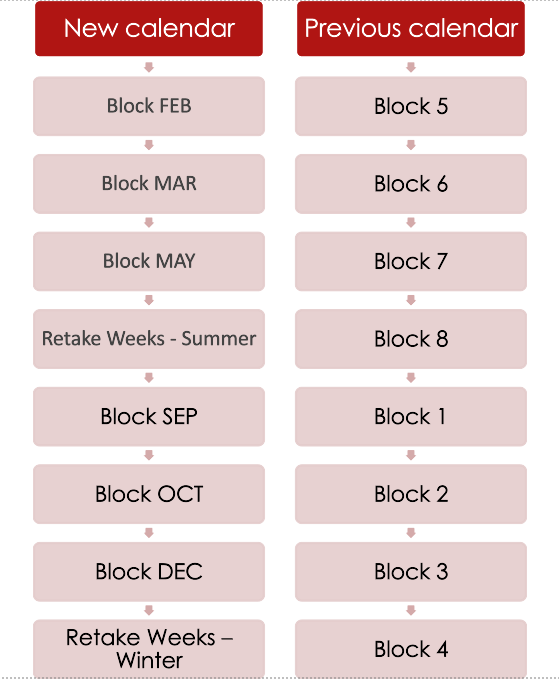 | ||||
Question: (Last edited: Monday, 13 July 2020, 5:02 PM)School Holidays: How to know my school holidays: general year planning? | ||||
|---|---|---|---|---|
| Answer: All year plannings are published on the wittenborg.eu website: https://www.wittenborg.eu/downloads.htm You can find study period, exam period and vacation plannings there. | ||||
Question: (Last edited: Friday, 5 February 2021, 10:21 AM)Second Foreign Language: Which module can I select as second foreign language? | |||
|---|---|---|---|
| Answer: Second foreign language modules are offered when there is enough interest from students. We need minimum 5 students to offer the module. At the moment you can choose from the following foreign language modules:
| |||
Question: (Last edited: Wednesday, 6 September 2023, 2:45 PM)Sharing room: do you offer single room or do I have to share my room? | ||||
|---|---|---|---|---|
| Answer: Wittenborg Housing department provides living student housing service in Apeldoorn. Most of the bedrooms are single bedrooms, though you may have to share a large bedroom with another student, depending on the accommodation available and your budget. Usually younger student, just graduated from high school, is advised to take a shared room. | ||||
Question: (Last edited: Friday, 25 June 2021, 2:22 PM)Similarity Report: How much time will Turnitin take to generate similarity report for my submitted file? | |||
|---|---|---|---|
| Answer: Students are eligible for a similarity report within 30 minutes (by standard) for the first three uploads of the assignment via Turn-it-in. However, from the 4th submission, the similarity report may take up to 24 hours to generate. Students are strongly advised to upload their final reports at least 30 minutes before the deadline. Source: www.wittenborg-online.com | |||
Question: (Last edited: Wednesday, 24 June 2020, 8:13 AM)Smoking Policy: Am I allowed to smoke inside the student housing? | ||||
|---|---|---|---|---|
| Answer: No. Smoking is strictly not allowed inside Wittenborg student accommodation. | ||||
Question: (Last edited: Wednesday, 24 June 2020, 8:16 AM)Soft Drugs in Accommodation: Is it allowed to use or possess soft drugs in the student housing? | ||||
|---|---|---|---|---|
| Answer: Dealing in, using or possessing soft or hard drugs is forbidden in all Wittenborg housing. Using, growing, or dealing drugs, as per Dutch Law, or possession thereof, is strictly forbidden, as is any other illegal activity. This will lead to a fine of €100, immediate eviction from Wittenborg housing and the matter will be reported to the police. | ||||
Question: (Last edited: Monday, 13 July 2020, 11:52 AM)Student Account: How do I activate my Student Account? | ||||
|---|---|---|---|---|
| Answer: Once you are accepted to Wittenborg University you will receive an email with your student account details (login and password). You need to log in with these credentials via office.wittenborg.eu. Please remember to change your password once you have activated your account. | ||||
Question: (Last edited: Thursday, 10 February 2022, 1:17 PM)Student Account: Who can I contact in case of loss of access to my student account? | ||||
|---|---|---|---|---|
| Answer:
If a student’s account denies access, this can have multiple reasons. Below the 3 most common reasons are highlighted.
For further information ask the Front Desk for support. This can be done either via email to frontdesk@wittenborg.eu or contact Helpdesk or by going to the Front Desk in person.
| ||||
Question: (Last edited: Friday, 20 June 2025, 10:27 AM)Student Confidential Advisor | |||
|---|---|---|---|
| Answer: Student Confidential Advisor: Jacqueline Horstman (External of Wittenborg) If you encounter the following challenges and difficulties and would like to speak to an external person about them:
How does the confidential advisor system work:
Contact information: Jacqueline Horstman, jacqueline@mekander.nl; 0575-547455 | |||
Question: (Last edited: Friday, 20 June 2025, 10:43 AM)Student Counsellor | |||
|---|---|---|---|
| Answer: The student counsellor is your point of contact for confidential heart-to-heart conversations, advice and information on the following challenges and difficulties:
How does the student counsellor system work?
Contact information: Rens Platteel-de Clercq, rens@platteel.nl, 06-45268720 | |||
Question: (Last edited: Tuesday, 20 June 2023, 2:28 PM)Student Housing | ||||
|---|---|---|---|---|
| Answer: Student Housing: I am a current student. Can I extend my current housing contract? We are aware of the housing crisis within the Netherlands. Therefore, we are glad to inform you that your student housing contract can be extended. Be advised there are additional costs and requirements for extending a student’s housing contract. Please fill in the Wittenborg Student Housing Application Form. You will be informed via email by the Student Housing department in 3 working days on whether your extension is approved or rejected. Please be advised this is dependent on room availability and note there will be no room availability after the 15th of July 2023. | ||||
Question: (Last edited: Thursday, 17 March 2022, 9:43 AM)Student Housing in Apeldoorn: What types of housing options can I choose from in the university housing in Apeldoorn? | ||||
|---|---|---|---|---|
| Answer: Wittenborg offers accommodation in a number of different types and places, all enjoying close proximity to the university:
Dutch or other EU-national students are encouraged to find their own accommodation; however, they can opt for Wittenborg’s own accommodation if available. If you are a non-EU or EU ‘package-fee’-paying student who needs Wittenborg to arrange your study visa to be able to join us in Apeldoorn, part of your package fee is the first 2 blocks* of your accommodation fee, plus administration fee for new-arrival students. You will be allocated a room in either an apartment or a house sharing a common area and all facilities, such as a bathroom, toilet, kitchen, etc., with other students, both male and female. After the end of the original housing package * you are free to move out of Wittenborg accommodation and move into other housing of your choice. For more details please click on the link: https://www.wittenborg.eu/student-accommodation.htm. | ||||
Question: (Last edited: Friday, 9 April 2021, 1:38 PM)Student Housing WiFi: Will I be able to use WiFi while staying in Wittenborg student housing? | ||||
|---|---|---|---|---|
| Answer: Yes. All dorms as well as the school facilities have a WiFi connection. For more details as well as the signing in procedure, please check the information displayed in the student housing that you are currently living in. Note:For further details or issues about the WiFi or other facilities send an email to: studenthousing@wittenborg.eu. | ||||
Question: (Last edited: Thursday, 8 April 2021, 3:00 PM)Student Housing; Can my spouse/ partner stay with me in the student housing? | ||||
|---|---|---|---|---|
| Answer: No. Unfortunately we do not support couples in Wittenborg student housing unless both of them happen to be registered students with us. These properties have been specifically built for students. | ||||
Question: (Last edited: Wednesday, 4 November 2020, 11:31 AM)Student Housing; What should I bring with me to the student housing? | ||||
|---|---|---|---|---|
| Answer: Wittenborg University student housing provides you with the basics items before you move in. This means you won’t need to carry items like a bed, wardrobe, bed cover/ bed sheets, pillow and pillow cover. There is also a blanket provided by Wittenborg student housing department. Some useful things like cups, bowl and plate is provided for each student on arrival in the student housing. It is always worthy to check on Wittenborg’s website what your accommodation includes. Please click on Wittenborg Student Housing Fact Sheet for more information. | ||||
Question: (Last edited: Monday, 28 February 2022, 10:15 AM)Student Housing: How can I find my own house in Apeldoorn? | ||||
|---|---|---|---|---|
| Answer: Finding a house can be quite challenging in the Netherlands and the best way is to start by enquiring among fellow students or house mates. If you stay in the student housing at Wittenborg University of Applied Sciences, it is best advised to start looking for a house well before the end of your current student housing package. You will find available housing or local real estate companies details on websites or by just walking into a real estate agent company. There are a huge number of property websites where you can begin the search for your new home. Popular national sites include:
There are some other ways present to help you in your house search:
Source: www.expatica.com | ||||
Question: (Last edited: Wednesday, 24 June 2020, 8:34 AM)Student Housing: How can I find suitable housing while in the Netherlands? | ||||
|---|---|---|---|---|
| Answer: Finding accommodation as a student is always an exciting but sometimes daunting task! At Wittenborg we assist our students in finding suitable, local accommodation, often managed by the university. For student housing in Amsterdam please refer to the relevant pages by clicking on the link: https://www.wittenborg.eu/student-accommodation.htm for further details about Wittenborg student housing. | ||||
Question: (Last edited: Friday, 21 August 2020, 12:00 PM)Student Housing: How can I see more details about the student housing rooms and facilities provided? | ||||
|---|---|---|---|---|
Answer: Apeldoorn Student HousingWittenborg offers accommodation in a number of different places in Apeldoorn, all relatively close to the university (1-5 km):
Please go to https://www.wittenborg.eu/sites/default/files/wittenborg/pdf/downloads/Other%20documents/2020_Student%20Housing%20Factsheet_v1.pdf to be able to see further details about each student housing facility provided by Wittenborg university. | ||||
Question: (Last edited: Thursday, 17 March 2022, 10:24 AM)Student Housing: I am a new student and currently live with a relative. Can I still opt for student housing in Apeldoorn? | ||||
|---|---|---|---|---|
| Answer: Yes you can opt to live in the Wittenborg student housing. You will need to contact registrar@wittenborg.eu in order to fulfil the financial requirements apart from filling up the room application form Wittenborg Apeldoorn as a start. Students from the EU Students from non-EU countries You will be allocated a room in either an apartment or campus complex, sharing a common area and all facilities with other students, both male and female. After the package-fee period, which means after the first 2 blocks (approximately 3-3.5 months), we encourage you to find your own accommodation. Many students decide to find accommodation together with their newly made friends! This also means that our rooms will then be available again to new students arriving at Wittenborg. On the FAQ page of Wittenborg-Online, you will find contact information of local real estate companies and student housing providers/agencies in Apeldoorn, so you will have plenty of time to arrange your next accommodation. If, after the first rental period, you decide to stay on in one of the rooms provided by Wittenborg, the deadline of your rental extension has to be followed as stated in your Student Housing Contract. | ||||
Question: (Last edited: Tuesday, 18 January 2022, 2:49 PM)Study Advice: what are consequences if I received a Binding Negative Study Advice? | |||
|---|---|---|---|
| Answer: When you have received a Binding Negative Study Advice, it means at the moment your study progress is not sufficient to continue your studies at Wittenborg University of Applied Sciences (WUAS). You are required to have obtained at least 30 European Credits in the past 12 months. WUAS will terminate your study agreement within the next 14 days, unless you take immediate action to discuss your situation with your process tutor/study advisor and are able to prove that you have excusable reasons for your insufficient study progress. Termination of the study agreement also means that WUAS will withdraw the sponsorship from IND and your study residence permit will become invalid, regardless of the date mentioned on your residence permit card. Last is exclusively applicable to students who hold a study-based residence permit. Please read the following information carefully: Study Advice: The Study Advice is sent to you every 6 months and monitors your study progress. A Binding Negative Study Advice means that you can no longer continue to study at WUAS as your study progress is so low, that it is not to be expected that you will graduate from WUAS. Study Progress Monitoring (for Non-EU/EER students holding a study-based residence permit): You have received a residence permit that is valid for the duration of your programme. To keep your residence permit, the IND requires you to obtain at least 50% of your credits (30 credits per year). If your study progress is not sufficient, WUAS is obliged to inform the IND that you have not obtained the required amount of credits. As an effect, you can lose your residence permit. This rule applies to students in both Bachelor and Master programmes. More information about the study progress monitoring requirement from IND can be found here: Study progress monitoring | Immigration and Naturalisation Service (IND). What should you do if you have received Binding Negative Study Advice? If you have received a Binding Negative Study Advice, you must immediately make an appointment to meet with your Process Tutor/Study Advisor. The Process Tutor/Study Advisor will inform the Registry Department in case there is any valid reason for not having obtained sufficient study progress, leading to a one-time waiver of the consequences of the Binding Negative Study Advice. In this case, a new study agreement must be agreed on, including a plan to improve your study progress and results. What does it mean to receive a Binding Negative Study Advice if you are a Non-EU/EER student holding a study-based residence permit: If you are not allowed to continue your study at WUAS, your study agreement will be terminated and you will be deregistered. More information can be found in the EEG/General terms and Conditions. The Immigration and Naturalisation Service (IND) will be notified that your study progress is not sufficient and that you are deregistered as a student. This will lead to a revocation of the residence permit based on study at WUAS.
What does it mean to receive a Binding Negative Study Advice if you are an EU student: If you are not allowed to continue your study at WUAS, your study agreement will be terminated and you will be deregistered. More information can be found in the EEG/General terms and Conditions. “Dienst Uitvoering Onderwijs” (DUO) will be informed that you are no longer studying at WUAS. What are excusable reasons for not achieving sufficient study progress? In agreement with article 7.51 in the WHW (Higher Education Law), there are excusable reasons for insufficient study progress. The following personal circumstances can cause a delay in a student’s study:
An excuse can only be allowed one time. These reasons have to be discussed with your process tutor/ study advisor, evidence supporting your reason is needed. If you have any questions about this policy, please feel free to contact us at registrar@wittenborg.eu or visit the Registry Department during office hours. | |||
Question: (Last edited: Wednesday, 23 September 2020, 8:52 AM)Study Agreement Update from 2020-2021 | ||||
|---|---|---|---|---|
| Answer: From the academic year 2020-2021, Registrar's Office provides students with the most up-to-date study credit overview and the newest Study Agreement (Study Advice) for students to sign. A study agreement is a formal requirement towards the fulfilment of the tutoring process for all students.Contact the registrar@wittenborg.eu. | ||||
Question: (Last edited: Thursday, 10 February 2022, 1:19 PM)Submission Deadline: My submission deadline is at 16:00. How late can I submit my assignment on Turnitin? | ||||
|---|---|---|---|---|
| Answer:
Submissions of assignments just a few minutes before the deadline can be a risky issue. This is because it can take a few minutes before the system registers your uploaded work. Therefore, the student must always upload all assignments with sufficient time left in order for the work to be stamped in time. Submitting with sufficient time will also allow the student to correct any mistakes in the assignment. Consigning submissions at least 24 hours before the actual deadline may be a safe measure and can prevent any last-minute stress or failure of submissions. Note:For any technical reason for non-submission or failure to upload assignments, please contact your teacher and Helpdesk. Source: The EEG Part 4 - Practical Information Guide | ||||
Question: (Last edited: Wednesday, 24 June 2020, 8:42 AM)Submission Deadline: What should I do if I miss my submission deadline? | ||||
|---|---|---|---|---|
| Answer: Contact your process tutor as well as the module teacher in the case of missing a submission deadline. They will decide on the next course of action. You cannot submit your work once the submission due deadline has passed. | ||||
Question: (Last edited: Tuesday, 14 July 2020, 9:54 AM)Support English: Is the Support English Assessment (SEA) connected to the Academic English Classes? | ||||
|---|---|---|---|---|
| Answer: SEA has no direct connection to the Academic English classes of the PDP1 or PDP 2 modules. Whether pass or fail in SEA, students must attend Academic English classes, a component of PDP – entry points only in Bocks 1 and 5. | ||||
Question: (Last edited: Wednesday, 21 October 2020, 12:32 PM)Support English: Where can I find information to help me understand about Support English (SE) and Support English Assessment (SEA)? | ||||
|---|---|---|---|---|
| Answer: Support English Assessment (SEA) is a mandatory Diagnostic Writing Test that every new student has to take. The purpose of this test is to recognise, at an early stage, the students who exhibit weak writing skills. Students who fail this test are then directed to join the Support English module in order to raise their English standards to enable them to take the Academic English module. Wittenborg's Support English portal can be visited via your phone, tablet or computer. You have to enrol in the module using the enrolment key. For Apeldoorn campus, please click this link: https://www.wittenborg-online.com/course/view.php?id=1191. For Amsterdam campus, please click this link: https://www.wittenborg-online.com/course/view.php?id=1199. | ||||
T |
|---|
Question: (Last edited: Thursday, 9 June 2022, 11:19 AM)Teams Notifications: How can the notification/Preview be turned off in teams? | |||
|---|---|---|---|
| Answer: When a new message is received in Teams, the user always get a notification and there is a pop-up message with preview. This can be turned off in two ways: 1. If the notifications needs to be turned off during the meetings only, the status should be changed to "Do not disturb" and then there will be no notifications/pop-up messages during the meetings. 2. You can turn off the notifications/preview from the settings in Teams app.
| |||
Question: (Last edited: Monday, 7 March 2022, 9:22 AM)Test Sirens: When are the public warning sirens tested in the Netherlands? | |||
|---|---|---|---|
| Answer: All over the Netherlands, the public warning sirens are tested at exactly 12.00 noon on the first Monday of every month. The siren sounds for 1 minute and 26 seconds without interruption. This is a test signal so there is nothing to worry about. The sirens are never tested on a national or religious holiday or Remembrance Day, even if they fall on the first Monday of the month. Testing the sirens is important: For more information about the siren test, please check the website https://www.government.nl/topics/counterterrorism-and-national-security/question-and-answer/public-warning-sirens | |||
Question: (Last edited: Monday, 29 June 2020, 4:10 PM)Timetable Access: I am trying to access my timetable on my mobile phone but can't see the class details. What should I do? | ||||
|---|---|---|---|---|
| Answer: When accessing your timetable from mobile phones, users will need to scroll down to see the button. On the next page, you will have different options to view the calendar: month view, week view, day view, etc. | ||||
Question: (Last edited: Thursday, 25 February 2021, 4:51 PM)Timetable: How can I access my timetable? | ||||
|---|---|---|---|---|
| Answer:
For accessing and creating your course timetable please go to https://timetable.wittenborg.eu.
Note:You can find and add modules in 2 ways.
| ||||
Question: (Last edited: Thursday, 10 February 2022, 1:36 PM)Timetable: How can I add courses in the timetable? | ||||
|---|---|---|---|---|
| Answer: In order to add courses to your timetable, please go to timetable.wittenborg.eu, log in with your student account and choose your study programme and phase (for bachelor's degree students only). Once the courses are selected add them to your timetable. Then you will be able to view your schedule in a day/week/month mode. | ||||
Question: (Last edited: Thursday, 10 February 2022, 1:35 PM)Timetable: How often should I update my timetable? | ||||
|---|---|---|---|---|
| Answer:
We strongly recommend updating your timetable every week to ensure you have an up-to-date class schedule and at least one week before exam week for the most up-to-date exam location/timing.
| ||||
Question: (Last edited: Monday, 29 June 2020, 4:31 PM)Top-Up Student: Is it compulsory for Top-Up students to do internships? | ||||
|---|---|---|---|---|
| Answer: Top-Up
students have 3 options that they can choose from. They can take on an internship, or choose modules to replace
the equivalent ECs (European credits), or request the internship exemption
duration. | ||||
Question: (Last edited: Monday, 29 June 2020, 4:28 PM)Travel Discount: Can I avail of discounts while travelling in the Netherlands? | ||||
|---|---|---|---|---|
| Answer: You can get more information or apply
for the travel card at www.duo.nl (ONLY for EU
STUDENTS). | ||||
Question: (Last edited: Monday, 29 June 2020, 4:35 PM)Travel Information: Do I need to inform the university if I have travelled back to my country? | ||||
|---|---|---|---|---|
| Answer: Yes, students who have travelled back to their home country and/or have specific questions for their process tutors on study progress, should fill in the Form (http://tiny.cc/y6nslz). The process tutor will get back to you as soon as possible | ||||
Question: (Last edited: Tuesday, 30 June 2020, 8:33 AM)Travel to Netherlands: When can I book my flight tickets for travelling to the Netherlands? | ||||
|---|---|---|---|---|
| Answer: Do not confirm your travel booking until the visa has been obtained. However, as soon as the visa is received successfully, students MUST inform Wittenborg of their travel arrangements in order to arrange the accommodation and other legal registration procedures. Please arrive shortly before the start of the Wittenborg Introduction Week. Students must bring their original birth certificate in English while travelling to the Netherlands. If it is in a different language, please arrange for a legalised translation in English. The birth certificate (both original and translation) must be stamped by the Foreign Ministry of your home country. | ||||
Question: (Last edited: Tuesday, 30 June 2020, 8:36 AM)Travel: I am a new student. How can I travel in the Netherlands? | ||||
|---|---|---|---|---|
| Answer: The Netherlands is a small country and its size makes it easy to get around. While it is extremely easy to use public transport to get around the Netherlands, it is most well known for bicycles. Bike rentals here are easy and can be rented for as little as €10 EUR ($11 USD) per day. You may have to pay a deposit, which is refunded once you return the bike undamaged. Some of the other common and cheaper modes of travel are:
The OV-chip card | ||||
Question: (Last edited: Tuesday, 30 June 2020, 8:37 AM)Travelling to the university: How can I reach the university campus in Apeldoorn easily? | ||||
|---|---|---|---|---|
| Answer: Most of the Wittenborg student housing/dorms are within a radius
of 2 km of the university and Apeldoorn has an excellent public transport
system. If you are used to cycling, you can buy or rent a bicycle. Second-hand bicycles are available for less than €100. | ||||
Question: (Last edited: Tuesday, 20 June 2023, 2:34 PM)Tuberculosis (TB) Test: Do I need to take a TB test? | ||||
|---|---|---|---|---|
| Answer: Almost all non-Dutch passport holders who will stay in the Netherlands for more than 3 months are obliged to make an appointment at GGD "Gemeentelijke Gezondheidsdienst” (Area Health Service) to undergo a checkup for TBC (Tuberculosis). Wittenborg Administration checks whether students are obliged to have the TB test or not, and you will be informed accordingly. If you live in Amsterdam, you can make an appointment on your own. If you live in another city, you can search online the nearest hospital that offers TB test screening. Most non-EU students and students from some other countries do not need to have a tuberculosis test. You can click on the following link to find out which countries' nationals are exempt from the test https://ind.nl/Formulieren/7144.pdf For students who live in Amsterdam, please note that you can only be seen if you have an appointment. You can call 020-555 5240 Monday to Friday, between 09:00 and 11:00, and between 13:30 and 16:30. Note:Please complete the referral form before you make an appointment. Here is the link: https://ind.nl/en/forms/7604.pdf | ||||
Question: (Last edited: Wednesday, 16 September 2020, 7:51 PM)Tuition Fee: Do I have to pay full tuition fee to Wittenborg until block 8 if I am following single degree Brighton or Double degree Brighton? | |||
|---|---|---|---|
| Answer: If you are a double degree student and has just started the double degree programme, you will need at least a full year to graduate. This is because the modules from Brighton are spread across the year, and Brighton does not work with the block system, so you cannot graduate earlier. Even if your classes end in June and you have handed in your thesis, you will still be registered as a student. You will officially graduate only when all the results are published, which will be in July/August. Therefore you will be invoiced until block 8. If you are following a single degree Brighton programme, you still need to pay the full tuition fee to us until block 8. This is because in order to follow the Brighton program you have to be fully registered at Wittenborg officially and legally as a student. The modules are also co-taught by Wittenborg and Brighton. The annual tuition fee for both single degree and double degree is the same so whichever degree you are following, you will pay the same fee. | |||
Question: (Last edited: Tuesday, 30 June 2020, 8:44 AM)Tuition Fees: Do I need to pay the tuition fees during an internship? | ||||
|---|---|---|---|---|
| Answer: It is important to note that internships are part
of the education programme. Therefore, yes, as long as you are registered at the
university, all financial requirements need to be fulfilled. | ||||
Question: (Last edited: Friday, 14 January 2022, 4:39 PM)Turnitin Assignment Submissions: What are my responsibilities as a student while submitting a file to Turnitin? | |||
|---|---|---|---|
| Answer:
It is your responsibility to ensure that the electronic submission of your work is successful and completed on time.
Not knowing what is expected of you is not an excuse for a late submission, make sure you understand what to do, well before the deadline and read the Assignment Submission Help provided.
| |||
Question: (Last edited: Wednesday, 23 October 2024, 10:08 AM)Turnitin Feedback/Comments: How to check comments and feedback in Turinitin? | |||
|---|---|---|---|
| Answer:
You can find the comments by clicking on the submitted file. please note that the comments can be find inside the submitted file with bubbles or via the feedback icon found on the right hand side, once you open the submitted file. Source: Turnitin Guide | |||
Question: (Last edited: Friday, 14 January 2022, 4:39 PM)Turnitin Report: I cannot see my originality report even after 24 hours. What should I do? | ||||
|---|---|---|---|---|
| Answer: Please contact Helpdesk and your (teacher) @wittenborg.eu for further resolution to the problem. | ||||
Question: (Last edited: Tuesday, 30 June 2020, 8:46 AM)Turnitin Sign In: How do I sign in into Turnitin? | ||||
|---|---|---|---|---|
| Answer: You can make all Turnitin submissions on the module area in wittenborg-online and you do not need to sign in separately. It is your teacher's responsibility to place the Turnitin submission area inside the module. Always ask the teacher/lecturer in case of doubt or inability to find the upload area. | ||||
Question: (Last edited: Wednesday, 24 February 2021, 2:13 PM)Turnitin Submission Deadlines GAs: How can we know the exact dates for our GAs submission? | |||
|---|---|---|---|
| Answer:
The submission deadlines are set a year in advance and can always be seen in the online area. Please note that these dates cannot be changed/extended. Below is an example for Block 6: We have the same information in the EEG and you can find it in Part 8 of the EEG Source: Part 8 of the EEG | |||
Question: (Last edited: Friday, 14 January 2022, 4:40 PM)Turnitin Submissions: Why can't I upload my assignment on Turnitin while there is still sufficient time for the deadline? | ||||
|---|---|---|---|---|
| Answer: There could be errors in the upload area. Should you face this difficulty, contact your module teacher as soon as possible, as well as Helpdesk. | ||||
Question: (Last edited: Friday, 14 January 2022, 4:41 PM)Turnitin Upload: Why does the upload status show "processing" even after I have submitted my work? | ||||
|---|---|---|---|---|
| Answer: If you are getting a status report "processing", it means your work has yet to be checked by Turnitin. Therefore, the work has been submitted but not yet checked. During the first 3 submissions, it takes anywhere between a few seconds to a few hours to see your report. It will take 24 to 48 hours for the 4th submission onward to reflect the report. Note:You can write to ict@wittenborg.eu or put a request to Helpdesk to share any further concerns. | ||||
Question: (Last edited: Friday, 18 September 2020, 1:59 PM)Turnitin: How to access the Turnitin Guide | ||||
|---|---|---|---|---|
| Answer: All students are required to submit their written reports/assignments/exams through the Turnitin plagiarism software. This is considered part of the formal submission requirements. Turnitin is used by Wittenborg University of Applied Science to detect cases of plagiarism. The software compares the writing used within any document to other sources, for instance, websites on the Internet, journal articles, books, and other student work from other universities. Further details of the Turnitin submission process are provided during Wittenborg Introduction Week. In the attached document you will see the detailed guide. | ||||
U |
|---|
Question: (Last edited: Tuesday, 19 November 2024, 10:09 AM)Unable to see results in Osiris | |||
|---|---|---|---|
| Answer: In cases where exam results have been published but you are unable to see your individual grades, this means you have no active enrolment. For more information regarding this, you are to get in touch with our registrar department via registrar@wittenborg.eu | |||
Question: (Last edited: Thursday, 10 February 2022, 1:21 PM)Unenrolment: I am unenrolled from my course automatically and I cannot see the course on my Dashboard neither I can access the course Team | |||
|---|---|---|---|
| Answer:
Students get unenrolled automatically, if they are inactive in the course area for 21 consecutive days. Students can always re-enrol themselves using the enrolment keys from the process tutor area, if it is required. | |||
V |
|---|
Question: (Last edited: Monday, 16 August 2021, 9:23 AM)Vaccination: Can I be vaccinated in the Netherlands with my MVV visa/ Residence Permit? | ||||
|---|---|---|---|---|
| Answer: Yes, for more information check the Dutch Vaccination Program: https://prikkenzonderafspraak.rijksoverheid.nl/nl/ | ||||
Question: (Last edited: Monday, 18 October 2021, 4:20 PM)Vaccination: Getting proof of vaccination after being vaccinated outside the Netherlands | ||||
|---|---|---|---|---|
| Answer: If you have been vaccinated out of the Netherlands or EU and need proof of vaccination (QR code), you can refer to the page below for the instruction on how to get this proof in the Netherlands. https://www.government.nl/topics/coronavirus-covid-19/covid-certificate/proof-of-vaccination/vaccinated-outside-the-netherlands | ||||
Question: (Last edited: Tuesday, 30 June 2020, 8:54 AM)Virtual Events: I am interested participating in the virtual events. What steps should I follow? | ||||
|---|---|---|---|---|
| Answer: You may join the event that you are interested in by following the steps below. Monday DanceFit with Wilma Albertus: LINK Update your Facebook info and show that you are one of Wittenborg's current students or staff for speedy approval. #WorkoutWednesday with Sepanta Zamani: LINK #FridayLunch chit-chat with students, teachers and other Wittenborg staff: LINK Note:Please send an email to communication@wittenborg.eu for the ID and password to join an event. Disclaimer:The video platform Zoom is being used for this non-educational, online-socialising event. Zoom collects user details and shares them with third parties. Wittenborg cannot be held liable in any way for Zoom’s data collection. For more information, please read: https://www.wittenborg.eu/wuas-abandons-using-videoconferencing-tool-zoom-due-privacy-fears.htm. | ||||
Question: (Last edited: Monday, 20 April 2020, 9:18 AM)Visa Collection: How can I pick up my visa? | ||||
|---|---|---|---|---|
| Answer: Please contact the local embassy/consulate directly for an appointment via their website or by e-mail, and at the same time inform Wittenborg of the progress. This appointment can be a document collection procedure, therefore, students need to prepare all original and copies of required documents in advance (including all the documents which are also sent to Wittenborg). Our Admissions Team will inform students by email which embassy/consulate they need to attend and will send the MVV Issue form beforehand. A complete list of Dutch embassies and consulates around the world can be found on the Dutch Foreign Ministry website: http://www.rijksoverheid.nl/onderwerpen/ambassades-consulaten-en-overige-vertegenwoordigingen#ref-minbuza. Students should bring the following documents to the embassy:
| ||||
Question: (Last edited: Tuesday, 6 September 2022, 4:17 PM)VitalSource: How to access required reading materials from Pearson via Vital Source. | |||
|---|---|---|---|
| Answer: The access to all the Pearson books are integrated through the Online Library & Resources and relevant course areas on Wittenborg-Online. In order to get the best reading and studying experience, staff/students need to register the first time they access the database. The registration page will only show on the first time registration. Once a user is registered, the system will link the user bookshelf account with their Learning Management System (LMS) account and will never ask again for login. You can find the HowTo guide enclosed herewith. | |||
W |
|---|
Question: (Last edited: Tuesday, 14 July 2020, 9:49 AM)Weather in the Netherlands: What sort of weather can I expect in the Netherlands? | ||||
|---|---|---|---|---|
| Answer: The type of weather depends on the wind direction: east winds in summer can be hot, around 30 degrees Celsius or more, and cold in winter around minus 10 Celsius or less. West winds in general are mild but can produce rain. The Netherlands is quite green. All four seasons have their own character. | ||||
Question: (Last edited: Tuesday, 22 September 2020, 2:45 PM)Website: Whom I can contact to update my Background and Expertise information on Wittenborg Website? | |||
|---|---|---|---|
| Answer: You should send all updates and any change requests to WebsitePagesandUpdates@wittenborg.eu. Additionally, any changes to the CV can be sent to lasantha.desilva@wittenborg.eu. | |||
Question: (Last edited: Tuesday, 1 March 2022, 9:13 AM)What is Basisregistratie Personen (BRP)? | ||||
|---|---|---|---|---|
| Answer: If you have moved to the Netherlands and intend to live here for more than 4 months, you must register yourself in the Basisregistratie Personen – BRP (Personal Records Database). You can do this by visiting the City Hall of your municipality. Similarly,
if you move to another municipality in the Netherlands, you must notify the new
municipality of your change of address. Once you register in the BRP, you will receive your BSN. Failing to do these might result in withdrawal of study visa by the Dutch Immigration Office (IND). In such a case you will be required to leave the country and apply for a new MVV (entry visa) from your home country to continue with your studies. Eventually, it will cost you time and money. Important
note: You must
inform Registry Office (registrar@wittenborg.eu) whenever you change your address within
the Netherlands. The same applies when you are planning to deregister from the
City Hall and leave the country for a temporary period of time or permanently. | ||||
Question: (Last edited: Monday, 3 July 2023, 11:04 AM)What is MEEs? | ||||
|---|---|---|---|---|
| Answer: Starting from the academic year 2022-2023, all
new students starting their programmes at Wittenborg will not only follow
normal assessments that lead to European Credits, but will also be required to
complete a Multidisciplinary (phase) Exit Exams (MEEs) at the
end of each learning phase. This means that for bachelor’s students, there will
be an MEE at the end of phase 1, phase 2 and phase 3. For Master’s students,
the MEE is at the end of semester 2. The MEEs are compulsory and must be
completed in order to graduate. Why MEE? The rationale of having the MEE is to monitor and evaluate the progress of WUAS students from a more comprehensive and in-depth perspective. This new assessment will enable students to better evaluate their educational progress as well as the development of competencies required to become business administrators and managers. A good performance will make graduates stand out in the eyes of employers. It is an assessment that students must pass to complete a course and be promoted to the next phase. It is a way to maintain graduation standards, assurance of learning and quality of retained knowledge and skills. This exam is important as it can ensure that WUAS students meet educational standards. In return, it can also influence educational policy at WUAS | ||||
Question: (Last edited: Friday, 20 October 2023, 3:09 PM)What is Summer School? Who can participate in Summer School? | ||||
|---|---|---|---|---|
| Answer: Please follow this link to get more information about summer school at Wittenborg. | ||||
Question: (Last edited: Monday, 3 July 2023, 11:10 AM)When is the MEEs? How can I register for the MEEs? | ||||
|---|---|---|---|---|
| Answer: The MEEs are offered twice a year, during the Summer MEEs (in July) and Winter MEEs (in February. For registration, you can go to the MEEs Moodle online area or wait for announcement from the Exam department. | ||||
Question: (Last edited: Thursday, 2 July 2020, 9:55 AM)Wittenborg Intake: Can I defer my Wittenborg offer to a later intake? | ||||
|---|---|---|---|---|
| Answer: Yes, you can. Wittenborg's Bachelor, MBA and MBM programmes all have 6 starting dates per year, allowing flexibility not only in starting your studies, but also graduating from your programme. If you would like to defer your starting date after you have received an acceptance letter, please inform the Registrar Department at registrar@wittenborg.eu with your request. Please do not forget to mention your student number when you send an email. | ||||
Question: (Last edited: Monday, 22 March 2021, 5:35 PM)WittenborgConnect: What is WittenborgConnect? | ||||
|---|---|---|---|---|
| Answer: WittenborgConnect (https://wittenborgconnect.com/) is a career searching platform, which covers all business fields in general. Students searching for a work placement or internship opportunities can register on this platform. They can then search for suitable companies of their choices and send their CVs and cover letters directly to the companies. Please refer to the Work Placement Handbook (EEG Part 7) for more details. | ||||
Question: (Last edited: Wednesday, 15 July 2020, 5:01 PM)Work Permit: How can I get a work permit? | |||
|---|---|---|---|
| Answer: If you are from the EU/EEA or Switzerland, you are free to work without restrictions. You do not need a work permit and there are no restrictions regarding working hours, other than the restrictions and rules stipulated by Dutch law in the Working Hours Act (ATW). If you are not from the EU/EEA or Switzerland, there are some restrictions if you want to work alongside your studies. Your employer has to provide you with a personal work permit. You can only work if you have this specific work permit and you can either work part-time for a maximum of 16 hours a week during the year, or full-time (40 hours a week) in summer, during the months of June, July and August. The employer needs to apply for your work permit, called TWV (tewerkstellingsvergunning) at least 5 weeks prior to the start of your employment. You can inform the company that if they do not know what to do they can refer to the websites Werk.nl and IND.nl for clear instructions. It will take between 2 to 5 weeks before approval is given. The application is free of charge. You cannot apply for the permit yourself, but you need to ask your employer a copy of the permit, after they have received the approval. The organization that issues work permits is called the Employee Insurance Agency (UWV). You can have the permit for 16 hours a week, or have the permit for full-time during summer. These are two different requests. If you need your registration letter to prove that you are a student at Wittenborg, please contact our Registrar department (registrar@wittenborg.eu ). | |||
Question: (Last edited: Wednesday, 2 September 2020, 4:29 PM)Work Placement Preparation Online Session: Where can I find the information/teams meeting link for Work Placement Preparation Online Session? | |||
|---|---|---|---|
| Answer: The Work Placement Preparation Online
session is scheduled in blocks 1 and 5. This session is open to all
students. If you cannot find it in your timetable, you can manually add it
in your timetable. Once you are logged-in in the timetable, you need to click ‘Module”
(right side) and then search for ‘Work Placement’. Click on the 'Work Placement Preparation Online' and click next. From there, you can easily find the teams
meeting link.
| |||
Question: (Last edited: Monday, 31 August 2020, 2:37 PM)Work Placement: Where can I find the work placement information? | ||||
|---|---|---|---|---|
| Answer: You can find the work placement-related information in the Education and Examination Guide, EEG PART 7 - Work Placement
Handbook of the respective Bachelor and Master's EEG. You can access these documents on your Wittenborg-online dashboard. | ||||
Question: (Last edited: Wednesday, 2 December 2020, 2:38 PM)Work Placement/Internship and Part-Time Jobs: Is there any difference between internships and part-time jobs? | ||||
|---|---|---|---|---|
| Answer: A Work Placement (WP) is a curriculum module for all Bachelor students and is an essential part of your study programme, however, a part-time job is an additional extracurricular option. During the WP, you will be assigned a company supervisor who will monitor your progress throughout the internship. The company supervisor will update the Work Placement Coordinator at the university of your progress periodically. You will also be assessed at the end of your internship by the company supervisor and the grade will be included in your WP final mark. As for a part-time job, there is no assessment and it is purely your own personal undertaking. Students can take a part-time job while doing a Work Placement/Internship. Take note that you will not be allowed to present your Graduation Assignment if you have not passed your Work Placement/Internship module. | ||||
Question: (Last edited: Wednesday, 1 September 2021, 3:39 PM)Work Placement/Internship: Can I replace Work Placement credits with other modules? | |||
|---|---|---|---|
| Answer: Replacement of credits is ONLY applicable for Direct Entry Final Year students. Students can take modules from phase 2 in their own specialisation and/or phase 3 modules from other specialisations to replace the Work Placement with equivalent ECs. Please notice that students cannot choose modules and specialisation across different campuses (e.g. Apeldoorn students cannot choose EBA modules offered in Amsterdam). Students must make an agreement for possible modules with their process tutor. Once the modules have been chosen, the student needs to send an email to examresults@wittenborg.eu and CC process tutor with the subject: Replace Work Placement_snumber or Replace In-company Training. List the modules with the full module name and module code in the email. | |||
Question: (Last edited: Thursday, 29 October 2020, 5:15 PM)Work Placement/Internship: Can I still do an internship/WP after graduation? | |||
|---|---|---|---|
| Answer: No, you cannot do an internship/work placement after graduation. For an internship in the Netherlands, Dutch law requires applicants to be either a European Citizen OR to be currently enrolled in an educational institution as a student. It should be noted that after graduation, you will in general no longer be able to take an internship in the Netherlands. Your Work Placement ending date must be within the period of your registration at Wittenborg. You are highly recommended to discuss your situation of the current student status and changes in the near future and come up with a feasible solution with your Internship company. And then come back to externalraltions@wittenborg.eu for paper works if your internship duration has been revised to meet the requirement. | |||
Question: (Last edited: Monday, 22 March 2021, 5:38 PM)Work Placement/Internship: Does Wittenborg provide placements for internship or do I have to find it myself? | ||||
|---|---|---|---|---|
| Answer: Wittenborg has a platform where internship vacancies are published: WittenborgConnect (www.wittenborgconnect.com). However, it is the responsibility of the student to contact the internship company personally. | ||||
Question: (Last edited: Wednesday, 1 September 2021, 3:37 PM)Work Placement/Internship: How shall I prepare for the Work Placement if I am a direct-entry Phase 3 student? | ||||
|---|---|---|---|---|
| Answer: Work placement is not obligatory for students with direct entry into the final phase (Phase 3). However, they must complete 15 ECs for this module, either by undertaking a standard internship as per our procedure, or they can replace these credits with other taught modules. For this they must make an agreement for possible modules with their process tutor through their study agreement. Note:Please refer to the Bachelor's EEG PART 7 - Work Placement Handbook Bachelor's, Page 9. | ||||
Question: (Last edited: Thursday, 2 July 2020, 10:00 AM)Work Placement/Internship: Is the Work Placement compulsory for master's students? | ||||
|---|---|---|---|---|
| Answer: No, the Work Placement is a non-curriculum required activity, thus it is not compulsory for master's students. | ||||
Question: (Last edited: Thursday, 20 January 2022, 9:41 AM)Work Placement/Internship: What are the criteria for a qualified Work Placement_Bachelor? | ||||
|---|---|---|---|---|
| Answer: To ensure a meaningful WP, it is necessary for the internship assignment to meet the following criteria: • The WP provides sufficient in-house operations and ownership. • The work is of sufficient level, matching the level of study (HBO). • Creativity and intelligence levels of the student should be tested; it is intended that the student’s knowledge, understanding and skills gained during study are put into practice as part of a completed task, which is ample opportunity for direct action, ownership and responsibility. • Performing simple facilitating clerical/administrative work is not permitted. • The assignment should be challenging, that is: o Students should be held accountable for their analytical and problem-solving skills. o Students should use their skills related to searching, finding and processing information. o Students should use their communication skills, both written and oral. o Students should be given the opportunity to work independently. Students must do work that matches the level of training. If possible, the intern’s roles should be rotated within the organisation. • The content of the training has to meet the objectives of the WP programme. In relation to this, it needs to be linked to the student’s general programme of study and the student's specialisation in particular. • The host organisation is responsible for supervising the student and a supervisor within the organisation should be assigned to this task. This is to facilitate the introduction of the student to the internship organisation, as well as creating a process whereby the student can be mentored, trained and evaluated within the organisation. • Understanding and skills that students have acquired, can be applied and expanded. • The company and student’s role within the company are of an international character. Students are not allowed to do the WP in their country of origin, unless it is an internationally operating company. In this case, a student must state why and in what way the company has an international character. The final decision will be made by the WP Coordinator (External Relations Department). You should discuss these criteria with your host company to ensure that the company knows what is expected of you from the school’s perspective. It will also help you formulate your job description well. Take note that even if you have a formal letter of acceptance from the employer, the WP Coordinator can disapprove of the WP if it is evaluated as not meeting the requirements mentioned in this section or for any other reasons deemed necessary. WP Coordinator must also be able to verify the company and supervisor information via their website or LinkedIn. | ||||
Question: (Last edited: Thursday, 20 January 2022, 9:40 AM)Work Placement/Internship: What are the criteria for a qualified Work Placement_Master? | ||||
|---|---|---|---|---|
| Answer: To ensure a meaningful Work Placement, it is necessary for the internship assignment to meet the following criteria: • The internship provides sufficient in-house operations and ownership. • The work is of a sufficient level, or matches the level of the study (MBA/MSc/Pre-Master). • Creativity and intelligence levels of the student should be tested; it is intended that the student’s knowledge, understanding and skills gained during the study are put into practice as part of a completed task, providing ample opportunity for direct action, ownership and responsibility. • Performing simple facilitating, clerical / administrative work is not permitted. • The assignment should be challenging, that is: o Students should be held accountable for their analytical and problem-solving skills. o Students should use their skills related to searching, finding and processing information. o Students should use their communication skills, both written and oral. o Students should be given the opportunity to work independently. • Students must do work that matches their level of training. Where possible, the intern should be rotated throughout the organisation. • The content of the training must meet the objectives of the Work Placement programme. In relation to this, it needs to be linked to the student’s general programme of study and the students specialisation in particular. • The host organiszation is responsible for supervising the student and a supervisor within the organiszation should be assigned to this task. This is to facilitate the introduction of the student to the internship organiszation as well as creating a process whereby the student can be mentored, trained and evaluated within the organiszation. • Understanding and skills that students have acquired, can be applied and expanded. • The company and student’s role within the company have a substantial international component. You should discuss these criteria with the host company to ensure that the company knows what is expected from Wittenborg’s perspective. | ||||
Question: (Last edited: Thursday, 20 January 2022, 9:37 AM)Work Placement/Internship: What are the criteria of a qualified In-company Training_Bachelor? | ||||
|---|---|---|---|---|
| Answer: To ensure a meaningful In-company Training, Wittenborg outlines strict criteria for organisations to qualify as placement companies. These criteria are as stated below: • The internship provides sufficient in-house operations experience. • The work is of a sufficient level. there should be opportunity to do work that matches the level of the study (HBO). • Creativity and intelligence levels of the student should be tested; it is intended that the student’s knowledge, understanding and skills gained during study are applied in practice as part of a completed task, with ample opportunity for direct action, ownership and responsibility. • Performing simple facilitating, administrative work (e.g. dish washing and photocopying) for more than 28 hours in total of the training period is not permitted. • The contents of the training need to meet the objectives of the programme and the contract is strongly linked to education or certain parts of the programme. • The host organisation supervises the student and a supervisor is appointed for this purpose. He/she introduces the student to the organisation and continues throughout the training period as a training partner for the intern. • Understanding and skills that students have acquired, can be applied and expanded.
In addition, the placement organisation should fulfil the following criteria:
• Organisations must be clearly related to the hospitality, tourism, events or sports industry and offer a conducive, safe and secure work environment. • Offer the opportunity to work at supervisory level at some stage in the training. • Provide adequate supervision throughout the placement. • Provide reasonable allowance(s). • Allocate working days, hours and shifts in accordance with the legal labour framework. • For hotels: a 3, 4 or 5-star rating and at least 20 (in the Netherlands) or 60 (outside the Netherlands) rooms. | ||||
Question: (Last edited: Thursday, 20 January 2022, 10:43 AM)Work Placement/Internship: What are the Work Placement report assessing rubrics? | ||||
|---|---|---|---|---|
| Answer:
| ||||
Question: (Last edited: Thursday, 2 July 2020, 10:04 AM)Work Placement/Internship: Work during summer | ||||
|---|---|---|---|---|
| Answer: If you are an international student residing in the Netherlands, holding a residence card for study purposes, you are allowed to work up to a maximum of 16 hours every week right through the year, or you could work full-time during the summer months (June, July & August). | ||||
Question: (Last edited: Monday, 22 March 2021, 5:29 PM)Work Placement/Internships: How can I apply for internships? | ||||
|---|---|---|---|---|
| Answer: An important step in Wittenborg studies is the internship/work placement and achieving work experience related to your studies at Wittenborg. You can find information pertaining to Work Placement/Internship on the Work Placement (WP) Module online area. You need to first enrol in this module using the enrolment key. It is important that you thoroughly familiarise yourself with the pre-requisites, procedures and instructions before starting the WP/Internship. The Work Placement Handbook (EEG Part 7), which can be found on the online area, contain all the necessary information. Basically, these are the steps that you need to follow: 1) Enrol in the WP Module using the enrolment key 2) Read the WP Handbook and ensure that you have met all the pre-requisites. You cannot start your WP if you have not fulfilled all the required pre-requisites 3) Register on the search platforms and search for suitable internship opportunities: Wittenborgconnect: www.wittenborgconnect.com. Students can also use other external platforms such as LinkedIn, Indeed.nl, or other employment agencies (take note that these agencies may charge a service fee) 4) Once you've found a suitable internship opportunity, send your application and CV directly to the employer. If you are accepted, the employer should provide you with a signed acceptance letter/contract 5) Send your WP request to external relations via the online WP Request Form. You need to submit this form and upload all the required documents 6) Once your WP request is approved (the processing period can take between 3-5 days) and the Nuffic Agreement is signed, you can officially start your WP If you still have questions even after reading the WP Handbook, contact the WP team at externalrelations@wittenborg.eu. When sending queries, always provide your full name and student number. If necessary, you can set an appointment to meet with any of the staffs. Important: Always try to find the answers to your questions by first using the official information provided online - this is also a key element of acquiring professionalism. | ||||
Question: (Last edited: Tuesday, 14 July 2020, 9:50 AM)Work Placement/Internships: Where can I find the placement request form? | ||||
|---|---|---|---|---|
| Answer: You need first to enrol in the WP module using the Enrolment key. Once in the work placement online area, you will find the Work Placement Request Form. | ||||
Question: (Last edited: Thursday, 2 July 2020, 3:22 PM)Work Rules: I have been living in the Netherlands and was already working here before my admission to Wittenborg university. Do the working conditions still apply to me? | ||||
|---|---|---|---|---|
| Answer: No. The working conditions for students do not apply to you. You have to follow the part-time regulation for international students only in case of having a student resident permit. | ||||
Question: (Last edited: Thursday, 2 July 2020, 3:23 PM)Working in Netherlands: Can I work in the Netherlands after my graduation? | |||
|---|---|---|---|
| Answer: Students who graduate from Wittenborg University with a bachelor's or master's degree are allowed to search for a job in the Netherlands for a maximum period of one year, known as the 'Zoekjaar". In order to do so, you should change the purpose of your stay by completing and submitting the appropriate IND form. (The application form is called: "Application residence permit without MVV or change of purpose of stay.) Note:Check the IND website for more information on this topic. | |||
Question: (Last edited: Thursday, 2 July 2020, 3:24 PM)Working in the Netherlands: I am interested to know more about salary, minimum wages and payslips in the Netherlands. | ||||
|---|---|---|---|---|
| Answer: It is always a challenge to learn about salaries, wages and reading pay slips when you start a job in the Netherlands. Get
more information by visiting iamexpat.nl/career/working-in-the-netherlands/salary-payslip-dutch-minimum-wage. | ||||
Y |
|---|
Question: (Last edited: Wednesday, 1 December 2021, 11:30 AM)Year Planner: Where can I find the WUAS Academic year planning? | |||
|---|---|---|---|
| Answer: You can fine the general year planning at WUAS main website here. | |||
Z |
|---|
Question: (Last edited: Wednesday, 10 February 2021, 2:28 PM)Zoom Meetings: How to set your background image to Wittenborg logo during meetings? | ||||
|---|---|---|---|---|
| Answer: You need to go to settings of your Zoom, click on settings. Turn on the Virtual Background and then you can select the image for your meeting background. The Wittenborg logo image is attached here, you can save it and select it as background image of your meetings. Source: Zoom Technical Support | ||||