Message from the Wittenborg – IT Team: Control Intranet Spam
Message from the Wittenborg – IT Team: Control Intranet Spam
Please check your profiles to make sure it has the correct information. You can easily get to your profile after logging in and clicking on your name under the “Online Users” section, at the top right of the page.
Email addresses:
If you DON’T want your email address made available to everyone please select one of the options under “email display”. You can also switch off email –BUT then you need to make sure you check Intranet regularly for messages and info postings.
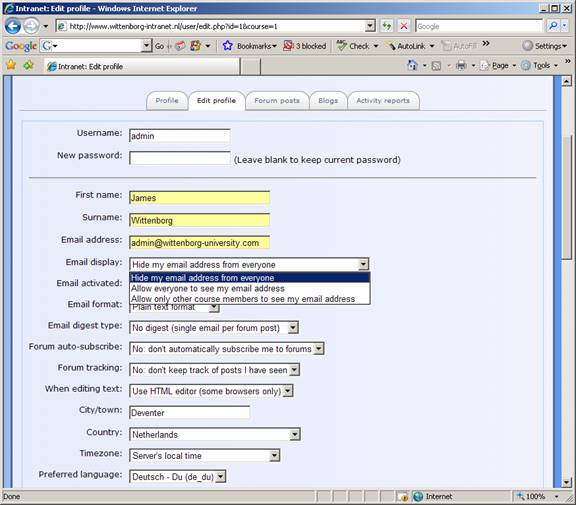
92 words