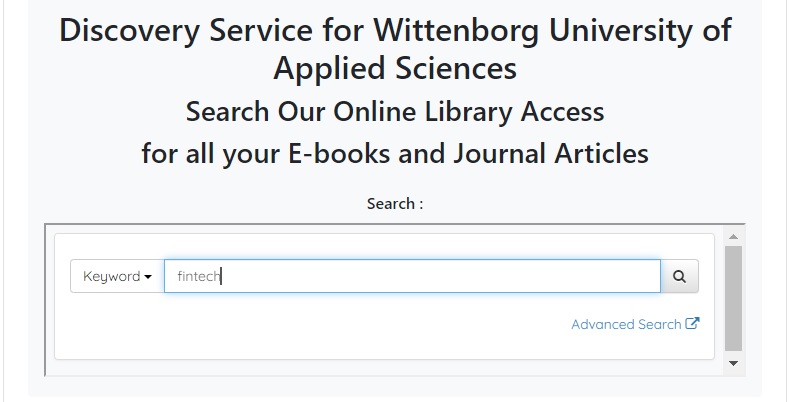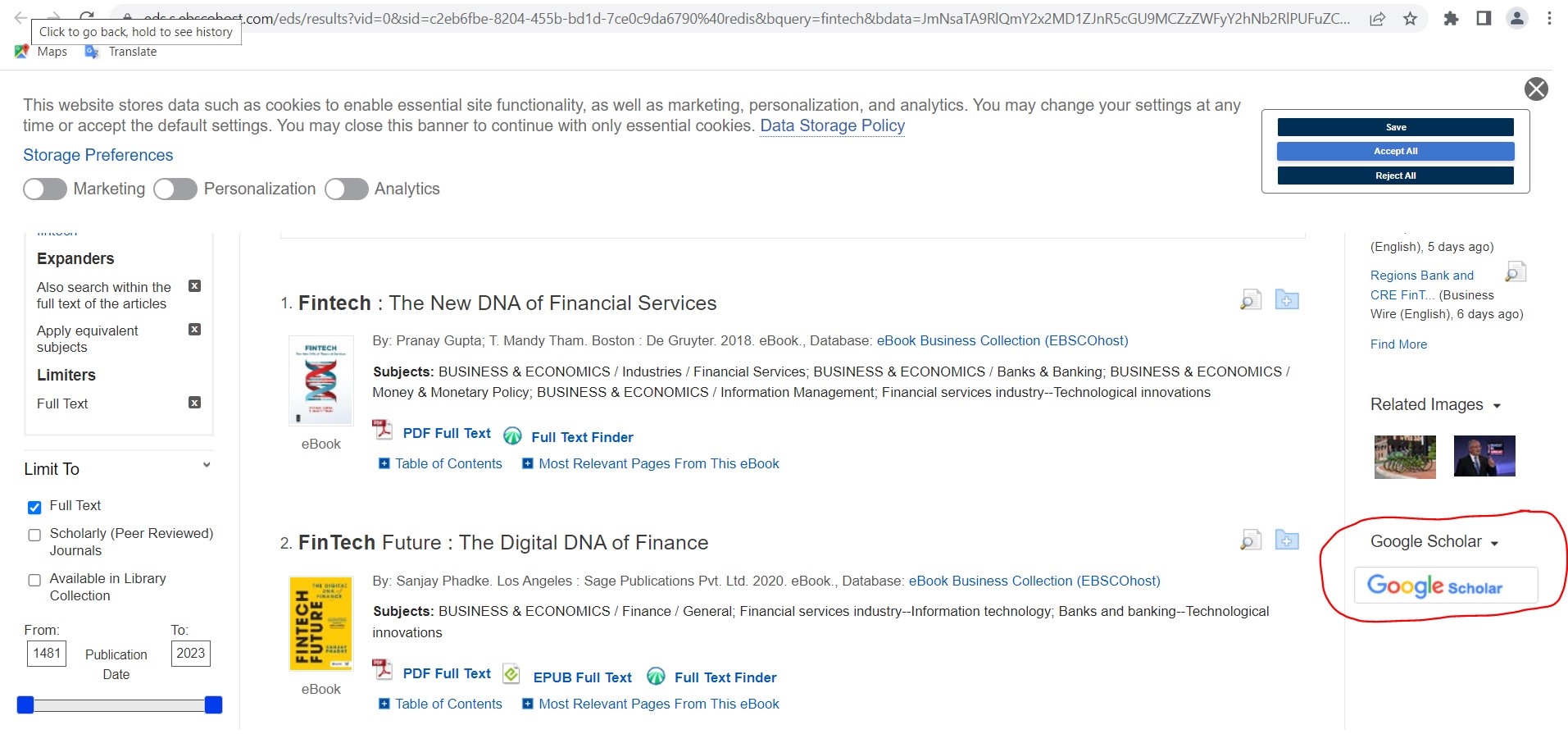FAQ Studying @ Wittenborg
| All categories |
CURRENT STUDENT SUPPORT |
|---|
Question: (Last edited: Wednesday, 19 February 2025, 10:53 AM)Bank Statement: what are the requirements? | |||
|---|---|---|---|
| Answer: What are bank statement requirements if: - I am a new student applying for a visa; - I am a new student who transferred from another type of EU-Residence Permit (RP). (e.g. transfer from other EU countries to the Netherlands, from another university within the Netherlands, from a zoekjaar RP to a student RP, etc.) A signed and stamped bank statement on headed paper with a minimum amount of EUR € 13,500 (must be dated after we inform you that we have received your payment) is required. For visa reasons, you will need to make sure that the deposit is free from restrictions or conditions; therefore, a statement such as “the account owner can withdraw the full amount in this bank account at any time” should be included in this letter. If the account type is either savings or current, then the above said clause should not be mentioned in the bank statement. The account will be in your or in your sponsor’s name. If the latter, here is the extra required information and documents:
For the company sponsor, we need proof that the sponsor is authorised to grant the amount to the student - the proof can be obtained from the bank itself/local Chamber of Commerce (1.17). For Dutch sponsors also, these documents should be filled out respectively, along with the other required documents. Please check this site for more information: https://ind.nl/en/pages/sufficient-means-of-support-as-a-student.aspx. Kindly note that the balance outstanding payment always must be added on top of the bank statement required amount. Additionally, a Payment Plan is also should be made for that balance outstanding payment with the Finance/Registry Department before issuing a bank statement. What are bank statement requirements if: - I am a current student requesting the RP extension. Please provide us with a copy of your or your sponsor's bank statement, which shows you have, or your sponsor has enough money to support your education. The balance must show in your or your sponsor's bank account at least (no. of months X EUR 1,125) = EUR XXX. Your bank statement must be dated at least one day after your last payment to us. (How to know how many months are needed? Count from the RP expiry date till the last day of your expected graduation block. Please always round it up to full months. General Year Planning is available https://www.wittenborg.eu/downloads.htm.)
| |||
Question: (Last edited: Monday, 24 January 2022, 1:20 PM)Booking Appointments: How to book an appointment at Wittenborg? | ||||
|---|---|---|---|---|
| Answer:
If you wish to speak to any of the Wittenborg staff, please invite them for an appointment using the Outlook Calendar. You can find the email addresses of all staff in your Outlook address book. If you want to make an appointment with your process tutor, you need to fill in the form provided to you in your process tutor area. In the attached document you will find a detailed guide. Please note that the meetings with your process tutor are only online and will be held on MS Teams. Source: Course: Student Resources - General Information for all Students |STU001| (wittenborg-online.com) | ||||
Question: (Last edited: Friday, 26 August 2022, 8:44 PM)Can students participate lessons online? | |||
|---|---|---|---|
| Answer: No lessons are facilitated online from academic year 2022-2023. Wittenborg is an experiential institute, thus, students need to physically interact with each other. The teachers will conduct all lessons in the classrooms and the study materials will be available for students via the online course areas on Wittenborg-Online, as usual. Note that no lessons will be streamed live. At Wittenborg, students signed up for a programme that is planned and offered with lessons, projects, and other educational activities delivered in-campus on full-time basis. Therefore, all students are expected to effectively participate in the classes and fulfil all study requirements. If you have travelled outside the Netherlands for mitigating reasons (e.g medical) please note that you are eligible to request for Leave of absence/study freeze. You can find more information on this in the FAQs. https://www.wittenborg-online.com/mod/glossary/showentry.php?eid=848
| |||
Question: (Last edited: Thursday, 13 August 2020, 2:19 PM)Change of Address deadline: I have checked out from student housing. Do I have to register my new address immediately? | ||||
|---|---|---|---|---|
| Answer: 1. If you move within or to the municipality of Apeldoorn, you are legally obliged to inform the city hall. a. Firstly, please send us your new address by writing to frontdesk@wittenborg.eu
b. Secondly, you need to change your address online with your DigiD code. Completing this process is your own responsibility. The following link is the page on the city hall website, which informs how to change your address online. Note: You must inform the municipality of your change of address anywhere between 4 weeks prior to moving and 5 days after moving. The moving date that you provide will be treated as the day on which your address changed. If you inform the municipality more than 5 days after moving, the date on which you inform the municipality will be treated as the moving date. Municipalities can impose a fine of up to €325 if you do not inform them in time of important changes to your personal information. | ||||
Question: (Last edited: Tuesday, 4 April 2023, 3:41 PM)Class Cancellations/Changes Notifications: How can I receive notifications about any cancellations/changes in my classes? | ||||
|---|---|---|---|---|
| Answer: You will be notified of any changes in your classes if you activate the notification setting in your time table. Activating the notifications in your timetable will enable you to keep track of changes in the room and time or cancellation of your classes. You will receive a notification via your student email account. To activate the notification, follow the steps below: At your Timetable page,
| ||||
Question: (Last edited: Wednesday, 10 February 2021, 11:57 AM)Contacting Staff - How can I communicate with the Wittenborg teachers and staff? | ||||
|---|---|---|---|---|
| Answer:
You can communicate with Wittenborg teachers and staff via Email, Teams or Phone. Teachers usually provide their email addresses to students during the first lesson, so do take down their email addresses when given. Additionally, you can find email addresses of Wittenborg staff in your Outlook address book. You can also find the teachers/staff by typing their names in Teams and you can directly communicate with them. If you are unsure, you can always contact front desk for help at frontdesk@wittenborg.eu. All students are required to use their Wittenborg student email with S#@student.wittenborg.eu for any official communication. Note:In relation to the GDPR (General Data Protection Regulation) it is essential that students only send university-related material and emails through the official student email account (@student.wittenborg.eu). Source: The EEG Part 4 - Practical Information Guide | ||||
Question: (Last edited: Tuesday, 16 June 2020, 6:04 PM)Curriculum Plan and Timeline: I have applied for the final year phase 3 in HBA. How can I know the details about my internship period, my work permit as well as the complete curriculum plan? | ||||
|---|---|---|---|---|
| Answer: You can access and go through all the details including curriculum plan and timeline in the HBA EEG Part 3. NOTE: You can access the EEG in the online area after signing in with your student account. | ||||
Question: (Last edited: Tuesday, 4 April 2023, 3:51 PM)Dentist: How can I make an appointment to visit the Dentist? | ||||
|---|---|---|---|---|
| Answer: You can visit https://www.dentalclinics.nl/dentist/ and register yourself. Once you have registered on their website, you will receive a confirmation email and then you can mention your preferred dates for making an appointment with the dentist. | ||||
Question: (Last edited: Tuesday, 5 September 2023, 9:57 AM)Doctor's Appointment: How can I make an appointment with the Doctor? | ||||
|---|---|---|---|---|
| Answer: Students who are living in Apeldoorn and seeking a doctor's appointment need to first send an email to frontdesk@wittenborg.eu. If you live in any other city, then you need to contact the clinic (Huisarts) nearest to your postal code and arrange the appointment by yourself. You will be requested to fill in a password encrypted form and send it to the Front Desk. Please remember to mention the following details in your form:
For emergency appointments, please go to https://www.wittenborg-online.com/mod/glossary/showentry.php?eid=486 for further instructions. Note: We will share only your limited and relevant personal information with the General Practitioner in accordance with their requirements for making an appointment. In the event of you having objections to sharing of your personal information, you can choose to call any General Practitioner and make an appointment on your own. If you live in Amsterdam, you need to register with a home doctor (GP) as soon as you are settled and make an appointment by yourself when you need medical help. To search for a local doctor: Or simply search "huisarts" on Google Maps. | ||||
Question: (Last edited: Monday, 29 June 2020, 9:57 AM)Drinking Water: Is tap water in the Netherlands safe to drink? | ||||
|---|---|---|---|---|
| Answer:
Yes, tap water in the whole of the Netherlands is safe to drink. Not only will you save money by not buying bottled water, but you can also help towards keeping the environment clean by reducing plastic waste. | ||||
Question: (Last edited: Tuesday, 21 February 2023, 3:24 PM)E-Library: How can I access books and journal articles online? | |||
|---|---|---|---|
| Answer: We have partnered with Perlego, EBSCO, Willey, Vital Source, and other publishers to ensure over 1,000,000 different titles of books and over 2,000,000 journal articles are available for our students and teachers. Students and staff can access these resources via the "Online Library Resources" on Wittenborg-Online. A special search function is created in this page to search all journal articles in our database (see Figure 1 below). Moreover, together with our partner, EBSCO we have developed a special widget on EBSCO search engine which will also assist you to find articles on open source publishers such as Google Scholar (see Figure 2 below).. We highly recommend students to use these resources before browsing through other external sources for the same articles or books. Figure 1
Figure 2
| |||
Question: (Last edited: Thursday, 18 June 2020, 8:58 AM)Education Department- How can I contact the education department? | ||||
|---|---|---|---|---|
| Answer: While the Education Department office is open daily for short questions, for consultations
please make an appointment by email to education@wittenborg.eu and you will receive a confirmation within 3 working days. Contacting LecturersAll lecturers can be contacted through their Wittenborg email generally by putting their firstnames.lastname@wittenborg.eu | ||||
Question: (Last edited: Thursday, 10 February 2022, 10:44 AM)Email Receipt: Where will I get the submission receipt? | ||||
|---|---|---|---|---|
| Answer: An email receipt is sent to your S#@student.wittenborg.eu account each time the assignment has been submitted on Turnitin. | ||||
Question: (Last edited: Thursday, 18 June 2020, 9:03 AM)Enrolled Programmes: How can I see the details of enrolled programmes on my results page? | ||||
|---|---|---|---|---|
| Answer: This can be done by clicking the 'Personal details' option on the http://myresults.wittenborg.eu. The 'Personal details' option shows only your active programmes. | ||||
Question: (Last edited: Tuesday, 14 July 2020, 9:33 AM)Exam Results: I cannot see my exam results. | ||||
|---|---|---|---|---|
| Answer: If you
cannot find an exam result or grade, please contact Exam Results via this
email: examresults@wittenborg.eu or contact your process tutor
for further assistance. | ||||
Question: (Last edited: Tuesday, 28 April 2020, 1:24 PM)Exam Results: Where can I view my exam marks or results? | ||||
|---|---|---|---|---|
| Answer: The exam results can be found in http://myresults.wittenborg.eu. Students can click on the 'Study Progress Review' by clicking on the 'Progress' tab. Steps
Note: If results are missing on MyResults, please send an email to examresults@wittenborg.eu | ||||
Question: (Last edited: Wednesday, 13 April 2022, 8:13 AM)Exam Review: How is exam review conducted for Type 1/Type 2 ONLINE assignments? | |||
|---|---|---|---|
| Answer: All students should be given the opportunity to review their marked exam papers. As a standard quality control procedure, a moderation process is conducted by the exam committee prior to the results released to students for consistency in grading. And if inefficiencies of grading are found, corrective measures will be taken. This process is put in place to ensure that the students are not disadvantaged. Note: Students can only send appeal request within 1 week after receiving the results. | |||
Question: (Last edited: Wednesday, 5 April 2023, 9:46 AM)Facebook: I wish to join the Wittenborg Students+Staff+Alumni Facebook group. What should I do? | ||||
|---|---|---|---|---|
| Answer: We would like to offer our students the opportunity to meet fellow students and staff in an informal way, even before arrival. This is why we suggest joining Wittenborg's Facebook group. Login or create a Facebook account: www.facebook.com. Search 'Wittenborg Students+Staff+Alumni' on the Facebook website or app. Click 'Join group'. Make sure to provide your s-number, or you will not be allowed to join. You will also not be allowed to join if you use the s-number of a different student than yourself. After approval, students can receive the latest information on their personal accounts. If you have sent a request to 'Wittenborg Students+Staff+Alumni' on Facebook and have not received any feedback (approval) for long time (more than 1 week), you can send an email to frontdesk@wittenborg.eu. | ||||
Question: (Last edited: Wednesday, 5 April 2023, 12:22 PM)Family Visa: How can I apply for a family visa? | ||||
|---|---|---|---|---|
| Answer: Unfortunately Wittenborg does not provide assistance with this procedure. Additionally, student housing is afforded only to students who are fully registered at Wittenborg. Students who wish to bring along their family members can apply for a dependent visa at the IND (Immigratie en Naturalisatiedienst). More information about the conditions and requirements for this visa can be obtained via the IND website at Family | Immigration and Naturalisation Service (IND). | ||||