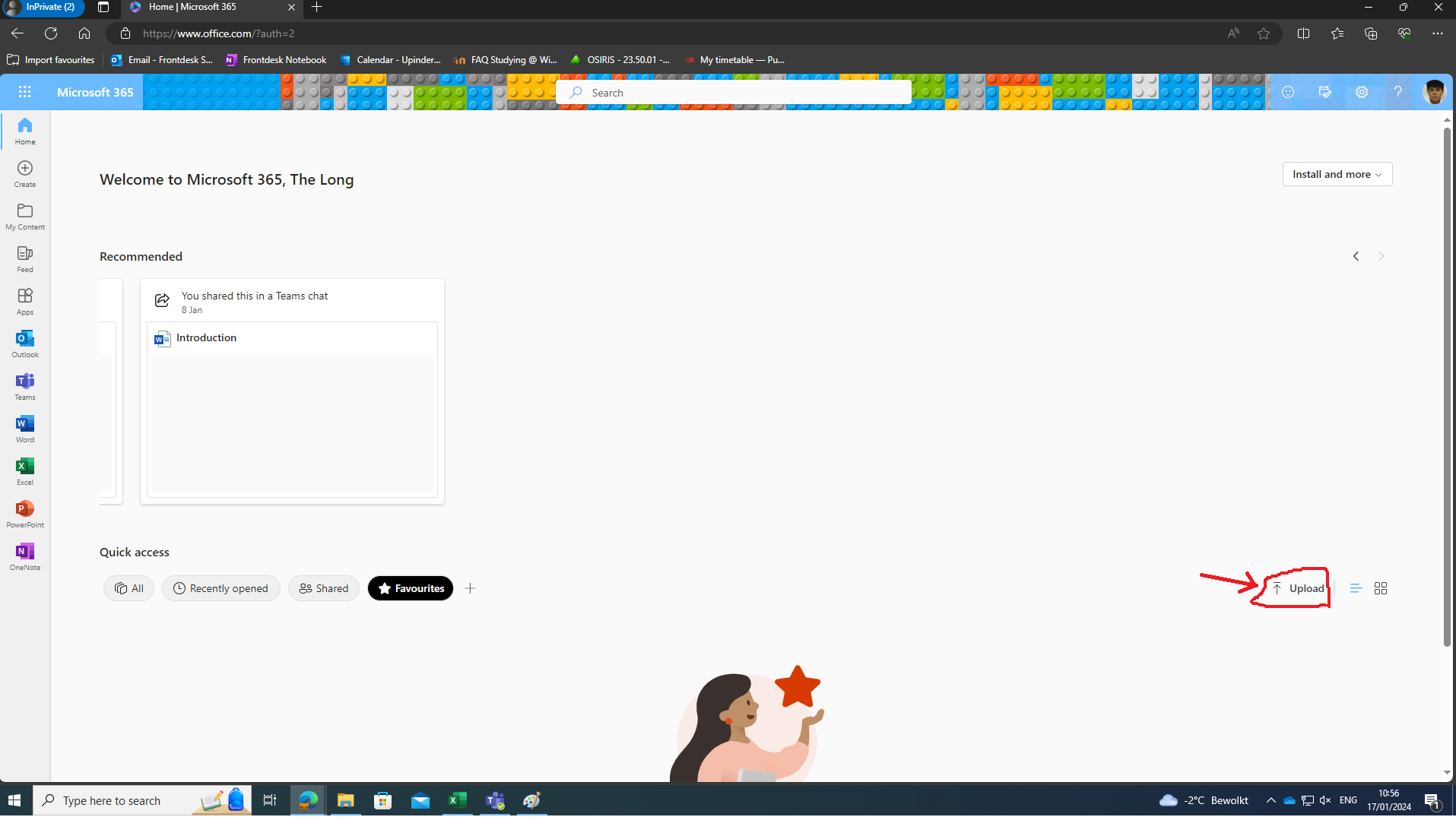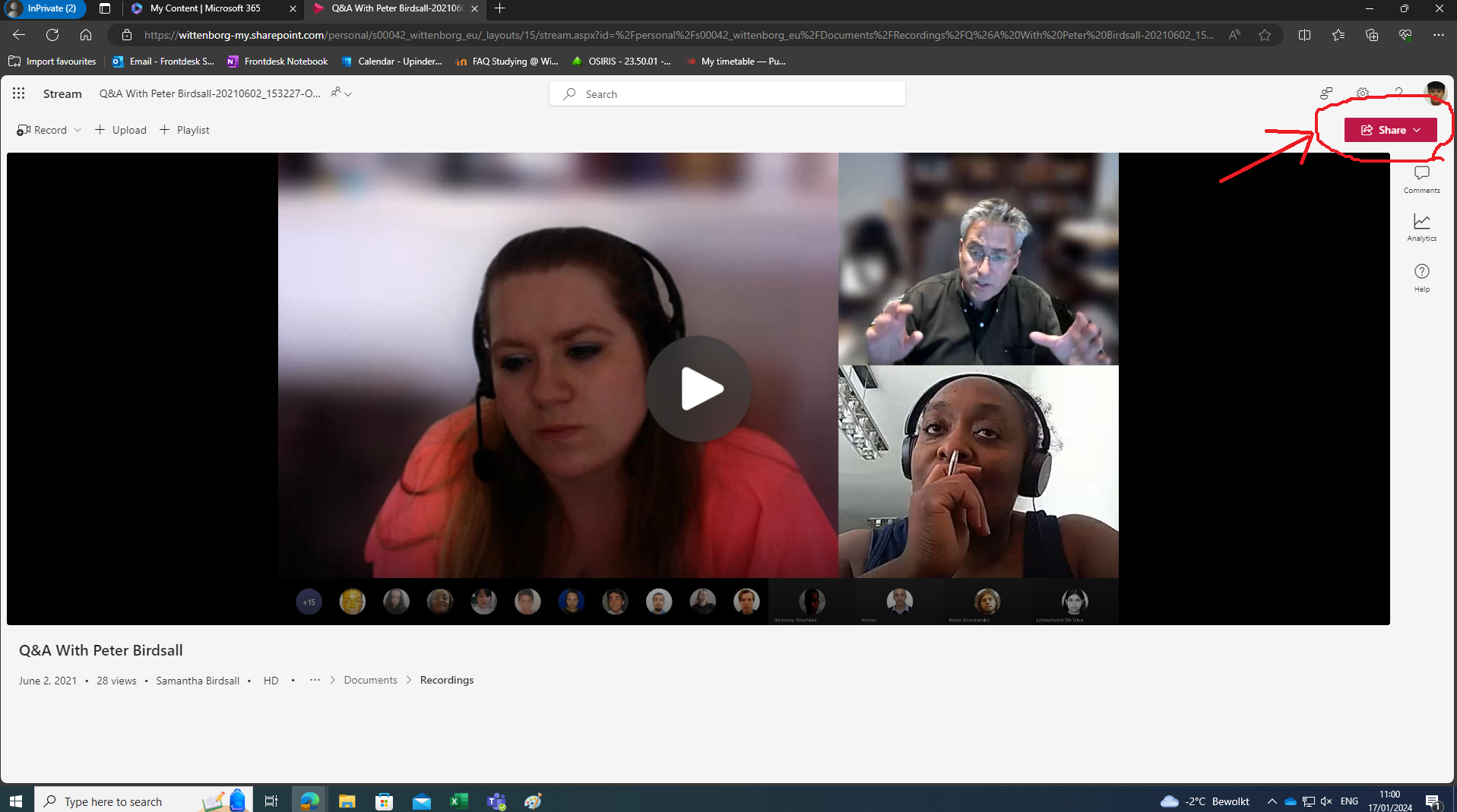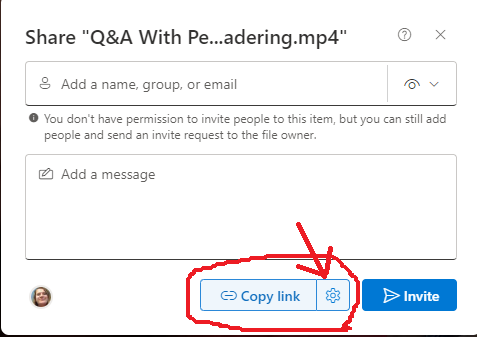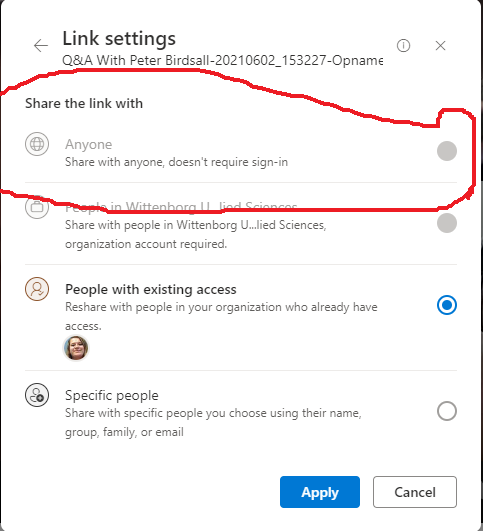FAQ Studying @ Wittenborg
Special | A | B | C | D | E | F | G | H | I | J | K | L | M | N | O | P | Q | R | S | T | U | V | W | X | Y | Z |
H |
|---|
Question: (Last edited: Wednesday, 5 April 2023, 12:36 PM)Health Insurance: I have received a letter from CAK. What should I do now? | ||||
|---|---|---|---|---|
| Answer: If you have received a letter from the CAK (CAK - Centraal Administratiekantoor, is the government organisation that administers Dutch health insurance) that say that you are ‘not insured’, it means that you do not have health insurance with a Dutch health insurer. Dutch basic/public health insurance is compulsory for people who work in the Netherlands. This health insurance is different from the International Insurance that international students have. If you have a part-time job or if you are doing an internship for which you are paid at least as much as the Dutch minimum wage (click here for more information on the minimum wage), you are required to take out a Dutch basic/public health insurance. Even if you have not received a letter from CAK, you are strongly advised to take out the health insurance or risk getting a fine of hundreds of euros. If you do receive the letter from CAK, please take action within the 3 months or any given period indicated in the letter. However, if you work on a self-employed basis or if you have received the letter from CAK incorrectly (because you don't have a part-time job or paid internship), or if you are in doubt whether you really need to arrange for a Dutch basic/public health insurance for yourself, you can contact SVB and start the Wlz assessment (also called the SVB investigation). You can do so by following the instructions below: Keep in mind that it might take 6-8 weeks before you receive the outcome of the Wlz assessment. Therefore, take action immediately after receiving the letter from the CAK. 1) Contact the Sociale Verzekeringsbank (SVB) to request (free of charge) an investigation of your insurance position under the Wlz scheme. For this request, you can either do (A) or (B): (A) Send by post: Complete the pdf document attached below Assessment of Wlz Insurance Position form (pdf) and send it together with all necessary documentary evidence to: SVB, Postbus 18607, 3501 CR Utrecht. OR (B) Do it online. Click on this link Requesting an assessment of your Wlz insurance position online, and login using your DigiD. You can then submit your application quickly and easily. 2) Make a copy of the completed and signed 'Assessment of Wlz insurance position' form and send it immediately to the CAK as this proves that you have taken the necessary action. 3) If the SVB decision is that you are not to be insured (that means you don’t have to take the Dutch Health Insurance), send a copy of the decision from SVB to the CAK. Use this Contact Form and choose the option ‘regeling onverzekerden’. CAK will then close your file and you can continue with your international health insurance (AON ICS). 4) If the outcome of the
Wlz assessment states that you are to be insured with a Dutch public health
insurance, do so immediately within the time frame given by the CAK. | ||||
Question: (Last edited: Wednesday, 9 April 2025, 4:09 PM)Health:Where can I get help for mental health problems? | ||||
|---|---|---|---|---|
| Answer: If you have mental health problems you can get support by finding a GP/ family doctor. They can provide treatment or refer you to other mental health professionals, depending on the nature of your problems and their complexity. Please check AON Full Degree Students Insurance for insurance coverage information. On the other hand, there are some other institutions which offer free mental health services and support through chats and phone calls. 113 Suicide Prevention: It is the national Dutch suicide prevention centre financed mainly by the Dutch Ministry of Health, Welfare and Sport. Phone numbers are 113 and 0800 – 0113. The organization employs psychologists and psychiatrists and a large group of fully trained volunteers who provide round-the-clock confidential support through chats and phone calls, also in English. The Listen Line: The organization has a call centre 24 hours a day, all year round. The telephone support service has existed for more than 60 years and the number is 088 0767 000. Also the chat service is available through their website every day of the week from 10:00 to 22:00. The assistance is non-binding and anonymous. MIND: The MIND Korrelatie is a national organization which provides anonymous and professional psychological assistance. The organization has a call centre (0900-1450), chat service on their website and e-mail support. They also offer WhatsApp support by chatting with a counsellor through 0613863803. Please check their website for the service hours of each service. | ||||
Question: (Last edited: Friday, 14 January 2022, 3:32 PM)Helpdesk: How can I access the Helpdesk, If I have a query? | |||
|---|---|---|---|
| Answer:
A ticketing system is used at Helpdesk and you can easily create a ticket for different types of issues that may incur. A direct link to the Helpdesk is available on your dashboard on Wittenborg-Online, alternatively you can click here. | |||
Question: (Last edited: Tuesday, 20 June 2023, 2:18 PM)Housing Moving Out: Can I move out of the student housing before the end of the package period? | ||||
|---|---|---|---|---|
| Answer: You can move out of the Wittenborg student housing before the end of the package period, presuming that prior notice was given for the check-out, however there will be no refund for early check-out. Please refer to the student housing Rules and Regulations for further details or contact studenthousing@wittenborg.eu and frontdesk@wittenborg.eu. | ||||
Question: (Last edited: Monday, 18 September 2023, 1:52 PM)How are the Project Weeks graded? | ||||
|---|---|---|---|---|
| Answer: If you successfully attend and pass a project week, you should see the grade in Osiris as 1. Similarly if you pass 2 project weeks, you will see a grade of 2. If you attended 3 project weeks and you do not see it graded as 3 then that means that you failed your third project week. You should also refer to the comments given by the Project Week supervisor in your report submitted in the TurnitIn area as they give you a clarity if you have been passed or failed. Please note that you are not given a grade but rather a count of how many project weeks you have passed. | ||||
Question: (Last edited: Wednesday, 28 June 2023, 3:59 PM)How can I check the AI percentage in Type 2 exam submission? | ||||
|---|---|---|---|---|
| Answer: For the time being only the examiners can see the AI similarity percentage via Turnitin, which we think Turnitin may make available to students in the future; yet it is their decision. | ||||
Question: (Last edited: Monday, 3 July 2023, 11:09 AM)How do I know if I am eligible to take the MEEs? | ||||
|---|---|---|---|---|
| Answer: Students are eligible to take the MEEs if they: o started their programmes at Wittenborg in block 1 or block 2 for the academic year 2022-2023 and o have completed and passed at least 80% of the modules in phase 1. (i.e. out of the 19 modules, students must have completed and passed at least 15 modules). Students who are not eligible yet may take the exams during the next opportunity.o Bachelor students who started their programmes earlier than September 2022 may also opt to take this exam if they have completed at least 80% of the modules in Phase 1. o Master students who wish to take this exam must have completed and passed all their modules except for GA/FP. | ||||
Question: (Last edited: Wednesday, 28 June 2023, 3:57 PM)How is my paper graded in regard to the AI usage? | ||||
|---|---|---|---|---|
| Answer: Assignments with AI similarity of up to 3% will be checked by examiners to investigate if there is any attempt of Academic Misconduct. If none is found, the assignments will be assessed as per the standard procedure. In cases where examiners/moderators have doubts on the originality of the work, they may request students to:
Take note that WUAS is not discouraging the use of AI tools (such as ChatGPT) for learning purposes. Nonetheless, misuse of such tools will be considered Academic Misconduct. | ||||
Question: (Last edited: Wednesday, 17 January 2024, 11:42 AM)How to upload a video and submit on moodle | ||||
|---|---|---|---|---|
| Answer: Please follow the instruction about how to upload videos and submit them on Moodle: -Share the video to public Click on the share button on the top of the right side and choose share option:
Choose the gear icon next to copy link
And choose the first option:
-After that copy the link of your video and paste it in a word file. | ||||