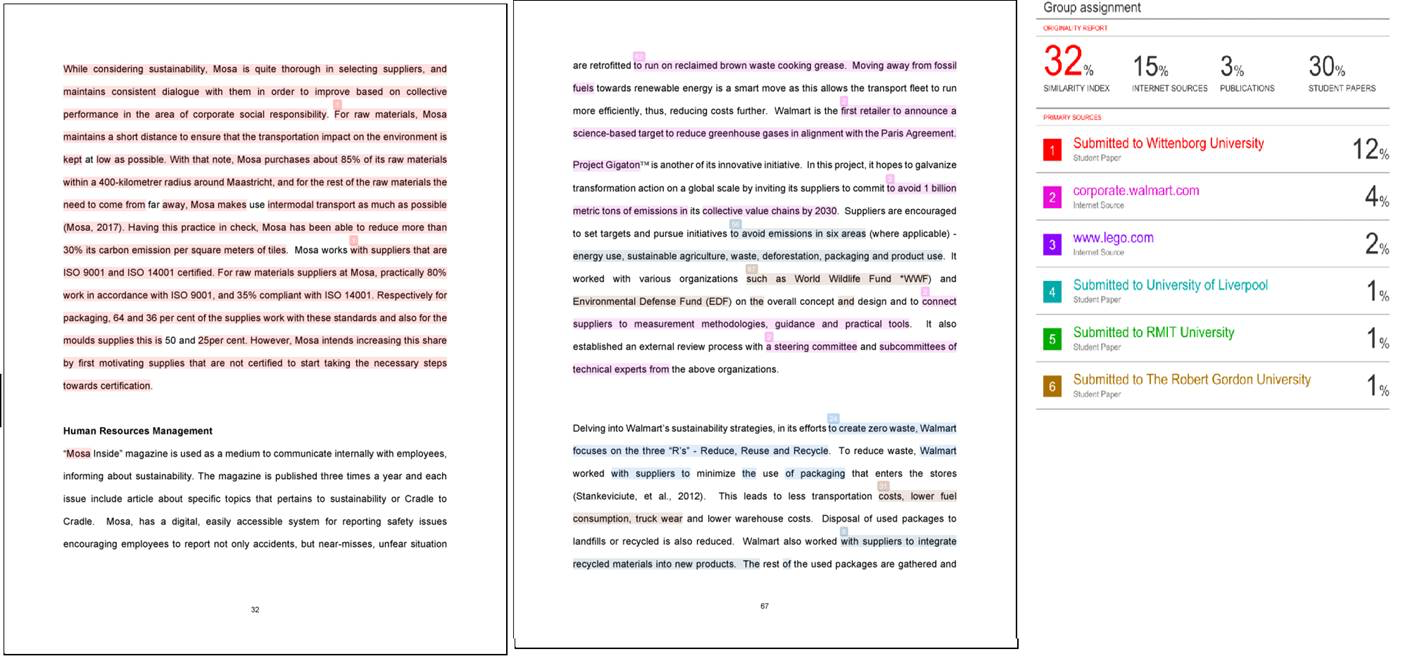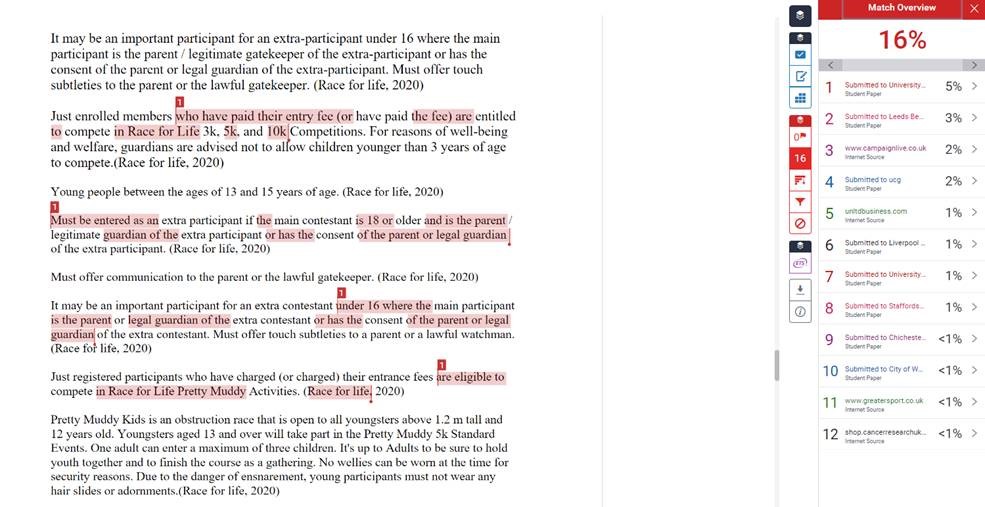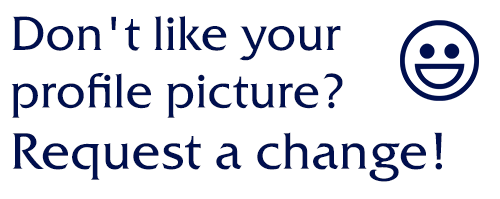Special | A | B | C | D | E | F | G | H | I | J | K | L | M | N | O | P | Q | R | S | T | U | V | W | X | Y | Z |
P |
|---|
Question: (Last edited: Wednesday, 26 January 2022, 1:22 PM)PDP Registrations: Do I need to register for PDP? | ||||
|---|---|---|---|---|
| Answer: PDP consists of three main sections: Academic English, Seminars and Portfolio. You are required to enrol for Academic English in the online course area, as the same as other modules. Note:Find more detailed information
in PDP AE module guide in the online area. Module
Guides for All Programmes. | ||||
Question: (Last edited: Monday, 22 March 2021, 5:39 PM)Part-Time Jobs: Can I find part-time jobs on WittenborgConnect? | ||||
|---|---|---|---|---|
| Answer: No, the option of WittenborgConnect (https://wittenborgconnect.com/) is only for internships. For part-time jobs, you can go through www.indeed.nl or you can build your network connection with fellow students or companies via LinkedIn. | ||||
Question: (Last edited: Tuesday, 23 June 2020, 4:55 PM)Part-Time Jobs: Do I need to inform the university for a work permit if I get a part-time job? | ||||
|---|---|---|---|---|
| Answer: No, if it is a part-time job, and not an internship, the student need not inform Wittenborg. The employer will apply for the work permit for you. | ||||
Question: (Last edited: Friday, 10 September 2021, 2:28 PM)Perlego: Does Perlego has a Copy & Paste feature available in books? | |||
|---|---|---|---|
| Answer: Yes, we have copy & paste feature in Perlego. You can open the ereader of any title and simply highlight the text you wish to copy & paste, then click the 'copy & paste' icon (next to the 'add notes' icon) and the text will be copied to your clipboard. Please note that you can only copy 10% of the book. Please check the attached screenshot for reference. | |||
Question: (Last edited: Tuesday, 23 June 2020, 5:00 PM)Personal Support: How can I seek personal support while in the Netherlands? | ||||
|---|---|---|---|---|
| Answer: Student Support is organised through the Front Desk. Staff are able to manage all general questions regarding the university and living in the Netherlands. Front Desk staff also assist students in the submission and collection of documents, including all aspects of registration and residence permits. Student Support assists with the following:
We are here to help, just ask!! The Student Services Desk is open from 8 a.m. to 5 p.m. Monday to Friday. | ||||
Question: (Last edited: Wednesday, 8 November 2023, 2:27 PM)Plagiarism/Turnitin Similarity Score: Does Turnitin show percentage of similarity and plagiarism? | |||
|---|---|---|---|
| Answer: When a paper is submitted via Turnitin, an overall percentage of similarity or originality score (with colour code) is shown (see picture below). The similarity score is just a percentage of text in the student’s paper that matches sources in the Turnitin database. Turnitin highlights the text in the student’s paper that is similar to or matches against another source. The picture below shows a Turnitin Originality Report in the Document Viewer window. On the right of the image, you will see a numbered list of matched sources. Each of these is allocated a colour and number and these correspond to the number and colour in the student’s text. Highlighted text may indicate plagiarism and it will be checked by the module teacher. Take note that a high percentage does not mean there is definite plagiarism. There may be cases where the high percentage is due to appendices which are necessary for submission for example the financial statement of a company which is the case study of the assignment. High similarity percentage may occur if a student copies too much text (exact words and sentences) from another source(s) without paraphrasing. This is called direct copying or verbatim type of plagiarism. See the red highlighted text numbered 1 in the picture. High similarity percentage may also occur if there is poor paraphrasing of text from another source(s) by student – see the pink highlighted text numbered 2. Both these high percentages are grounds for further investigation by the teacher on the student’s paper. Likewise, a low similarity percentage does not mean there is no plagiarism. It is best that you check your paper thoroughly after submission to ensure that there are not many highlighted text.
Source: www.wittenborg-online.com | |||
Question: (Last edited: Thursday, 11 February 2021, 1:46 PM)Plagiarism/Turnitin Similarity Score: How will I know what changes I need to make after I viewed the Turnitin Originality Report and how can I lower the similarity score? | ||||
|---|---|---|---|---|
| Answer: Check the ‘Match Overview’ of the Originality Report (picture shown below) and take note of sources which have more than 1% similarity. Make changes to your text, not only to lower your overall similarity score but also to lower the similarity of each source higher than 1%. Here are some suggestions on what you can do: 1) Remove or change strings of commonly used phrases or text (5-8 words) such as 'Sustainability is important for the environment', as such phrase is very common in the internet and will show up in the similarity score. 2) Put all exact words in quotation marks, or in an indented paragraph. Then use the filter key in Turnitin and exclude 'quotes' and 'bibliography'. (Refer to this link on how to use the filter function: https://help.turnitin.com/ithenticate/ithenticate-user/the-similarity-report/filters-and-exclusions.htm). However, a better way is to paraphrase everything in your own words, even if it is a definition, and provide the references. Make sure you don't just find synonyms of words or change few words here and there because Turnitin can detect similarity in sentences too. 3) Check the individual percentages of the sources. If the percentage for one or more of the sources are 2% or more (see the example in the picture below), reduce or paraphrase the text from that source. For example, referring to the picture below, reduce text from Sources no. 1, 2, 3 and 4. These are some ways in which you can reduce the similarity score, but take note that a low similarity score does not definitely mean that your assignment is plagiarism-free. In addition to the above, you have to ensure that you have not committed any of the possible cases of plagiarism. For this, you have to check the EEG Part 5b. You can also refer to the attached document 'A Guide to Plagiarism - for students' on how to avoid plagiarism.
| ||||
Question: (Last edited: Friday, 26 August 2022, 9:20 PM)Plagiarism: I am still unsure about plagiarism. Is there a guide for me? | ||||
|---|---|---|---|---|
| Answer: To know more about plagiarism and academic misconduct, here are some suggestions: 1) Refer to the EEG part 5 2) Refer to these guides for students: (video) (Pdf) 3) Check out our FAQ on plagiarism-related questions via FAQ Studying @ Wittenborg 4) Attend the Academic English Workshop (AE) which is held during the Introduction Week in every block. The timetable is available via https://timetable.wittenborg.eu/ or you can refer to WUAS general year planning via 2021-2022 General Year Planning (wittenborg.eu) 5) Consult your Academic English teacher | ||||
Question: (Last edited: Wednesday, 3 March 2021, 10:46 AM)Plagiarism: What happens if two or more students were observed to have been cooperating during exams? | ||||
|---|---|---|---|---|
| Answer: During the grading process, if the similarity in assessments between two or more students is identified it will result in an automatic failure (for all parties involved) and will be reported to the Graduation and Examination Board to take actions accordingly. You must ensure that you do not work together with other students in a group/team or share any information related to your home assignment for any module submission. This is very important and your own responsibility to protect your work being copied by other students. Our plagiarism policy is available in Part 5 of the EEG. | ||||
Question: (Last edited: Tuesday, 14 July 2020, 10:10 AM)Pre-Master Curriculum: Which Pre-Master's curriculum should I follow in the timetable? | ||||
|---|---|---|---|---|
| Answer: You should select the relevant Pre-Master's programme in your timetable depending on the Master's Programme you are planning to undertake once you complete the Pre-Master's programme. | ||||
Question: (Last edited: Tuesday, 23 June 2020, 5:07 PM)Pre-Master's: Is there an internship requirement for pre-master's students? | ||||
|---|---|---|---|---|
| Answer: No, pre-master's is considered part of the master's programme; therefore, it is not a compulsory module. However, master's or pre-master's students can only do their internships during the last semester of their study programmes. | ||||
Question: (Last edited: Tuesday, 18 October 2022, 9:25 AM)Printer Facilities: Where can I print documents? | ||||
|---|---|---|---|---|
| Answer:
No prinitng facility is available at the University premises. The recommended place for printing/copying/binding is CopyService Apeldoorn in the city centre. | ||||
Question: (Last edited: Friday, 15 March 2024, 11:24 AM)Profile Picture: How to change your profile picture. | ||||
|---|---|---|---|---|
| Answer:
Please use this form to upload your new profile image! | ||||
Question: (Last edited: Tuesday, 28 April 2020, 3:25 PM)Project Week: Will project week affect my grade or is the final examination grade solely important for passing the block? | ||||
|---|---|---|---|---|
| Answer: Project weeks are part of the curriculum and it will affect your ECs and ultimately the progress of your studies. | ||||
Question: (Last edited: Tuesday, 23 June 2020, 5:12 PM)Project Week: Do I need to complete all Project Weeks? | ||||
|---|---|---|---|---|
| Answer: Yes,
you are required to attend and pass all Project Weeks in the given academic
year. | ||||
Question: (Last edited: Wednesday, 6 April 2022, 12:46 PM)Project Week: How many Project Weeks does Master's students have to complete and when can they attend? | |||
|---|---|---|---|
| Answer: Master's students are required to complete a total of three (3) Project Weeks (PW) in order to receive a pass in this module. The PW topic of blocks 1 & 5 are similar, while the PW topic of blocks 2 & 6 are similar and the PW topic of blocks 3 & 7 are similar. Students must ensure that the three PWs taken are not a duplicate of another. For example, once a student has a Pass for PW block 1, they can no longer take the PW in block 5 because the topic is similar. If taken, the mark will not be registered in Osiris. Only ONE PW can be taken per block. For example if students join the campus-wide Bachelor's PW like the Climate Change PW, students will not be allowed to join the Master's PW for that block. | |||
Question: (Last edited: Tuesday, 23 June 2020, 5:13 PM)Project Weeks: How can I attend the Project Weeks? | ||||
|---|---|---|---|---|
| Answer: At least 6 times a year, Wittenborg students are involved in a project week that challenges them through real-life, real-time projects organised by the university in cooperation with various companies and organisations, both locally, nationally and sometimes internationally. Students are divided into project groups and are given an assignment to be completed in a short period of time, usually one or two weeks. This means dealing with deadlines and pressure while working for a real client. At the end of the project week, findings are presented in a professional setting at Wittenborg University: an opportunity to hone consulting and presenting skills. In short: a stimulating and educational experience that prepares students for the reality of their future careers. For more information about participation and project weeks, email projectweek@wittenborg.eu. | ||||