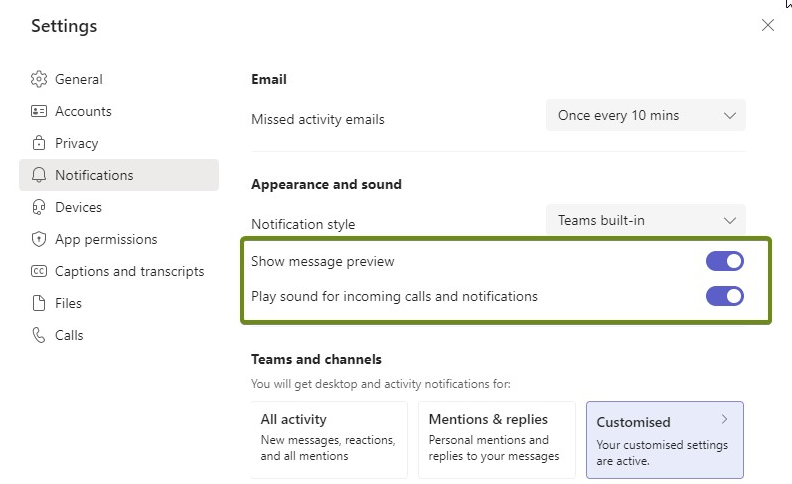Friday, 3 May 2024, 12:10 PM
Site: Welcome to Wittenborg Online
Module: Welcome to Wittenborg Online (Wittenborg Online)
Glossary: FAQ Studying @ Wittenborg
Question: (Last edited: Friday, 26 August 2022, 8:48 PM)Class Attendance: Whom can I contact if I cannot attend the classes? | ||
|---|---|---|
| Answer: If students are sick, or have another serious reason for not attending class, they should contact their module teacher by sending an email directly, with a copy to their process tutor/study advisor. Take note that no lessons will be facilitated online. All students are expected to attend all classes on-campus. Read the EEG Part 5: General Assessment Policy.
| ||
Question: (Last edited: Friday, 26 August 2022, 8:44 PM)Can students participate lessons online? | ||
|---|---|---|
| Answer: No lessons are facilitated online from academic year 2022-2023. Wittenborg is an experiential institute, thus, students need to physically interact with each other. The teachers will conduct all lessons in the classrooms and the study materials will be available for students via the online course areas on Wittenborg-Online, as usual. Note that no lessons will be streamed live. At Wittenborg, students signed up for a programme that is planned and offered with lessons, projects, and other educational activities delivered in-campus on full-time basis. Therefore, all students are expected to effectively participate in the classes and fulfil all study requirements. If you have travelled outside the Netherlands for mitigating reasons (e.g medical) please note that you are eligible to request for Leave of absence/study freeze. You can find more information on this in the FAQs. https://www.wittenborg-online.com/mod/glossary/showentry.php?eid=848
| ||
Question: (Last edited: Friday, 26 August 2022, 8:40 PM)Attendance: How do I know if module attendance is compulsory? | ||
|---|---|---|
| Answer: From academic year 2022-2023 (starting Monday, 29 August 2022), there is 75% obligatory class attendance for all modules for all programmes. Students will NOT be allowed to take the exams if they do not obtain 75% class attendance. You can refer to the EEG Part 5: General Assessment Policy for more information. | ||
Question: (Last edited: Friday, 12 August 2022, 3:31 PM)Nuffic: What is a Nuffic agreement? | ||
|---|---|---|
| Answer: It is a document legitimising your internship. It must be signed by you, your company and the university. You are not allowed to start your internship without the signed Nuffic agreement. Any hours worked prior to the signed Nuffic agreement will not count towards the hours necessary to fulfil this work placement module. Working without a Nuffic agreement is considered illegal in the Netherlands and Wittenborg will not be responsible for any legal issues arising in this case. | ||
Question: (Last edited: Friday, 12 August 2022, 3:02 PM)Internship/Work Placement: I have received an internship offer from a company. What should I do now? | ||
|---|---|---|
| Answer: As soon as you have received an offer of internship from an employer, you have to complete the following process: 1. Get a signed internship contract from the employer. 2. Register for the work placement module using the enrolment key. 3. Complete and submit the online Work Placement Request form via the link below: You also need to upload several documents together with the form. 4. A downloadable Nuffic agreement template is attached. The form must be filled and signed by you and your employer.5. Submit the original Nuffic agreement hard copy to External Relations, or digitally via email to externalrelations@wittenborg.eu or upload it together with the online Work Placement Request Form. 6. You may start your internship upon completion of the above steps. Note:
| ||
Question: (Last edited: Thursday, 9 June 2022, 11:19 AM)Teams Notifications: How can the notification/Preview be turned off in teams? | ||
|---|---|---|
| Answer: When a new message is received in Teams, the user always get a notification and there is a pop-up message with preview. This can be turned off in two ways: 1. If the notifications needs to be turned off during the meetings only, the status should be changed to "Do not disturb" and then there will be no notifications/pop-up messages during the meetings. 2. You can turn off the notifications/preview from the settings in Teams app.
| ||
Question: (Last edited: Friday, 20 May 2022, 3:35 PM)Can a student study and graduate with two specialisations at the same time? | ||
|---|---|---|
| Answer: Students who are enrolled in a programme with a given specialisation, will earn ONLY one degree with ONE specialisation. Students, who would like to attend and complete additional modules from other specialisations would do it at their own discretion. Students can take as many additional modules as they wish. However, the diploma will only mention one specialisation. All additional modules that the student has completed and passed will be added and will be visible on the transcript only. Students will be able to promote these additional modules to their future employers via the transcript of records. | ||
Question: (Last edited: Wednesday, 13 April 2022, 8:27 AM)Exam Review: How is exam review conducted for Type 1 WRITTEN exams? | ||
|---|---|---|
| Answer: As described in the General Assessment Policy, in Part 5 of the EEG, students will be given an opportunity to review their made exams and they can discuss the grading with the exam review organizer. Any questions or doubts about the marking criteria can be raised during this session and registered for further review or appeal that will be forwarded to the respective teacher. No extended opportunities are organised outside these sessions scheduled during the project week, under general circumstances. Exam Reviews are organised per phase and students are advised to check the timetable for specific information such as the exact date, time and location. Kindly note the Exam Review Rules below.
Exam Review Instructions
Some useful tips:
Note (!) Violation of the rules can lead to serious consequences as per the Examination rules stated in the EEG. Such cases will be referred to the Graduation & Examination board for the decision. | ||
Question: (Last edited: Wednesday, 13 April 2022, 8:13 AM)Exam Review: How is exam review conducted for Type 1/Type 2 ONLINE assignments? | ||
|---|---|---|
| Answer: All students should be given the opportunity to review their marked exam papers. As a standard quality control procedure, a moderation process is conducted by the exam committee prior to the results released to students for consistency in grading. And if inefficiencies of grading are found, corrective measures will be taken. This process is put in place to ensure that the students are not disadvantaged. Note: Students can only send appeal request within 1 week after receiving the results. | ||
Question: (Last edited: Wednesday, 6 April 2022, 12:46 PM)Project Week: How many Project Weeks does Master's students have to complete and when can they attend? | ||
|---|---|---|
| Answer: Master's students are required to complete a total of three (3) Project Weeks (PW) in order to receive a pass in this module. The PW topic of blocks 1 & 5 are similar, while the PW topic of blocks 2 & 6 are similar and the PW topic of blocks 3 & 7 are similar. Students must ensure that the three PWs taken are not a duplicate of another. For example, once a student has a Pass for PW block 1, they can no longer take the PW in block 5 because the topic is similar. If taken, the mark will not be registered in Osiris. Only ONE PW can be taken per block. For example if students join the campus-wide Bachelor's PW like the Climate Change PW, students will not be allowed to join the Master's PW for that block. | ||
Question: (Last edited: Thursday, 17 March 2022, 10:24 AM)Student Housing: I am a new student and currently live with a relative. Can I still opt for student housing in Apeldoorn? | ||
|---|---|---|
| Answer: Yes you can opt to live in the Wittenborg student housing. You will need to contact registrar@wittenborg.eu in order to fulfil the financial requirements apart from filling up the room application form Wittenborg Apeldoorn as a start. Students from the EU Students from non-EU countries You will be allocated a room in either an apartment or campus complex, sharing a common area and all facilities with other students, both male and female. After the package-fee period, which means after the first 2 blocks (approximately 3-3.5 months), we encourage you to find your own accommodation. Many students decide to find accommodation together with their newly made friends! This also means that our rooms will then be available again to new students arriving at Wittenborg. On the FAQ page of Wittenborg-Online, you will find contact information of local real estate companies and student housing providers/agencies in Apeldoorn, so you will have plenty of time to arrange your next accommodation. If, after the first rental period, you decide to stay on in one of the rooms provided by Wittenborg, the deadline of your rental extension has to be followed as stated in your Student Housing Contract. | ||
Question: (Last edited: Thursday, 17 March 2022, 9:43 AM)Student Housing in Apeldoorn: What types of housing options can I choose from in the university housing in Apeldoorn? | ||
|---|---|---|
| Answer: Wittenborg offers accommodation in a number of different types and places, all enjoying close proximity to the university:
Dutch or other EU-national students are encouraged to find their own accommodation; however, they can opt for Wittenborg’s own accommodation if available. If you are a non-EU or EU ‘package-fee’-paying student who needs Wittenborg to arrange your study visa to be able to join us in Apeldoorn, part of your package fee is the first 2 blocks* of your accommodation fee, plus administration fee for new-arrival students. You will be allocated a room in either an apartment or a house sharing a common area and all facilities, such as a bathroom, toilet, kitchen, etc., with other students, both male and female. After the end of the original housing package * you are free to move out of Wittenborg accommodation and move into other housing of your choice. For more details please click on the link: https://www.wittenborg.eu/student-accommodation.htm. | ||
Question: (Last edited: Thursday, 17 March 2022, 9:43 AM)Can I register myself with my family/friend address to receive my BSN number? | ||
|---|---|---|
| Answer: Yes, if you stay at your family/friend's home in the Netherlands, you can register at the same city hall. For this, you must have a written declaration of consent from the person who is living at said address. | ||
Question: (Last edited: Tuesday, 15 March 2022, 9:08 AM)Meeting Invitation: Why the error message "undelivered" has been sent while responding to a meeting invitation? | ||
|---|---|---|
| Answer: If a meeting has been created with any field (Subject, title, or message body) empty, then the recipient will receive the automated error message in reply that their "response was not delivered" after responding to the meeting invitation. However, this may not affect their response and their response may still be recorded. Also, if they have accepted the meeting using their phones, this issue might occur. In such cases, it is always recommended to confirm with the recipient after, if they have received your response. | ||
Question: (Last edited: Monday, 7 March 2022, 9:22 AM)Test Sirens: When are the public warning sirens tested in the Netherlands? | ||
|---|---|---|
| Answer: All over the Netherlands, the public warning sirens are tested at exactly 12.00 noon on the first Monday of every month. The siren sounds for 1 minute and 26 seconds without interruption. This is a test signal so there is nothing to worry about. The sirens are never tested on a national or religious holiday or Remembrance Day, even if they fall on the first Monday of the month. Testing the sirens is important: For more information about the siren test, please check the website https://www.government.nl/topics/counterterrorism-and-national-security/question-and-answer/public-warning-sirens | ||
Question: (Last edited: Tuesday, 1 March 2022, 9:13 AM)What is Basisregistratie Personen (BRP)? | ||
|---|---|---|
| Answer: If you have moved to the Netherlands and intend to live here for more than 4 months, you must register yourself in the Basisregistratie Personen – BRP (Personal Records Database). You can do this by visiting the City Hall of your municipality. Similarly,
if you move to another municipality in the Netherlands, you must notify the new
municipality of your change of address. Once you register in the BRP, you will receive your BSN. Failing to do these might result in withdrawal of study visa by the Dutch Immigration Office (IND). In such a case you will be required to leave the country and apply for a new MVV (entry visa) from your home country to continue with your studies. Eventually, it will cost you time and money. Important
note: You must
inform Registry Office (registrar@wittenborg.eu) whenever you change your address within
the Netherlands. The same applies when you are planning to deregister from the
City Hall and leave the country for a temporary period of time or permanently. | ||
Question: (Last edited: Monday, 28 February 2022, 10:15 AM)Student Housing: How can I find my own house in Apeldoorn? | ||
|---|---|---|
| Answer: Finding a house can be quite challenging in the Netherlands and the best way is to start by enquiring among fellow students or house mates. If you stay in the student housing at Wittenborg University of Applied Sciences, it is best advised to start looking for a house well before the end of your current student housing package. You will find available housing or local real estate companies details on websites or by just walking into a real estate agent company. There are a huge number of property websites where you can begin the search for your new home. Popular national sites include:
There are some other ways present to help you in your house search:
Source: www.expatica.com | ||
Question: (Last edited: Thursday, 10 February 2022, 1:39 PM)Links: How to access useful links? | ||
|---|---|---|
| Answer:
Please find some useful hyperlinks below: Study informationFor study-related questions please contact your Process Tutor through the online area.
Source: Wittenborg Online: www.wittenborg-online.com | ||
Question: (Last edited: Thursday, 10 February 2022, 1:36 PM)Timetable: How can I add courses in the timetable? | ||
|---|---|---|
| Answer: In order to add courses to your timetable, please go to timetable.wittenborg.eu, log in with your student account and choose your study programme and phase (for bachelor's degree students only). Once the courses are selected add them to your timetable. Then you will be able to view your schedule in a day/week/month mode. | ||
Question: (Last edited: Thursday, 10 February 2022, 1:35 PM)Timetable: How often should I update my timetable? | ||
|---|---|---|
| Answer:
We strongly recommend updating your timetable every week to ensure you have an up-to-date class schedule and at least one week before exam week for the most up-to-date exam location/timing.
| ||