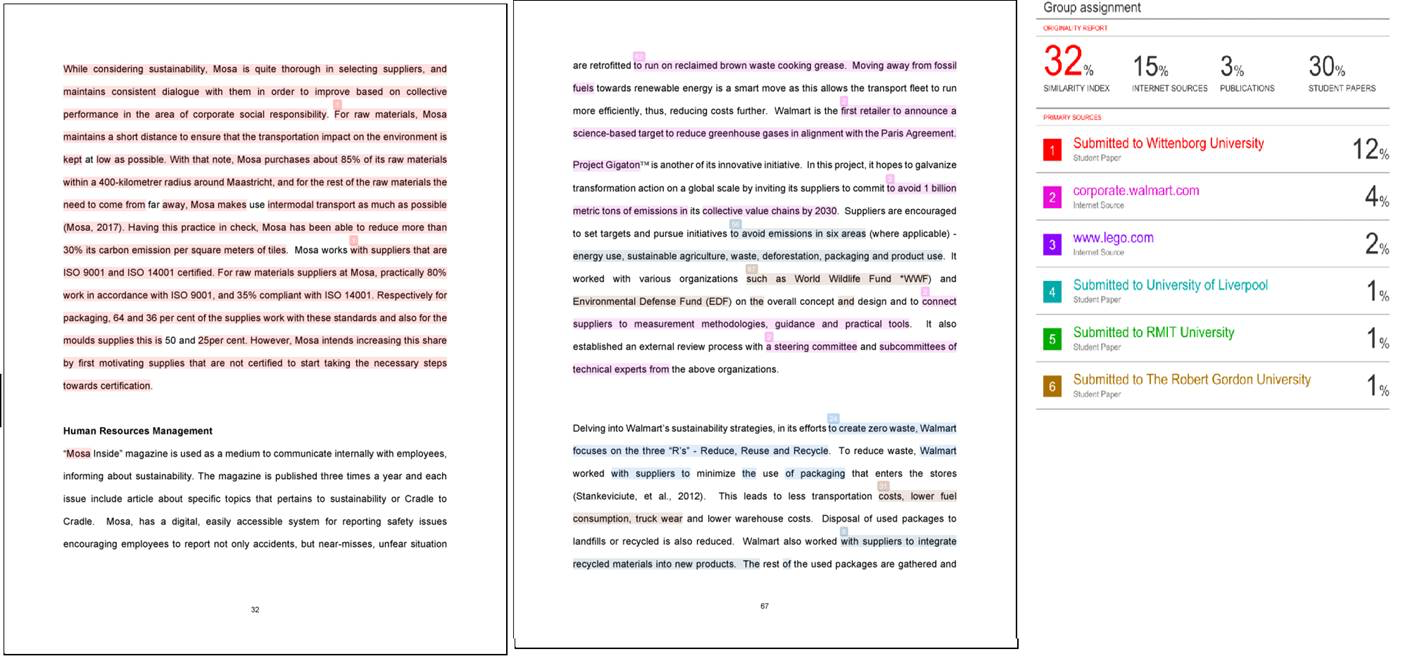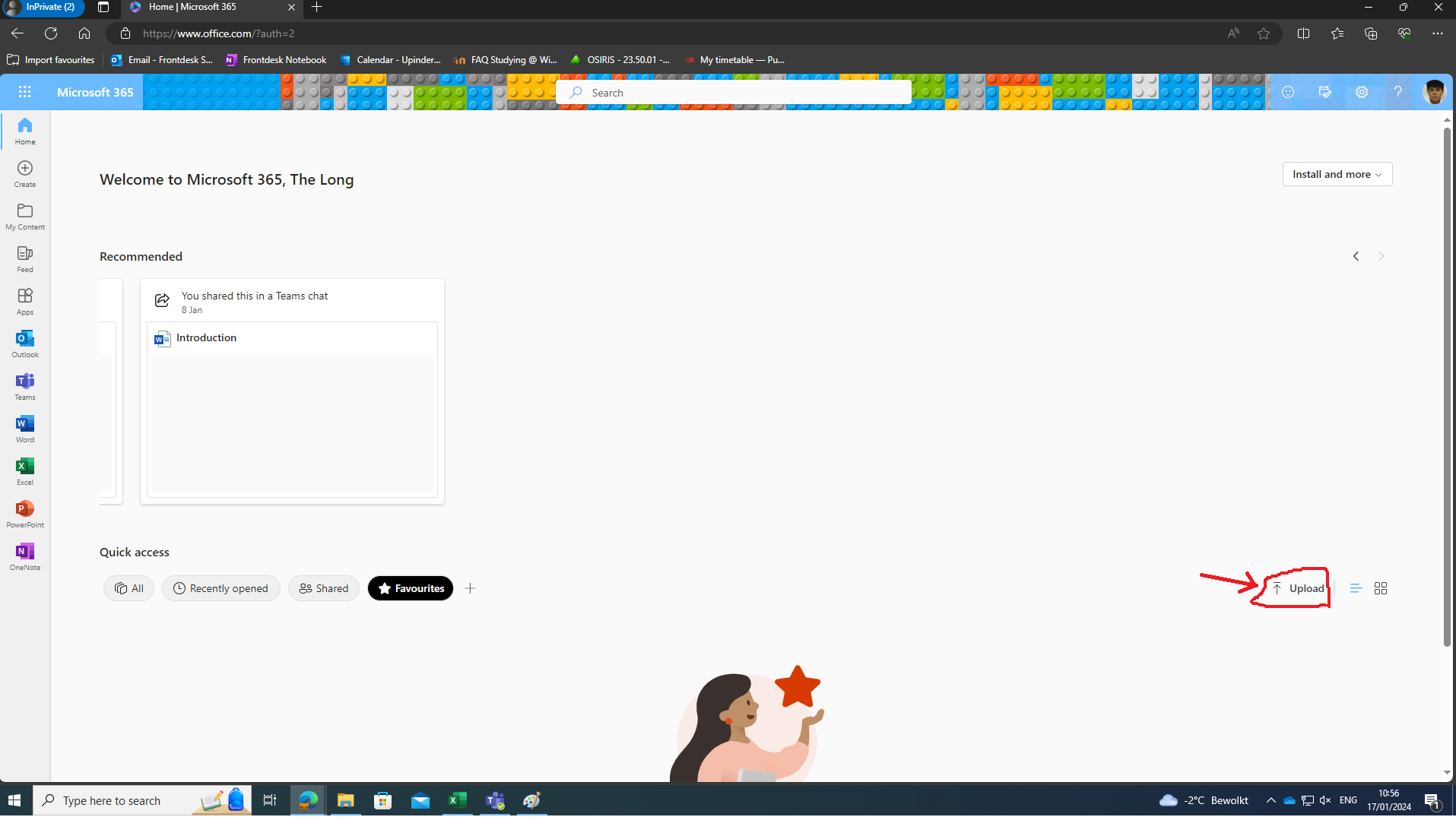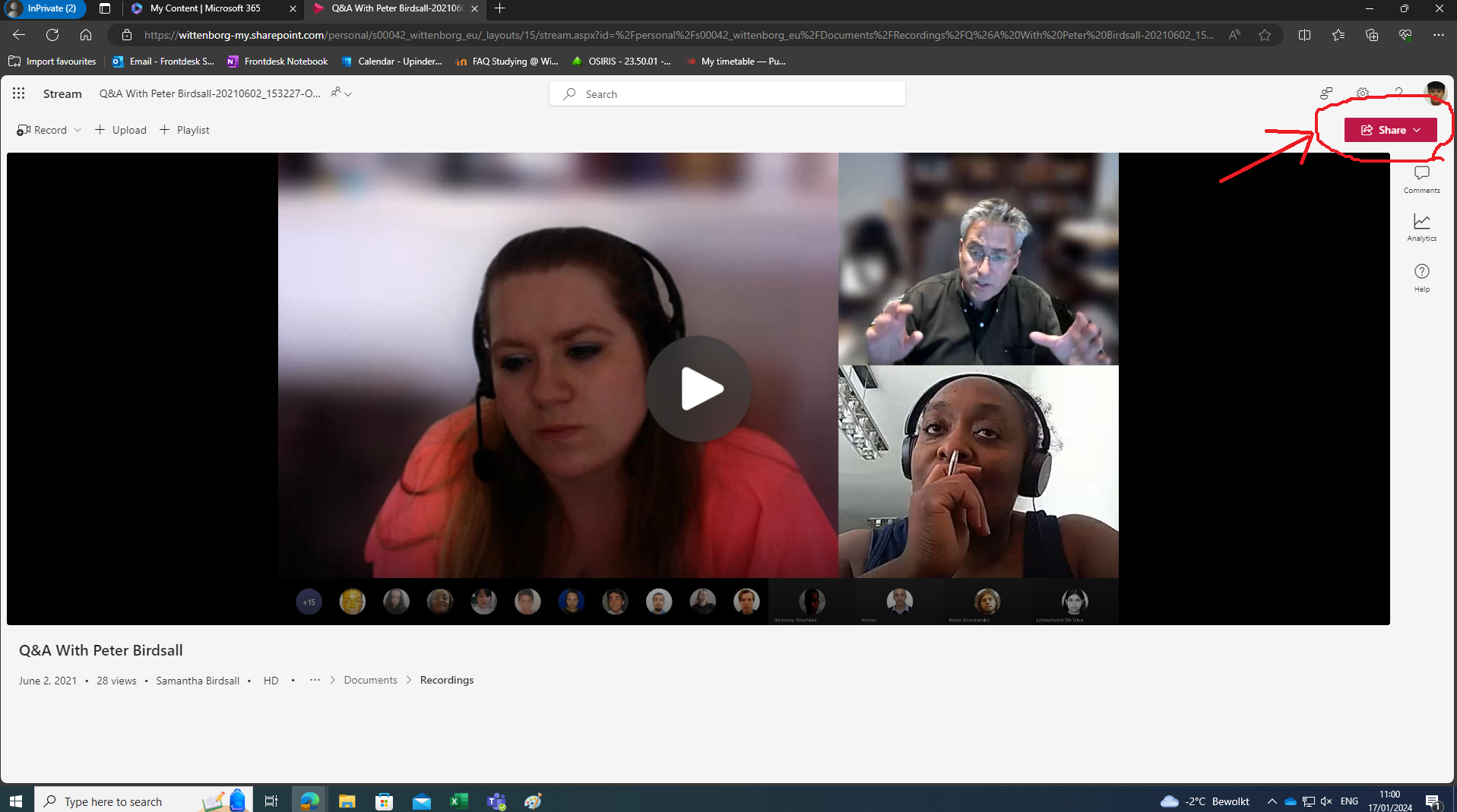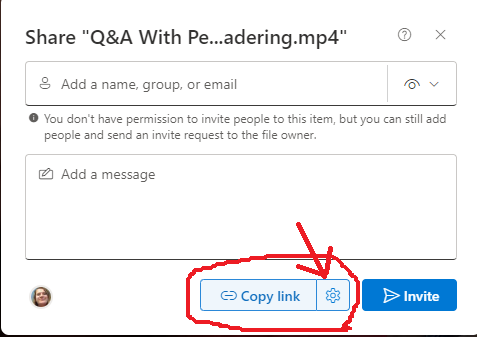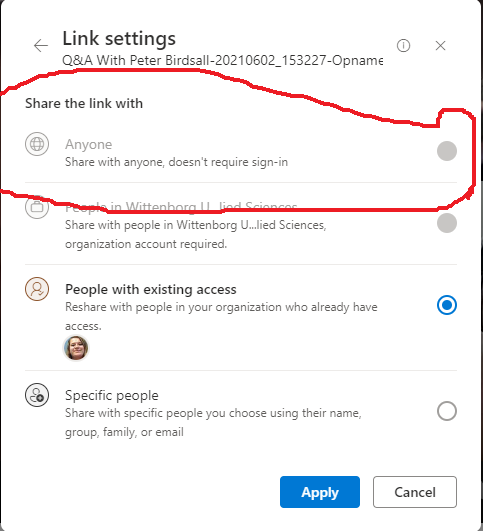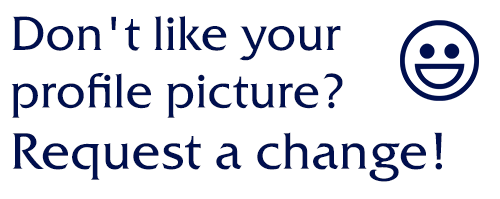Sunday, 6 July 2025, 12:21 AM
Site: Welcome to Wittenborg Online
Module: Welcome to Wittenborg Online (Wittenborg Online)
Glossary: FAQ Studying @ Wittenborg
Question: (Last edited: Wednesday, 6 September 2023, 2:42 PM)School Calendar: How are the blocks named at Wittenborg? | ||
|---|---|---|
| Answer: Previously, Wittenborg labelled its blocks using numbers 1 to 8. From Block SEP 2023 onwards, Wittenborg adopts the year calendar as the school calendar. The corresponding names of the blocks in numbers will be replaced by the name of the month in which the block starts, as follows: 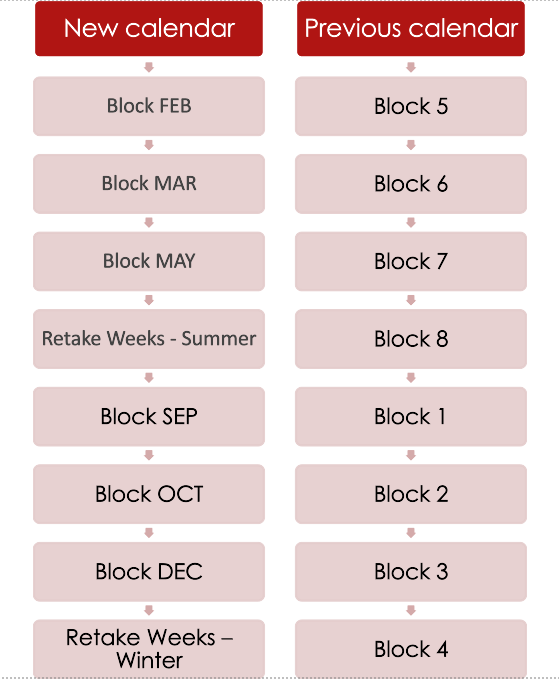 | ||
Question: (Last edited: Wednesday, 6 September 2023, 2:45 PM)Sharing room: do you offer single room or do I have to share my room? | ||
|---|---|---|
| Answer: Wittenborg Housing department provides living student housing service in Apeldoorn. Most of the bedrooms are single bedrooms, though you may have to share a large bedroom with another student, depending on the accommodation available and your budget. Usually younger student, just graduated from high school, is advised to take a shared room. | ||
Question: (Last edited: Monday, 18 September 2023, 1:52 PM)How are the Project Weeks graded? | ||
|---|---|---|
| Answer: If you successfully attend and pass a project week, you should see the grade in Osiris as 1. Similarly if you pass 2 project weeks, you will see a grade of 2. If you attended 3 project weeks and you do not see it graded as 3 then that means that you failed your third project week. You should also refer to the comments given by the Project Week supervisor in your report submitted in the TurnitIn area as they give you a clarity if you have been passed or failed. Please note that you are not given a grade but rather a count of how many project weeks you have passed. | ||
Question: (Last edited: Friday, 20 October 2023, 3:09 PM)What is Summer School? Who can participate in Summer School? | ||
|---|---|---|
| Answer: Please follow this link to get more information about summer school at Wittenborg. | ||
Question: (Last edited: Wednesday, 8 November 2023, 2:27 PM)Plagiarism/Turnitin Similarity Score: Does Turnitin show percentage of similarity and plagiarism? | ||
|---|---|---|
| Answer: When a paper is submitted via Turnitin, an overall percentage of similarity or originality score (with colour code) is shown (see picture below). The similarity score is just a percentage of text in the student’s paper that matches sources in the Turnitin database. Turnitin highlights the text in the student’s paper that is similar to or matches against another source. The picture below shows a Turnitin Originality Report in the Document Viewer window. On the right of the image, you will see a numbered list of matched sources. Each of these is allocated a colour and number and these correspond to the number and colour in the student’s text. Highlighted text may indicate plagiarism and it will be checked by the module teacher. Take note that a high percentage does not mean there is definite plagiarism. There may be cases where the high percentage is due to appendices which are necessary for submission for example the financial statement of a company which is the case study of the assignment. High similarity percentage may occur if a student copies too much text (exact words and sentences) from another source(s) without paraphrasing. This is called direct copying or verbatim type of plagiarism. See the red highlighted text numbered 1 in the picture. High similarity percentage may also occur if there is poor paraphrasing of text from another source(s) by student – see the pink highlighted text numbered 2. Both these high percentages are grounds for further investigation by the teacher on the student’s paper. Likewise, a low similarity percentage does not mean there is no plagiarism. It is best that you check your paper thoroughly after submission to ensure that there are not many highlighted text.
Source: www.wittenborg-online.com | ||
Question: (Last edited: Wednesday, 17 January 2024, 11:42 AM)How to upload a video and submit on moodle | ||
|---|---|---|
| Answer: Please follow the instruction about how to upload videos and submit them on Moodle: -Share the video to public Click on the share button on the top of the right side and choose share option:
Choose the gear icon next to copy link
And choose the first option:
-After that copy the link of your video and paste it in a word file. | ||
Question: (Last edited: Monday, 22 January 2024, 10:03 AM)Group Contribution Statement | ||
|---|---|---|
| Answer: This statement of contribution is for a group assignment which is part of the assessment requirements of any module that has a group assignment. | ||
Question: (Last edited: Monday, 22 January 2024, 10:54 AM)Retake: When can I retake my failed exams? | ||
|---|---|---|
| Answer: Bachelor EEG Part 5 EXAM WEEKS AND RETAKES Note: Re-take exam weeks offer exams from the 3 blocks up to and including the immediately preceding block. i.e. (Retake-Weeks winter) are offered for blocks May, Sep and Oct and while (Retake Weeks-summer) are offered for blocks Dec, Feb and Apr. The exception to this is Phase 3 students, who have failed the exam in block 3 can retake the exam at the regular exam in block May (never in Retake Weeks Summer) and who have failed the exam in block May can retake the exam at the regular block in block Dec (never in Retake Weeks Winter). Master (incl. Pre-master) EEG Part 5 EXAM WEEKS AND RETAKES Note: Retake exam weeks offer exams from the 3 blocks up to and including the immediately preceding block. i.e. (Retake Weeks-Winter) are offered for blocks May, Sep and Oct and while (Retake Weeks-Summer) are offered for blocks Dec, Feb & Apr. The exception to this is who have failed the exam in block Dec can retake the exam at the regular exam in block May (never in Retake Weeks-Summer) and who have failed the exam in block May can retake the exam at the regular block in block Dec (never in retake Weeks-Winter). Retakes can only be done when a student has attempted the normal exam (1st attempt). | ||
Question: (Last edited: Monday, 22 January 2024, 11:50 AM)Leave of Absence/Study Freeze: Can I take a leave of absence from my studies? | ||
|---|---|---|
| Answer: Students can receive an exemption from the obligation to study upon application for a leave of absence for one lesson block, or a maximum of two consecutive lesson blocks. A leave of absence request must be submitted at least before the start of the Project Week (W3) prior to the lesson block for which the leave of absence is taken. For example, if the student wants to take a leave of absence in Block Oct, he/she has to send the request before Week 3 of Block Sep. Please contact the Registrar Office at registrar@wittenborg.eu. As part of the application for a leave of absence, student will be required to demonstrate the grounds for the request. Student will not lose his/her place to study at WUAS during the leave of absence period and may subsequently continue the study at the end of the leave period. During the leave of absence, the student remains a registered student at WUAS, and the study visa (if applicable), remains valid during this period. Additionally, as the registration is continuous, the student remains eligible for any DUO study finance/loan during the leave of absence period. For this reason, there is neither a freeze of payment obligations nor refund of the tuition fees. In case the period exceeds two lesson blocks, Wittenborg will initiate the deregistration process. If student requires a study visa to study in the Netherlands, this means that the study visa will become invalid and the student no longer has the right to stay in the Netherlands based on study at WUAS. If the student wants to restart his/her study, the student has to inform the Registrar Office and he/she will be informed of the formal procedure that needs to be taken. For more information on leave of absence, please refer to the EEG Part 12c. | ||
Question: (Last edited: Friday, 8 March 2024, 3:22 PM)Mitigating Circumstances: What shall I do if I missed the assignment submission deadline? | ||
|---|---|---|
| Answer: Deadlines for submission of assignments must not be missed. No extension of deadlines are permitted outside the exam weeks. If due to exceptional circumstances, you are unable to meet the deadline, which prevents you from graduating on time, you may request an extension via Mitigating Circumstances request form Mitigating Circumstances (during standard exam weeks): - This form should be submitted at least 3 working days before the exam/deadline. | ||
Question: (Last edited: Friday, 15 March 2024, 11:24 AM)Profile Picture: How to change your profile picture. | ||
|---|---|---|
| Answer:
Please use this form to upload your new profile image! | ||
Question: (Last edited: Thursday, 18 April 2024, 11:25 AM)Residence Permit (RP): What shall I do if my RP is going to expire soon? How do I extend my RP? | ||
|---|---|---|
| Answer: In principle, you will be notified by Immigration and Naturalisation Service (IND) when your residence permit will expire soon (within three months). It is fully your own responsibility to notify Registrar Office and submit required information and documents completely to extend your residence permit on time to avoid residency gap in your residency in the Netherlands. Kindly refer the webform and upload all necessary documents to request for an RP extension: RP extension form. Please submit the form at least 6 weeks prior to your RP expiration date. Then the Registrar Office could have sufficient time to review your files, prepare your RP extension application and send to IND. Additionally, please note
that we cannot submit an application for a residence permit extension of the
validity if the residence permit is still valid for more than three months. The IND
will disregard an application for an extension that is submitted earlier than three months before the expiration date of the residence permit Should you have any question concerning this email, feel free to contact us directly via email: registrar@wittenborg.eu. | ||
Question: (Last edited: Tuesday, 28 May 2024, 9:05 AM)Graduation Clearance Form: Do I need to upload a signed Graduation Clearance Form prior to submitting the final version of my Graduation Assignment/Final Project? | ||
|---|---|---|
| Answer: From the academic year 2022-2023, you have to submit the clearance form before submitting your final GA/FP. Please follow the instructions given in the online area of when and how to submit the form. Please check this link GA/FP Clearance Form (office.com). Note that the clearance form gives an indication of the below eligibilities:
Please refer to the EEG Part 8 for more information. | ||
Question: (Last edited: Wednesday, 29 May 2024, 1:18 PM)FAQ: Timetable Conflicts/Clashes Between Modules/Exams | ||
|---|---|---|
| Answer: Timetable conflicts or clashes occur when students take modules scheduled in different phases or semesters. The timetabling department cannot make adjustments for individual circumstances. Adjustments are only considered for conflicts between modules within the same phase or semester. In a situation where you encounter a timetable conflict between modules/exams from different semesters, you are required to prioritize the lower phase or semester module first. For example, bachelor’s student should complete the Phase 1 module before moving on to the Phase 3 module. Similarly, master’s students should complete Semester 1 modules before proceeding to Semester 2 modules. You should contact your process tutor or study advisor to discuss the possibilities and find a suitable resolution for any scheduling conflicts. They can provide guidance and help you navigate the possible options. | ||
Question: (Last edited: Friday, 31 May 2024, 10:01 AM)Calculating GPA from Osiris | ||
|---|---|---|
| Answer: To obtain your GPA, you may access it through the student portal. Step 1: Go to OSIRIS Log in to the OSIRIS portal using your credentials.
Step 2: Select "Progress" On the tabs above, select the "Progress" tab. Under that section, go to "Study Progress Overview"
Step 3: Filter Results: Select the option "Only print test results that count".
Step 4: Download the File Download the file containing your grades and course information.
Step 5: Sum the Grades Add all the grades together for the modules that you have passed (grades above 5.5). Ensure you only include each module once, removing any duplicates.
Step 6: Count the Modules Determine how many unique modules you have completed and cleared (passed with a grade above 5.5). Divide the total sum of the grades by the number of unique modules.
Example Calculation Let's assume you have the following grades for your modules:
The GPA would be 7.25. By following these steps, you can accurately calculate your GPA using the grades retrieved from OSIRIS. | ||
Question: (Last edited: Wednesday, 23 October 2024, 10:08 AM)Turnitin Feedback/Comments: How to check comments and feedback in Turinitin? | ||
|---|---|---|
| Answer:
You can find the comments by clicking on the submitted file. please note that the comments can be find inside the submitted file with bubbles or via the feedback icon found on the right hand side, once you open the submitted file. Source: Turnitin Guide | ||
Question: (Last edited: Tuesday, 29 October 2024, 1:45 PM)Retake of Remaining Module: What shall I do if I still have 1 or 2 pending modules prior to graduation? | ||
|---|---|---|
| Answer: On condition that a student has a mitigating circumstance and/or a minimum of 210ECs (Bachelors) and 55ECs (Masters), a request can be made for a Retake of the Remaining Module if the remaining module is not within the block(s) prior to Graduation. A maximum of two modules may be requested. Students are permitted to retake these remaining modules only once as a special seat. If the special seat retake is not successful, the student must follow the standard module planning process for retaking the exams.
Resource: EEG Part 8, 9.2 Retake of Remaining Module under Mitigating Circumstances. | ||
Question: (Last edited: Wednesday, 6 November 2024, 2:24 PM)Module Attendance and Exams | ||
|---|---|---|
| Answer: Students arriving more than 10 minutes late for the start of a lesson could be barred from entering the Lesson attendance requirement is 75% (The 25% is for mitigating circumstances that arise within the block) Please refer to Part Part 5 of the Education & Examination Guide | ||
Question: (Last edited: Tuesday, 19 November 2024, 10:09 AM)Unable to see results in Osiris | ||
|---|---|---|
| Answer: In cases where exam results have been published but you are unable to see your individual grades, this means you have no active enrolment. For more information regarding this, you are to get in touch with our registrar department via registrar@wittenborg.eu | ||
Question: (Last edited: Monday, 23 December 2024, 10:46 AM)Refund: How can I claim a refund? | ||
|---|---|---|
| Answer: Please fill in the Refund Request Form. If the request has been approved by the Finance Department, the payment would be made within 8 weeks of submission. If your refund request has been rejected, you will be informed the reason within reasonable time of the decision. If you have any further questions, you can contact registrar@wittenborg.eu. | ||