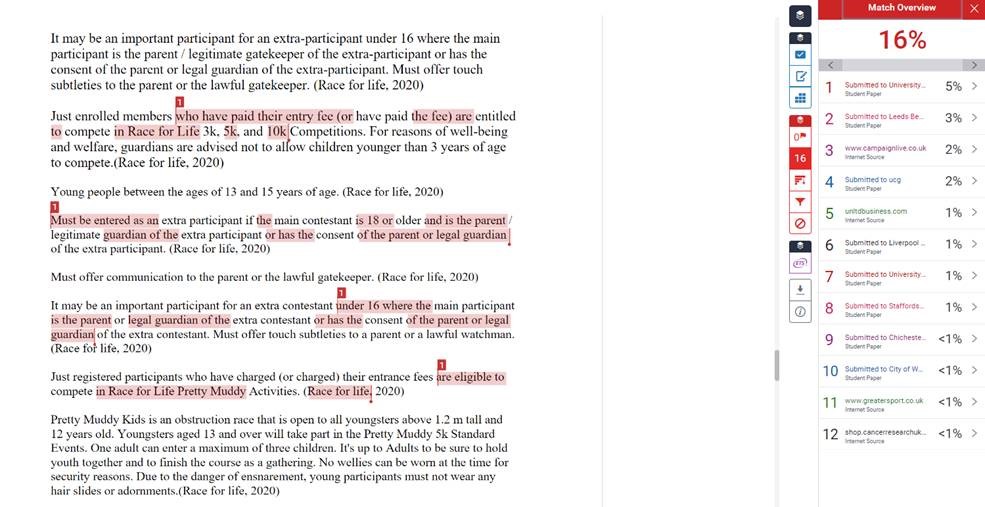Wednesday, 24 April 2024, 1:04 PM
Site: Welcome to Wittenborg Online
Module: Welcome to Wittenborg Online (Wittenborg Online)
Glossary: FAQ Studying @ Wittenborg
Question: (Last edited: Wednesday, 7 October 2020, 8:51 AM)Module Unenrolment: How can I unenrol from a module? | ||
|---|---|---|
| Answer: In case of a situation where you wish to unenrol from a module you will need to visit the 'My Courses' section on wittenborg-online. Click the module that you wish to unenrol from. You will now be able to view an option 'Unenrol me from' under the Course administration section. Click on this and you will be able to enrol that particular module. | ||
Question: (Last edited: Tuesday, 13 October 2020, 5:59 PM)Internship/Work Placement Waiver: Will my prior work experience be counted as an internship? | ||
|---|---|---|
| Answer: There are no exceptions offered by Wittenborg for the work placement. All regular students must fulfil the conditions of this module. All regular students will have to go through the assessment of this module (Weekly and Monthly Journals, Work Evaluation Report and Work Evaluation Report Oral Defence). The Graduation and Examination Board recognises that students can ask at the entry of the programme to be deemed as having done the work placement module. This will only be considered if the following has been fulfilled: 1. The student has done a prior WP which had at least the same duration of a normal Wittenborg WP and was done not more than two years prior to the date of admission to the respective programme. 2. This prior WP has not been credited before, by another education institute. 3. The student is able to provide the WP Coordinator with:
4. The WP Coordinator will contact the company with regards to the recommendation letter. 5. If all conditions have been met, the WP Coordinator will formally recommend to the Graduation and Examination Board of the student’s request of compensating the WP duration period. 6. If approved, the student will need to write the Work Evaluation Report (WER) and defend it. 7. The final approval is given by the Graduation and Examination Board. To start this process, you need to fill in this FORM. the link for the form is: https://forms.office.com/Pages/ResponsePage.aspx?id=yh8AaY_RGU2WLpSbUdTbiWxJ6X7XPuBJrlEkDjQgDONUNkgxVzBUVUdNSDk0SDNPQUVGMzlQT1hGQyQlQCN0PWcu | ||
Question: (Last edited: Tuesday, 20 October 2020, 1:38 PM)Internship/Work Placement: Is it possible to do a part-time internship? | ||
|---|---|---|
| Answer: Yes, it is possible to do a part-time internship, as long as you have fulfilled the academic requirements written in EEG Part 7. The duration of the Work Placement is a minimum of 3 months full-time, therefore, the part-time Work Placement should have equivalent working hours. | ||
Question: (Last edited: Tuesday, 20 October 2020, 4:57 PM)English Competency: How can I improve my English level for my study? | ||
|---|---|---|
| Answer: At Wittenborg, we have modules which help you develop your English Language competency. These are as follows: Apart from the above, you can also do your own self-study through relevant reading materials or referring to English/Grammar/Vocabulary online sources. Try the following: ii) Read this News article which gives suggestions on how you can improve your English iii) Visit the website BBC: Go the Distance: Academic Writing iv) Visit the website Harvard College Writing Centre: Strategies for Essay Writing If you need further help, contact your English teacher or your process tutor/study advisor. | ||
Question: (Last edited: Wednesday, 21 October 2020, 12:32 PM)Support English: Where can I find information to help me understand about Support English (SE) and Support English Assessment (SEA)? | ||
|---|---|---|
| Answer: Support English Assessment (SEA) is a mandatory Diagnostic Writing Test that every new student has to take. The purpose of this test is to recognise, at an early stage, the students who exhibit weak writing skills. Students who fail this test are then directed to join the Support English module in order to raise their English standards to enable them to take the Academic English module. Wittenborg's Support English portal can be visited via your phone, tablet or computer. You have to enrol in the module using the enrolment key. For Apeldoorn campus, please click this link: https://www.wittenborg-online.com/course/view.php?id=1191. For Amsterdam campus, please click this link: https://www.wittenborg-online.com/course/view.php?id=1199. | ||
Question: (Last edited: Wednesday, 21 October 2020, 5:06 PM)DUO: How and when to apply for a DUO's Tuition Fee Statement form (Verklaring Instellingscollegegeld form)? | ||
|---|---|---|
| Answer: Please know that the arrangement of a study finance/ study loan is always between the student and DUO. So if you have any questions whether you are entitled to receive study finance/ study loan in the Netherlands as a foreign student or regarding your monthly allowance, please check the Rijksoverheid website and/ or the DUO website. In case you are unable to find the answers you are looking for on any of the websites, you are advised to give DUO a call. If you are entitled to apply for a DUO study loan/study finance, you can request a Tuition Fee Statement form ("Verklaring Instellingscollegegeld" form) from us, by (digitally) completing only section 1 of the attached form and sending it to registrar@wittenborg.eu. We will complete the rest of the form for you, sign and stamp it, and send it back to you by email so that you can upload it in your "Mijn DUO". Or in case of any complications with the upload, send it by email to DUO via documenten@duo.nl. Take note that this whole process goes together with your enrolment in our system, as well as the DUO system. That is why we need to check from our system if you are enrolled for the period you have provided to DUO a Tuition Fee Statement form for. If for whatever reason you have not/ cannot be enrolled yet for the new period as stated in the form (e.g. because of any outstanding fees), we will contact you. Two important things to keep in mind:
| ||
Question: (Last edited: Thursday, 29 October 2020, 5:15 PM)Work Placement/Internship: Can I still do an internship/WP after graduation? | ||
|---|---|---|
| Answer: No, you cannot do an internship/work placement after graduation. For an internship in the Netherlands, Dutch law requires applicants to be either a European Citizen OR to be currently enrolled in an educational institution as a student. It should be noted that after graduation, you will in general no longer be able to take an internship in the Netherlands. Your Work Placement ending date must be within the period of your registration at Wittenborg. You are highly recommended to discuss your situation of the current student status and changes in the near future and come up with a feasible solution with your Internship company. And then come back to externalraltions@wittenborg.eu for paper works if your internship duration has been revised to meet the requirement. | ||
Question: (Last edited: Wednesday, 4 November 2020, 11:31 AM)Student Housing; What should I bring with me to the student housing? | ||
|---|---|---|
| Answer: Wittenborg University student housing provides you with the basics items before you move in. This means you won’t need to carry items like a bed, wardrobe, bed cover/ bed sheets, pillow and pillow cover. There is also a blanket provided by Wittenborg student housing department. Some useful things like cups, bowl and plate is provided for each student on arrival in the student housing. It is always worthy to check on Wittenborg’s website what your accommodation includes. Please click on Wittenborg Student Housing Fact Sheet for more information. | ||
Question: (Last edited: Monday, 9 November 2020, 10:06 AM)Insurance - AON Student Insurance: Can I make reimbursement claims for dental expenses? | ||
|---|---|---|
| Answer: Under AON Student Insurance, ICS Complete and ICS Start+ insurance, the maximum insured amount for dental costs to relieve acute dental pain is EUR 350 per insurance year and the maximum insured amount for dental costs due to an accident is EUR 1,100 per insurance year. | ||
Question: (Last edited: Monday, 9 November 2020, 11:05 AM)Insurance: How can I buy Dutch Basic Health Insurance? | ||
|---|---|---|
| Answer: You can find more information on how to take out the Dutch public health insurance from here: https://www.studyinholland.nl/plan-your-stay/insurance. After you have taken the Dutch basic/public health insurance, you must inform Wittenborg's Registrar Department (registrar@wittenborg.eu) about your new insurance by completing this online form 'Apply/Update Insurance Form'. If you have a low income, you can apply for Dutch healthcare allowance (or benefits) called zorgtoeslag after buying your insurance. Click on the links below to find out more about this benefit. | ||
Question: (Last edited: Monday, 16 November 2020, 4:24 PM)Insurance: Do I need to have a valid insurance even if I am temporarily outside of Netherlands? | ||
|---|---|---|
| Answer: If you are registered in the Netherlands, it is compulsory for you to take out Dutch health insurance. You should still keep your insurance even if you are temporarily abroad. Healthcare insurance from your home country is not sufficient. | ||
Question: (Last edited: Wednesday, 2 December 2020, 2:38 PM)Work Placement/Internship and Part-Time Jobs: Is there any difference between internships and part-time jobs? | ||
|---|---|---|
| Answer: A Work Placement (WP) is a curriculum module for all Bachelor students and is an essential part of your study programme, however, a part-time job is an additional extracurricular option. During the WP, you will be assigned a company supervisor who will monitor your progress throughout the internship. The company supervisor will update the Work Placement Coordinator at the university of your progress periodically. You will also be assessed at the end of your internship by the company supervisor and the grade will be included in your WP final mark. As for a part-time job, there is no assessment and it is purely your own personal undertaking. Students can take a part-time job while doing a Work Placement/Internship. Take note that you will not be allowed to present your Graduation Assignment if you have not passed your Work Placement/Internship module. | ||
Question: (Last edited: Friday, 5 February 2021, 10:21 AM)Second Foreign Language: Which module can I select as second foreign language? | ||
|---|---|---|
| Answer: Second foreign language modules are offered when there is enough interest from students. We need minimum 5 students to offer the module. At the moment you can choose from the following foreign language modules:
| ||
Question: (Last edited: Wednesday, 10 February 2021, 11:57 AM)Contacting Staff - How can I communicate with the Wittenborg teachers and staff? | ||
|---|---|---|
| Answer:
You can communicate with Wittenborg teachers and staff via Email, Teams or Phone. Teachers usually provide their email addresses to students during the first lesson, so do take down their email addresses when given. Additionally, you can find email addresses of Wittenborg staff in your Outlook address book. You can also find the teachers/staff by typing their names in Teams and you can directly communicate with them. If you are unsure, you can always contact front desk for help at frontdesk@wittenborg.eu. All students are required to use their Wittenborg student email with S#@student.wittenborg.eu for any official communication. Note:In relation to the GDPR (General Data Protection Regulation) it is essential that students only send university-related material and emails through the official student email account (@student.wittenborg.eu). Source: The EEG Part 4 - Practical Information Guide | ||
Question: (Last edited: Wednesday, 10 February 2021, 12:22 PM)Microsoft Teams Meeting: How to set your background image to Wittenborg logo during meetings? | ||
|---|---|---|
| Answer:
You can click on the 3 (…) dots appearing on your screen, You should then see an option with "Show Background Effects". Once you click this option, you’ll see a list appear on the right-hand side of the screen. You can select the image set to be as your background. The Wittenborg logo image is attached here, you can save it and select it as background image of your meetings. Source: Microsoft Support Service | ||
Question: (Last edited: Wednesday, 10 February 2021, 2:28 PM)Zoom Meetings: How to set your background image to Wittenborg logo during meetings? | ||
|---|---|---|
| Answer: You need to go to settings of your Zoom, click on settings. Turn on the Virtual Background and then you can select the image for your meeting background. The Wittenborg logo image is attached here, you can save it and select it as background image of your meetings. Source: Zoom Technical Support | ||
Question: (Last edited: Thursday, 11 February 2021, 1:46 PM)Plagiarism/Turnitin Similarity Score: How will I know what changes I need to make after I viewed the Turnitin Originality Report and how can I lower the similarity score? | ||
|---|---|---|
| Answer: Check the ‘Match Overview’ of the Originality Report (picture shown below) and take note of sources which have more than 1% similarity. Make changes to your text, not only to lower your overall similarity score but also to lower the similarity of each source higher than 1%. Here are some suggestions on what you can do: 1) Remove or change strings of commonly used phrases or text (5-8 words) such as 'Sustainability is important for the environment', as such phrase is very common in the internet and will show up in the similarity score. 2) Put all exact words in quotation marks, or in an indented paragraph. Then use the filter key in Turnitin and exclude 'quotes' and 'bibliography'. (Refer to this link on how to use the filter function: https://help.turnitin.com/ithenticate/ithenticate-user/the-similarity-report/filters-and-exclusions.htm). However, a better way is to paraphrase everything in your own words, even if it is a definition, and provide the references. Make sure you don't just find synonyms of words or change few words here and there because Turnitin can detect similarity in sentences too. 3) Check the individual percentages of the sources. If the percentage for one or more of the sources are 2% or more (see the example in the picture below), reduce or paraphrase the text from that source. For example, referring to the picture below, reduce text from Sources no. 1, 2, 3 and 4. These are some ways in which you can reduce the similarity score, but take note that a low similarity score does not definitely mean that your assignment is plagiarism-free. In addition to the above, you have to ensure that you have not committed any of the possible cases of plagiarism. For this, you have to check the EEG Part 5b. You can also refer to the attached document 'A Guide to Plagiarism - for students' on how to avoid plagiarism.
| ||
Question: (Last edited: Wednesday, 24 February 2021, 2:08 PM)RPs: How the procedure for Research Proposal work? | ||
|---|---|---|
| Answer:
Please see below the flowchart for the procedure of Research proposals. Source: Part of the EEG | ||
Question: (Last edited: Wednesday, 24 February 2021, 2:13 PM)Turnitin Submission Deadlines GAs: How can we know the exact dates for our GAs submission? | ||
|---|---|---|
| Answer:
The submission deadlines are set a year in advance and can always be seen in the online area. Please note that these dates cannot be changed/extended. Below is an example for Block 6: We have the same information in the EEG and you can find it in Part 8 of the EEG Source: Part 8 of the EEG | ||
Question: (Last edited: Wednesday, 24 February 2021, 2:55 PM)Turnitin Feedback/Comments: How to check comments and feedback in Turinitin? | ||
|---|---|---|
| Answer:
You can find the comments by clicking on the submitted file. please note that the comments can be find inside the submitted file body. The feedback icon can be find on the right hand side, once you open the submitted file. Source: Turnitin Guide | ||