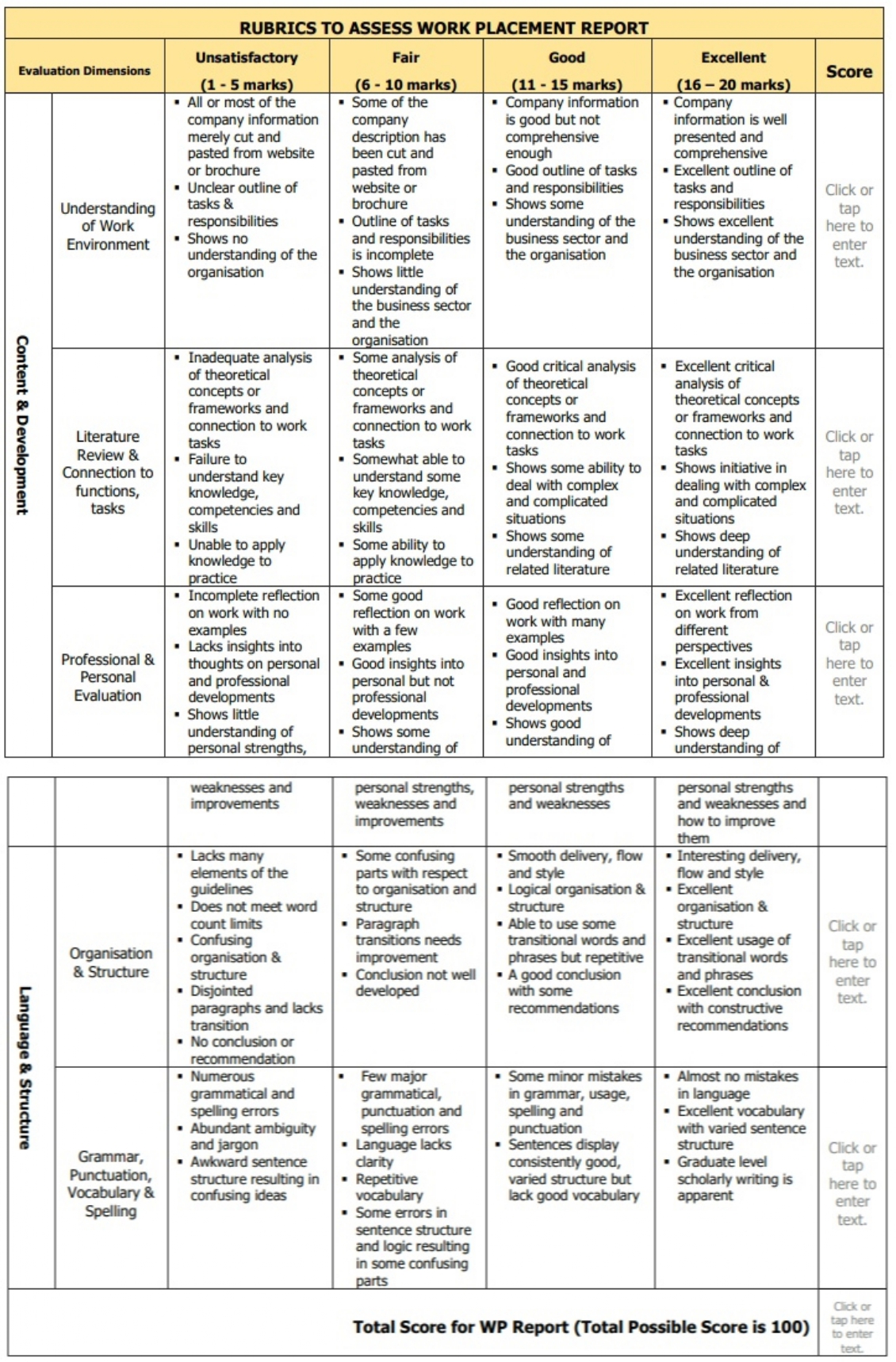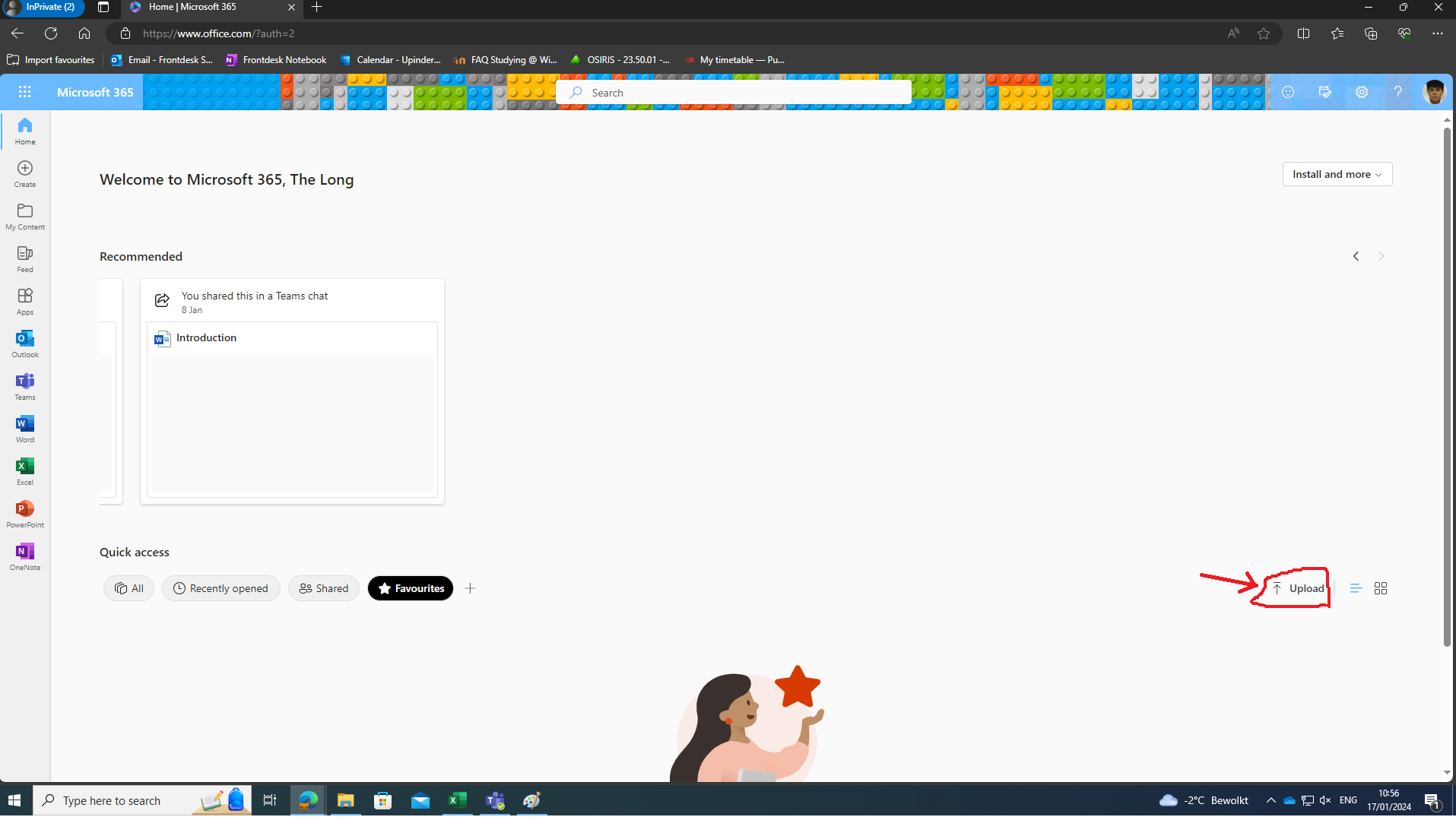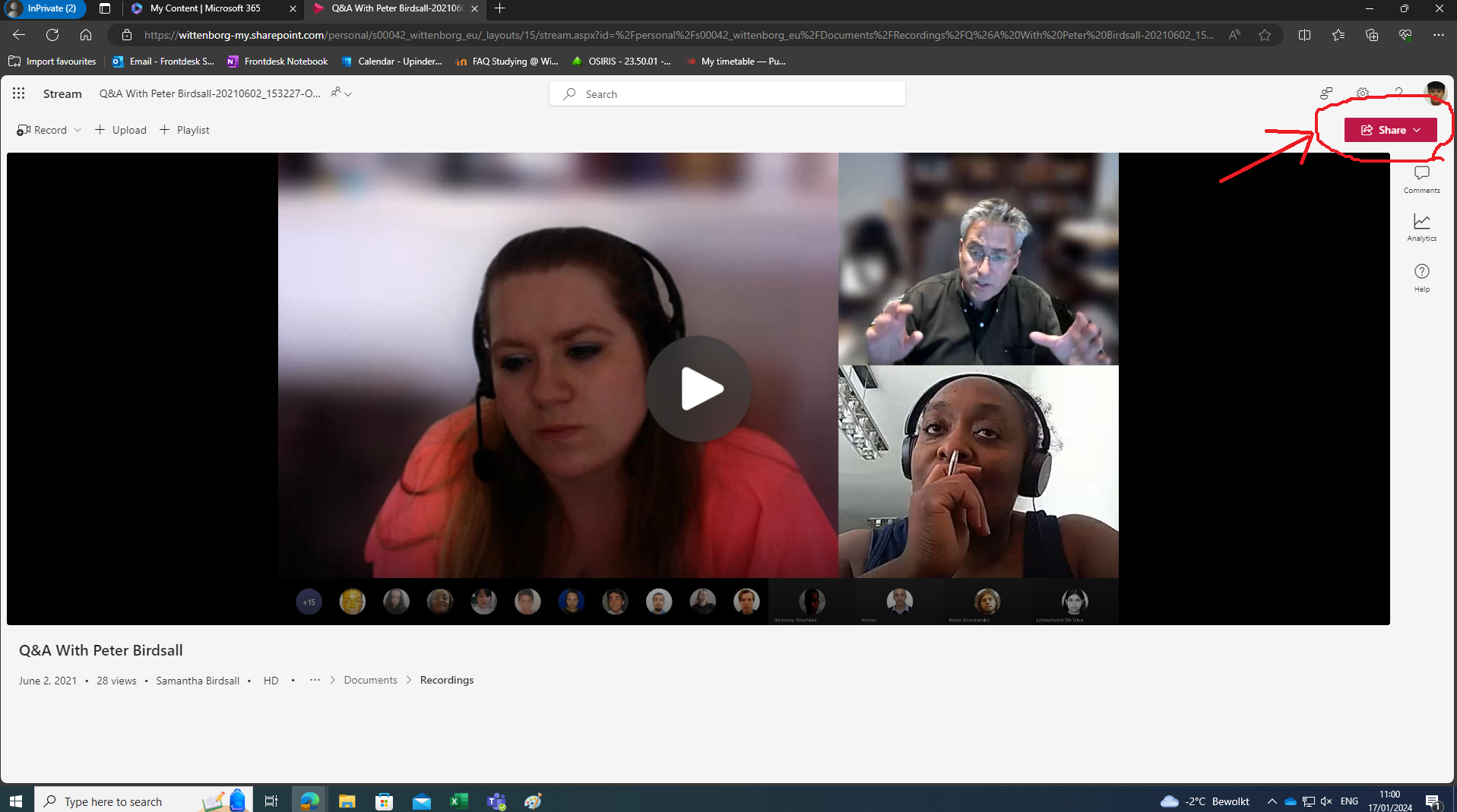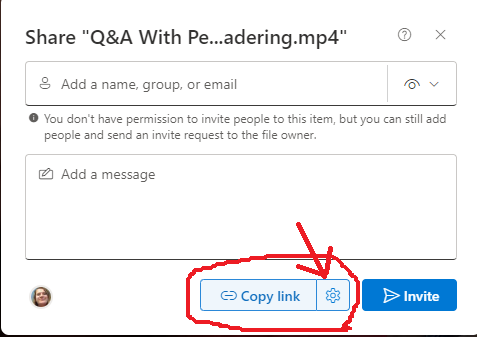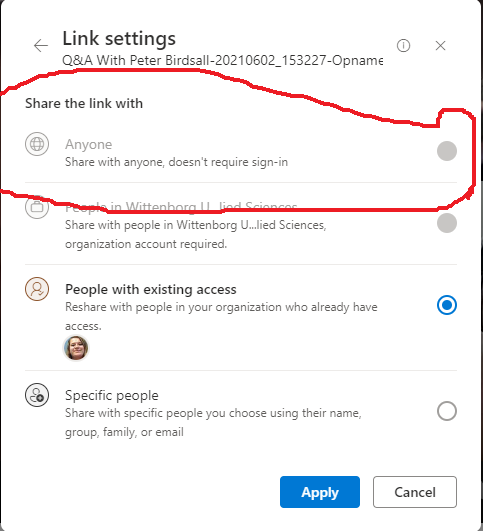Saturday, 5 July 2025, 6:54 PM
Site: Welcome to Wittenborg Online
Module: Welcome to Wittenborg Online (Wittenborg Online)
Glossary: FAQ Studying @ Wittenborg
Sophia Faraji
Question: (Last edited: Thursday, 20 January 2022, 9:41 AM)Work Placement/Internship: What are the criteria for a qualified Work Placement_Bachelor? | ||
|---|---|---|
| Answer: To ensure a meaningful WP, it is necessary for the internship assignment to meet the following criteria: • The WP provides sufficient in-house operations and ownership. • The work is of sufficient level, matching the level of study (HBO). • Creativity and intelligence levels of the student should be tested; it is intended that the student’s knowledge, understanding and skills gained during study are put into practice as part of a completed task, which is ample opportunity for direct action, ownership and responsibility. • Performing simple facilitating clerical/administrative work is not permitted. • The assignment should be challenging, that is: o Students should be held accountable for their analytical and problem-solving skills. o Students should use their skills related to searching, finding and processing information. o Students should use their communication skills, both written and oral. o Students should be given the opportunity to work independently. Students must do work that matches the level of training. If possible, the intern’s roles should be rotated within the organisation. • The content of the training has to meet the objectives of the WP programme. In relation to this, it needs to be linked to the student’s general programme of study and the student's specialisation in particular. • The host organisation is responsible for supervising the student and a supervisor within the organisation should be assigned to this task. This is to facilitate the introduction of the student to the internship organisation, as well as creating a process whereby the student can be mentored, trained and evaluated within the organisation. • Understanding and skills that students have acquired, can be applied and expanded. • The company and student’s role within the company are of an international character. Students are not allowed to do the WP in their country of origin, unless it is an internationally operating company. In this case, a student must state why and in what way the company has an international character. The final decision will be made by the WP Coordinator (External Relations Department). You should discuss these criteria with your host company to ensure that the company knows what is expected of you from the school’s perspective. It will also help you formulate your job description well. Take note that even if you have a formal letter of acceptance from the employer, the WP Coordinator can disapprove of the WP if it is evaluated as not meeting the requirements mentioned in this section or for any other reasons deemed necessary. WP Coordinator must also be able to verify the company and supervisor information via their website or LinkedIn. | ||
Question: (Last edited: Thursday, 20 January 2022, 9:40 AM)Work Placement/Internship: What are the criteria for a qualified Work Placement_Master? | ||
|---|---|---|
| Answer: To ensure a meaningful Work Placement, it is necessary for the internship assignment to meet the following criteria: • The internship provides sufficient in-house operations and ownership. • The work is of a sufficient level, or matches the level of the study (MBA/MSc/Pre-Master). • Creativity and intelligence levels of the student should be tested; it is intended that the student’s knowledge, understanding and skills gained during the study are put into practice as part of a completed task, providing ample opportunity for direct action, ownership and responsibility. • Performing simple facilitating, clerical / administrative work is not permitted. • The assignment should be challenging, that is: o Students should be held accountable for their analytical and problem-solving skills. o Students should use their skills related to searching, finding and processing information. o Students should use their communication skills, both written and oral. o Students should be given the opportunity to work independently. • Students must do work that matches their level of training. Where possible, the intern should be rotated throughout the organisation. • The content of the training must meet the objectives of the Work Placement programme. In relation to this, it needs to be linked to the student’s general programme of study and the students specialisation in particular. • The host organiszation is responsible for supervising the student and a supervisor within the organiszation should be assigned to this task. This is to facilitate the introduction of the student to the internship organiszation as well as creating a process whereby the student can be mentored, trained and evaluated within the organiszation. • Understanding and skills that students have acquired, can be applied and expanded. • The company and student’s role within the company have a substantial international component. You should discuss these criteria with the host company to ensure that the company knows what is expected from Wittenborg’s perspective. | ||
Question: (Last edited: Thursday, 20 January 2022, 9:37 AM)Work Placement/Internship: What are the criteria of a qualified In-company Training_Bachelor? | ||
|---|---|---|
| Answer: To ensure a meaningful In-company Training, Wittenborg outlines strict criteria for organisations to qualify as placement companies. These criteria are as stated below: • The internship provides sufficient in-house operations experience. • The work is of a sufficient level. there should be opportunity to do work that matches the level of the study (HBO). • Creativity and intelligence levels of the student should be tested; it is intended that the student’s knowledge, understanding and skills gained during study are applied in practice as part of a completed task, with ample opportunity for direct action, ownership and responsibility. • Performing simple facilitating, administrative work (e.g. dish washing and photocopying) for more than 28 hours in total of the training period is not permitted. • The contents of the training need to meet the objectives of the programme and the contract is strongly linked to education or certain parts of the programme. • The host organisation supervises the student and a supervisor is appointed for this purpose. He/she introduces the student to the organisation and continues throughout the training period as a training partner for the intern. • Understanding and skills that students have acquired, can be applied and expanded.
In addition, the placement organisation should fulfil the following criteria:
• Organisations must be clearly related to the hospitality, tourism, events or sports industry and offer a conducive, safe and secure work environment. • Offer the opportunity to work at supervisory level at some stage in the training. • Provide adequate supervision throughout the placement. • Provide reasonable allowance(s). • Allocate working days, hours and shifts in accordance with the legal labour framework. • For hotels: a 3, 4 or 5-star rating and at least 20 (in the Netherlands) or 60 (outside the Netherlands) rooms. | ||
Question: (Last edited: Thursday, 20 January 2022, 10:43 AM)Work Placement/Internship: What are the Work Placement report assessing rubrics? | ||
|---|---|---|
| Answer:
| ||
Truong The Long
Question: (Last edited: Monday, 26 June 2023, 9:25 AM)Do I have to pay for the TB test? | ||
|---|---|---|
| Answer: As of August 1, 2023, expatriates and immigrants will pay for their first tuberculosis screening done with an X-ray. The costs are indexed annually. For 2023, the cost of a first screening photo will be €51.06. These costs can only be paid by debit card. | ||
Question: (Last edited: Monday, 18 September 2023, 1:52 PM)How are the Project Weeks graded? | ||
|---|---|---|
| Answer: If you successfully attend and pass a project week, you should see the grade in Osiris as 1. Similarly if you pass 2 project weeks, you will see a grade of 2. If you attended 3 project weeks and you do not see it graded as 3 then that means that you failed your third project week. You should also refer to the comments given by the Project Week supervisor in your report submitted in the TurnitIn area as they give you a clarity if you have been passed or failed. Please note that you are not given a grade but rather a count of how many project weeks you have passed. | ||
Question: (Last edited: Wednesday, 28 June 2023, 3:59 PM)How can I check the AI percentage in Type 2 exam submission? | ||
|---|---|---|
| Answer: For the time being only the examiners can see the AI similarity percentage via Turnitin, which we think Turnitin may make available to students in the future; yet it is their decision. | ||
Question: (Last edited: Monday, 3 July 2023, 11:09 AM)How do I know if I am eligible to take the MEEs? | ||
|---|---|---|
| Answer: Students are eligible to take the MEEs if they: o started their programmes at Wittenborg in block 1 or block 2 for the academic year 2022-2023 and o have completed and passed at least 80% of the modules in phase 1. (i.e. out of the 19 modules, students must have completed and passed at least 15 modules). Students who are not eligible yet may take the exams during the next opportunity.o Bachelor students who started their programmes earlier than September 2022 may also opt to take this exam if they have completed at least 80% of the modules in Phase 1. o Master students who wish to take this exam must have completed and passed all their modules except for GA/FP. | ||
Question: (Last edited: Wednesday, 28 June 2023, 3:57 PM)How is my paper graded in regard to the AI usage? | ||
|---|---|---|
| Answer: Assignments with AI similarity of up to 3% will be checked by examiners to investigate if there is any attempt of Academic Misconduct. If none is found, the assignments will be assessed as per the standard procedure. In cases where examiners/moderators have doubts on the originality of the work, they may request students to:
Take note that WUAS is not discouraging the use of AI tools (such as ChatGPT) for learning purposes. Nonetheless, misuse of such tools will be considered Academic Misconduct. | ||
Question: (Last edited: Wednesday, 17 January 2024, 11:42 AM)How to upload a video and submit on moodle | ||
|---|---|---|
| Answer: Please follow the instruction about how to upload videos and submit them on Moodle: -Share the video to public Click on the share button on the top of the right side and choose share option:
Choose the gear icon next to copy link
And choose the first option:
-After that copy the link of your video and paste it in a word file. | ||
Question: (Last edited: Monday, 3 July 2023, 11:06 AM)Is the MEEs compulsory? Who should sit for the MEEs? | ||
|---|---|---|
| Answer: This MEE is COMPULSORY for
all students who started the programme in September 2022, depending on their
eligibility Basic Requirements For bachelor’s students: · There is a total of 3 compulsory MEEs: Phase 1 MEE, Phase 2 MEE and Phase 3 MEE. · Students are NOT ALLOWED to start any Phase 3 modules unless they have at least completed the Phase 1 MEE. · Students are NOT ALLOWED to submit their Graduation Assignment/Final project (GA/FP) unless they have completed both the Phase 1 MEE and Phase 2 MEE. For master’s students: · There is only 1 compulsory Master MEE to be taken at the end of Semester 2. · Students are NOT ALLOWED to submit their GA/FP before completing the Master MEE | ||
Question: (Last edited: Wednesday, 6 September 2023, 2:42 PM)School Calendar: How are the blocks named at Wittenborg? | ||
|---|---|---|
| Answer: Previously, Wittenborg labelled its blocks using numbers 1 to 8. From Block SEP 2023 onwards, Wittenborg adopts the year calendar as the school calendar. The corresponding names of the blocks in numbers will be replaced by the name of the month in which the block starts, as follows: 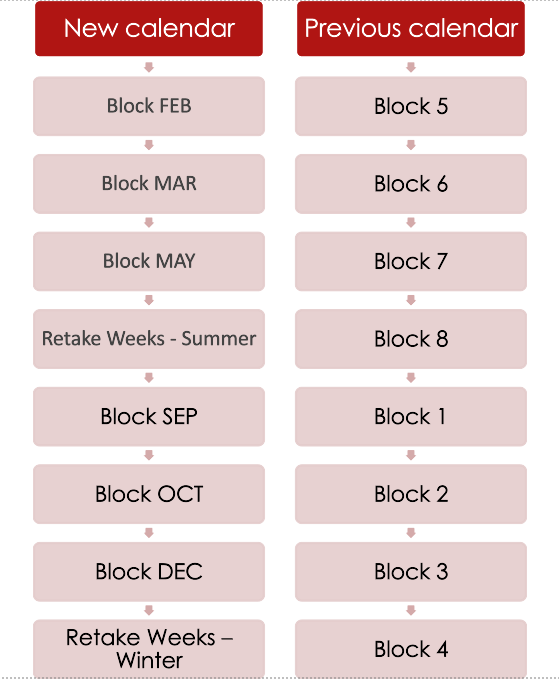 | ||
Question: (Last edited: Monday, 3 July 2023, 11:04 AM)What is MEEs? | ||
|---|---|---|
| Answer: Starting from the academic year 2022-2023, all
new students starting their programmes at Wittenborg will not only follow
normal assessments that lead to European Credits, but will also be required to
complete a Multidisciplinary (phase) Exit Exams (MEEs) at the
end of each learning phase. This means that for bachelor’s students, there will
be an MEE at the end of phase 1, phase 2 and phase 3. For Master’s students,
the MEE is at the end of semester 2. The MEEs are compulsory and must be
completed in order to graduate. Why MEE? The rationale of having the MEE is to monitor and evaluate the progress of WUAS students from a more comprehensive and in-depth perspective. This new assessment will enable students to better evaluate their educational progress as well as the development of competencies required to become business administrators and managers. A good performance will make graduates stand out in the eyes of employers. It is an assessment that students must pass to complete a course and be promoted to the next phase. It is a way to maintain graduation standards, assurance of learning and quality of retained knowledge and skills. This exam is important as it can ensure that WUAS students meet educational standards. In return, it can also influence educational policy at WUAS | ||
Question: (Last edited: Friday, 20 October 2023, 3:09 PM)What is Summer School? Who can participate in Summer School? | ||
|---|---|---|
| Answer: Please follow this link to get more information about summer school at Wittenborg. | ||
Question: (Last edited: Monday, 3 July 2023, 11:10 AM)When is the MEEs? How can I register for the MEEs? | ||
|---|---|---|
| Answer: The MEEs are offered twice a year, during the Summer MEEs (in July) and Winter MEEs (in February. For registration, you can go to the MEEs Moodle online area or wait for announcement from the Exam department. | ||
Vikram Athavale
Question: (Last edited: Tuesday, 4 April 2023, 2:15 PM)Academic Calendar: How can I find the academic year calendar? | ||
|---|---|---|
| Answer: All Academic year calendars are accessible via the link https://www.wittenborg.eu/downloads.htm. You will find it under the section ‘WUAS Year Planning’ You can also access it in the section 'Student Resources - General Information for all Students' on Wittenborg-online
| ||
Question: (Last edited: Friday, 14 January 2022, 3:14 PM)Account Access: Why can't I access my online student account? | ||
|---|---|---|
| Answer:
Please note that we have activated Multi-Factor Authentication (MFA) on all Wittenborg accounts. You have to login via text on your phone or Authenticator app. Please refer to the attached document on how to activate your MFA. There are other possible reasons why you cannot access your account, besides the MFA activation. The 3 most common reasons are as follows:
Sometimes there are technical issues with your account. Please contact ict@wittenborg.eu or Helpdesk to assist you further. If any question remains, students can contact the front desk for support. This can be done either via an email to frontdesk@wittenborg.eu or by phone: (088) 6672688. Source: A Password is not enough...we are starting to implement multi-factor authentication (sharepoint.com) | ||
Question: (Last edited: Tuesday, 4 April 2023, 3:14 PM)Additional Modules: How can I register for additional modules other than my own specialisation? | ||
|---|---|---|
| Answer: You can register for modules other than your own specialisation, by following the same procedures as when you enrol for your own module; i.e. you need the enrolment key and to go to the respective areas. If you have trouble enrolling, please send a request to Helpdesk in order to get things sorted. | ||
Question: (Last edited: Tuesday, 4 April 2023, 3:23 PM)Apeldoorn Campus: How can I find the Wittenborg location in Apeldoorn? | ||
|---|---|---|
| Answer: Wittenborg University of Applied Sciences has its main campus in Apeldoorn, which consists of two separate buildings within walking distance from one another. Both locations share a central telephone number +31 (0)88 6672 688. Both Wittenborg campuses are conveniently accessible by public transport and are just 3-4 minutes walking distance from the Apeldoorn train and bus station.
The Brinklaan building The Brinklaan building is just across the road from the Amaliapark and is accessible via foot, car, bike and public transport. The building is only a 15-minute stroll from Apeldoorn Central Train Station. It is recognisable by the large blue "Wittenborg University of Applied Sciences" sign on the front of the building. The Spoorstraat building The Spoorstraat building is located on the north side of the Apeldoorn Central Train Station and is about 3 minutes' walking distance. It can be recognised by the Wittenborg flags and the Wittenborg logo at the top of the building. You can find some practical information guide from the link here. | ||
Question: (Last edited: Wednesday, 9 February 2022, 11:54 AM)Assignment Deadline: When is the deadline to submit my Type 2 Exams? What happens if I miss a deadline to upload an assignment on Turnitin? | ||
|---|---|---|
| Answer:
The deadlines to upload assignments are clearly shown in the Module Guide, the Online Module course area and in the Turnitin submission page. The upload area is visible to everyone who is enrolled at the online module area of the course. Please take note that the responsibility of checking the assignment submission deadline lies on the student. So always check the Module Online Area. You also need to consider the difference in the time zone that you are located in (for those who are not physically present in the Netherlands). Rules and regulations regarding deadlines to upload assignments at Turnitin are clearly indicated in the EEG guide of Wittenborg (Part 5 - General Assessment Policy). Should you face any technical issues, you need to contact Helpdesk at least 30 minutes before the deadline with the assignment and screenshot(s) of the exact technical issue. Requests put after the deadline will not be attended to. If you miss the deadline to upload an assignment on Turnitin, you will have to wait for the next retake opportunity. Retakes can only be done when a student has attempted the normal exam (1st attempt).Note:You are highly advised not to upload your assignment in the last minute. Source: EEG Part 5 - General Assessment Policy | ||