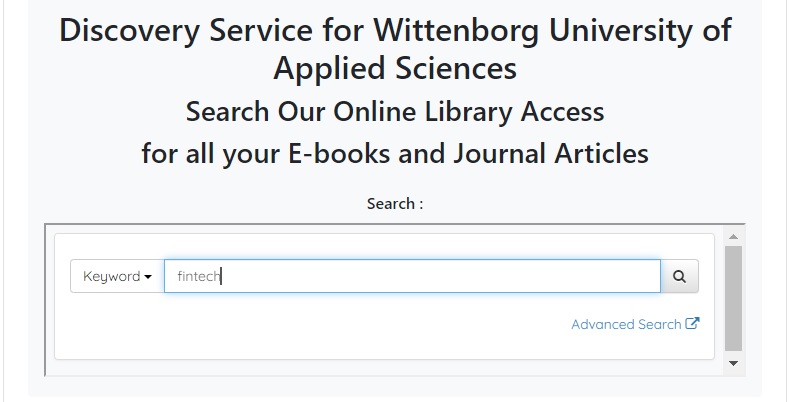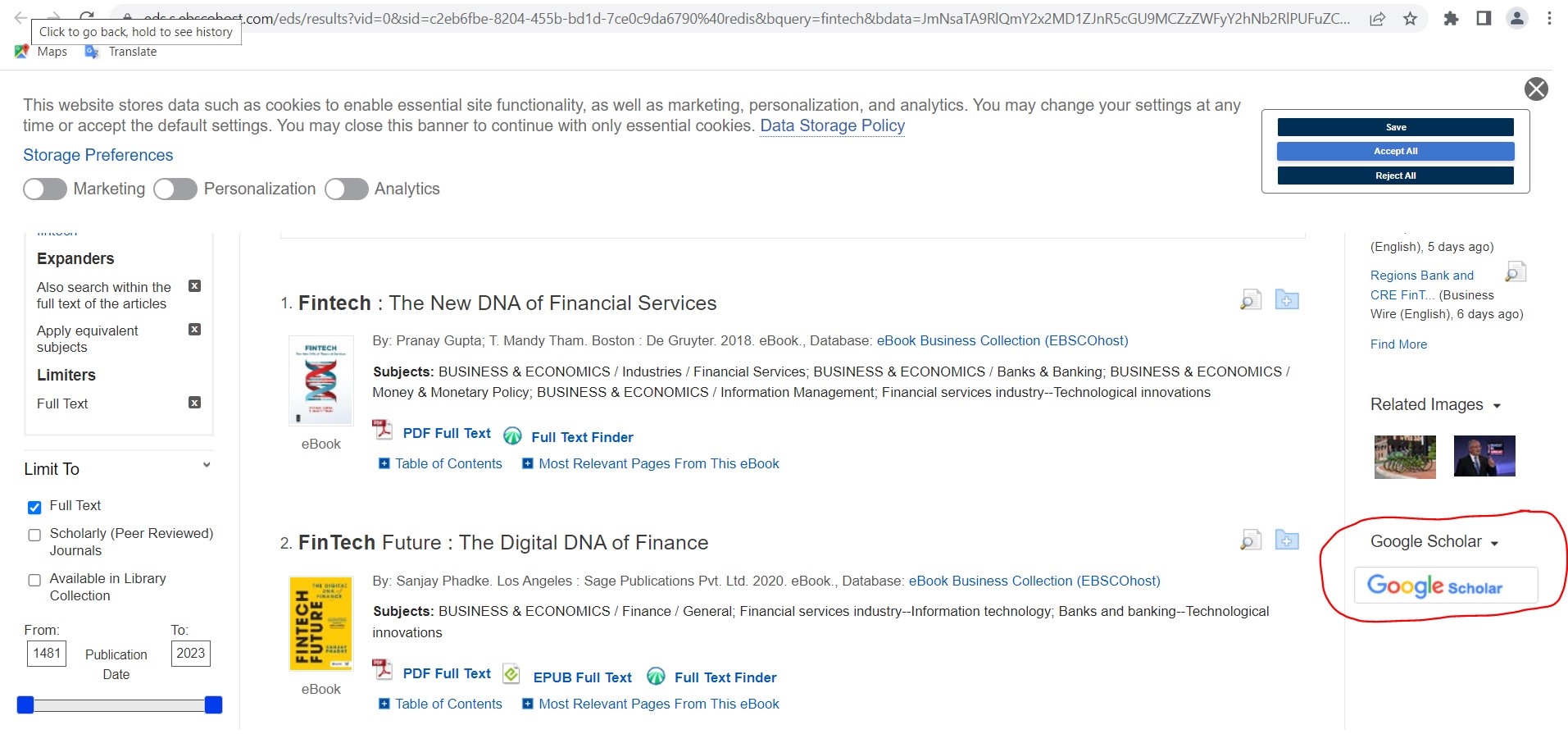Wednesday, 2 July 2025, 4:56 AM
Site: Welcome to Wittenborg Online
Module: Welcome to Wittenborg Online (Wittenborg Online)
Glossary: FAQ Studying @ Wittenborg
Vikram Athavale
Question: (Last edited: Tuesday, 14 July 2020, 9:50 AM)Work Placement/Internships: Where can I find the placement request form? | ||
|---|---|---|
| Answer: You need first to enrol in the WP module using the Enrolment key. Once in the work placement online area, you will find the Work Placement Request Form. | ||
Question: (Last edited: Thursday, 2 July 2020, 3:22 PM)Work Rules: I have been living in the Netherlands and was already working here before my admission to Wittenborg university. Do the working conditions still apply to me? | ||
|---|---|---|
| Answer: No. The working conditions for students do not apply to you. You have to follow the part-time regulation for international students only in case of having a student resident permit. | ||
Question: (Last edited: Thursday, 2 July 2020, 3:23 PM)Working in Netherlands: Can I work in the Netherlands after my graduation? | ||
|---|---|---|
| Answer: Students who graduate from Wittenborg University with a bachelor's or master's degree are allowed to search for a job in the Netherlands for a maximum period of one year, known as the 'Zoekjaar". In order to do so, you should change the purpose of your stay by completing and submitting the appropriate IND form. (The application form is called: "Application residence permit without MVV or change of purpose of stay.) Note:Check the IND website for more information on this topic. | ||
Question: (Last edited: Thursday, 2 July 2020, 3:24 PM)Working in the Netherlands: I am interested to know more about salary, minimum wages and payslips in the Netherlands. | ||
|---|---|---|
| Answer: It is always a challenge to learn about salaries, wages and reading pay slips when you start a job in the Netherlands. Get
more information by visiting iamexpat.nl/career/working-in-the-netherlands/salary-payslip-dutch-minimum-wage. | ||
Xiaoli Wu
Question: (Last edited: Tuesday, 4 April 2023, 3:32 PM)Bank Account: How to open a private Dutch bank account? | ||
|---|---|---|
| Answer: Before you go to open your bank account, you need to choose which bank suits your needs or principles. You should also take into account that most banks charge a yearly fee for having an account with them. Most banks have packages specifically for students or young people. You can ask about this while setting up your account. Biggest banks in the NetherlandsTo open a private bank account in the Netherlands you will need to either make an appointment online, or simply walk into your nearest branch with all of your details. To open a bank account in the Netherlands you will need the following:
| ||
Yasir Khan
Question: (Last edited: Friday, 20 May 2022, 3:35 PM)Can a student study and graduate with two specialisations at the same time? | ||
|---|---|---|
| Answer: Students who are enrolled in a programme with a given specialisation, will earn ONLY one degree with ONE specialisation. Students, who would like to attend and complete additional modules from other specialisations would do it at their own discretion. Students can take as many additional modules as they wish. However, the diploma will only mention one specialisation. All additional modules that the student has completed and passed will be added and will be visible on the transcript only. Students will be able to promote these additional modules to their future employers via the transcript of records. | ||
Question: (Last edited: Tuesday, 21 February 2023, 3:24 PM)E-Library: How can I access books and journal articles online? | ||
|---|---|---|
| Answer: We have partnered with Perlego, EBSCO, Willey, Vital Source, and other publishers to ensure over 1,000,000 different titles of books and over 2,000,000 journal articles are available for our students and teachers. Students and staff can access these resources via the "Online Library Resources" on Wittenborg-Online. A special search function is created in this page to search all journal articles in our database (see Figure 1 below). Moreover, together with our partner, EBSCO we have developed a special widget on EBSCO search engine which will also assist you to find articles on open source publishers such as Google Scholar (see Figure 2 below).. We highly recommend students to use these resources before browsing through other external sources for the same articles or books. Figure 1
Figure 2
| ||
Question: (Last edited: Monday, 28 June 2021, 9:56 AM)GA/FP: Can I do a Business Plan for a Graduation Assignment? | ||
|---|---|---|
| Answer:
Yes, you can. But it is advised only to choose this option if you have specific plans to start the company you want to write the Business Plan for. This is because writing a Business Plan is the most challenging option and it requires a lot of reading and research with such an in-depth engagement in finance that it is only worthwhile to go the extra mile when you actually need that information for your future plan. | ||
Question: (Last edited: Monday, 20 December 2021, 6:05 PM)GA/FP: Can I request a change or extension in the submission of my Graduation Assignment? | ||
|---|---|---|
| Answer: The deadlines are clearly stated in the EEG in tabulated form and on the online area, so that students can plan and meet the exact deadlines looking backwards from the expected block of graduation. However, if you feel you are not able to submit your final GA or any of the parts of the GA at the specific date, you need to discuss with your Academic Supervisor in advance. | ||
Question: (Last edited: Monday, 28 June 2021, 10:19 AM)GA/FP: Can I upgrade one of my module results in the same block as my graduation block? | ||
|---|---|---|
| Answer:
As per the rules, the student should have completed 220 European Credits (ECs) to submit and defend the Graduation Assignment/Final Project (GA/FP). These ECs including the obtained grades are locked in order to allow him/her to proceed with the GA/FP submission. We do not expect any changes in these grades at the time of defence or afterwards. A student could even fail a module in a worst-case scenario attempting to upgrade his/her mark. We cannot work with any uncertainties/probabilities, though in the case of failure in a reattempt a previous pass grade will remain intact. We are happy to facilitate such upgrade attempts, but they must be completed before the GA/FP final submission as per the rules. The student cannot proceed with a GA/FP defence in the case of any pending results. Therefore, it is the student’s choice and decision to proceed with the GA/FP defence without upgrades or wait for the upgrades before proceeding with the defence. Please note the extra tuition and fees it may cost if your graduation gets delayed. | ||
Question: (Last edited: Wednesday, 15 September 2021, 3:52 PM)GA/FP: How can I check for the similarity of my submitted paper? | ||
|---|---|---|
| Answer:
You can check the similarity in detail of your submitted file by clicking on “Match Overview” at the right side of the file submitted to Turnitin. Please also note that if the similarity is from your own submitted paper, it will not be an issue. | ||
Question: (Last edited: Wednesday, 5 April 2023, 1:01 PM)GA/FP: How do I know who my assigned Academic Supervisor is? Where and how can I find the contact details of my supervisor? | ||
|---|---|---|
| Answer: All students who have reached one of the two criteria below are advised to apply for an Academic Supervisor.
You can find the Academic Supervisor Request from and additional information from the links below:
| ||
Question: (Last edited: Monday, 28 June 2021, 10:01 AM)GA/FP: How many graduation ceremonies are there at Wittenborg? Which graduation ceremony can I attend? | ||
|---|---|---|
| Answer:
There are two graduation ceremonies per year, i.e. Winter Graduation Ceremony (February) & Summer Graduation Ceremony (July). Students who graduated in blocks 1, 2 & 3 will be invited to the winter graduation and students who graduated in blocks 5, 6 & 7 will be invited to the summer graduation. Note: Students can invite their family members to come to the graduation ceremony. A graduation ceremony signifies a close to your study journey at Wittenborg. It is a day full of joy, the perfect opportunity to see your fellow graduates one more time and celebrate your graduation together. | ||
Question: (Last edited: Monday, 28 June 2021, 10:07 AM)GA/FP: How many meetings can I have with my supervisor? | ||
|---|---|---|
| Answer:
There is no specific limit, but you can always contact your Academic Supervisor if it is required. However, according to the EEG Part 8, "Supervisors are allocated a total of 14 hours per student, which includes marking. Supervisors can expect regular, punctual attendance at Academic Supervisorial meetings. Try to avoid 'dropping in' to supervisors’ offices and quickly asking for advice since the supervisor may need time to reflect on your questions. Students must come fully prepared to Academic Supervisorial meetings, which means that you have read around the subject area, and/or have drafts of material that need to be consulted." It is advisable to send the materials for discussion to the supervisors at least one or two working days before the meeting (depending on the working routine of the supervisors). | ||
Question: (Last edited: Monday, 28 June 2021, 9:39 AM)GA/FP: How much time does it take to write a Graduation Assignment? | ||
|---|---|---|
| Answer:
Ideally: One block for the topic, one block for the research proposal and two blocks for the Graduation Assignment. The timeline is available in the EEG, Part 8. | ||
Question: (Last edited: Friday, 14 January 2022, 3:28 PM)GA/FP: I have uploaded my Graduation Assignment/Final Project on the wrong Turnitin area. What can I do to resolve this issue? | ||
|---|---|---|
| Answer:
Please inform the Helpdesk and include the link to the wrong submission area. We will delete the wrong paper for you and you can then upload it to the correct area. Please note that you should inform us before the deadline. It will not be possible once the deadline to the specific submission area has passed. | ||
Question: (Last edited: Friday, 14 January 2022, 3:28 PM)GA/FP: I want to upload my Graduation Assignment (GA) but I have a problem where I cannot log in to the GA online area because I am not enrolled any more, and when I tried to re-enrol, I could not find the GA course in the search courses bar area. | ||
|---|---|---|
| Answer:
All bachelor's students are now added to a common GA area, where we have provided links to each specialisation GA course area. Course: Graduation Assignment (Bachelor) |GA32_FP_All| (wittenborg-online.com) All master's students are now added to a common GA area, where we have provided links to each specialisation GA course area. Course: Graduation Assignment (Master) |GA43_FP_All| (wittenborg-online.com) Once you want to access your GA area, you can simply click on it in the table. If you are no more enrolled there, it will ask for an enrolment key and you can find the enrolment keys in Process Tutor areas. It has not changed.
| ||
Question: (Last edited: Monday, 28 June 2021, 9:35 AM)GA/FP: Is uploading Chapter 1-3 and Chapter 1-4 mandatory? | ||
|---|---|---|
| Answer:
No, but do realise that these are the only two opportunities that students get to have in-depth feedback on the content of their work. Missing out on this feedback seriously reduces the chance of a pass. Do keep in mind that you can only ask for a ‘free’ block after a fail on the Graduation Assignment when these upload opportunities are used. | ||
Question: (Last edited: Friday, 14 January 2022, 3:29 PM)GA/FP: What is a synopsis video? | ||
|---|---|---|
| Answer:
A 30-second video which gives an overview of the topic/content of your Graduation Assignment, and must be added to the presentation slides. You can find the updated information here. | ||
Question: (Last edited: Monday, 28 June 2021, 10:00 AM)GA/FP: What is the deadline to upload my Graduation Assignment/Final Project final version? | ||
|---|---|---|
| Answer:
The deadline is Monday of Week 4 at 16:00 CET in each teaching block. If you miss the deadline you will need to submit your Graduation Assignment/Final Project in the upcoming teaching block submission area. | ||